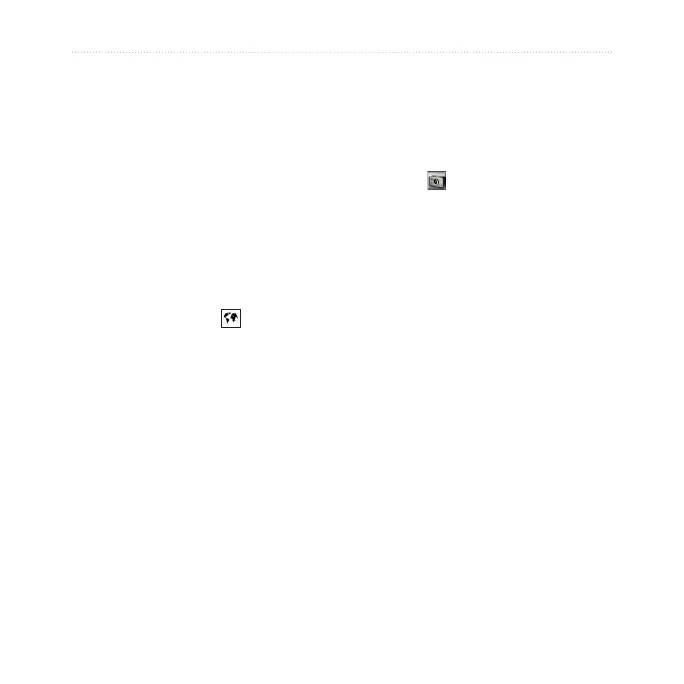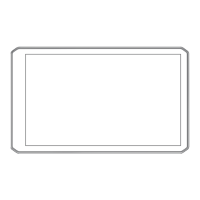48 dēzl 560 Owner’s Manual
Using the Tools
Using the World Clock
1. From the main menu, touch Tools
> World Clock.
2. Touch a city name.
3. Enter a new city name
4. Touch Done.
5. If necessary, select a city.
Viewing the World Map
From the main menu, touch Tools
> World Clock > .
Nighttime hours appear in the
shaded area.
Using the Calculator
From the main menu, touch Tools
> Calculator.
Capturing Screenshots
1. From the main menu, touch
Tools > Settings > Display >
Screenshot > Enabled.
2. Touch to take a screenshot.
The screenshot is saved as a PNG
format image le in the Screenshot
folder on the device (page 56).
Using the Unit Converter
1. From the main menu, touch Tools
> Unit Converter.
2. Touch the box with a unit of
measure listed.
3. Select a unit of measure.
4. Touch Save.
Two units of measure are listed.
5. Touch a unit of measure to
change.
For Sales Information Please Contact RoadTrucker Inc (www.RoadTrucker.com)
8312 Sidbury Rd.; Wilmington, NC 28411 - (800) 507-0482 / (910) 686-4281
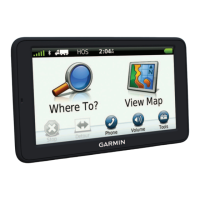