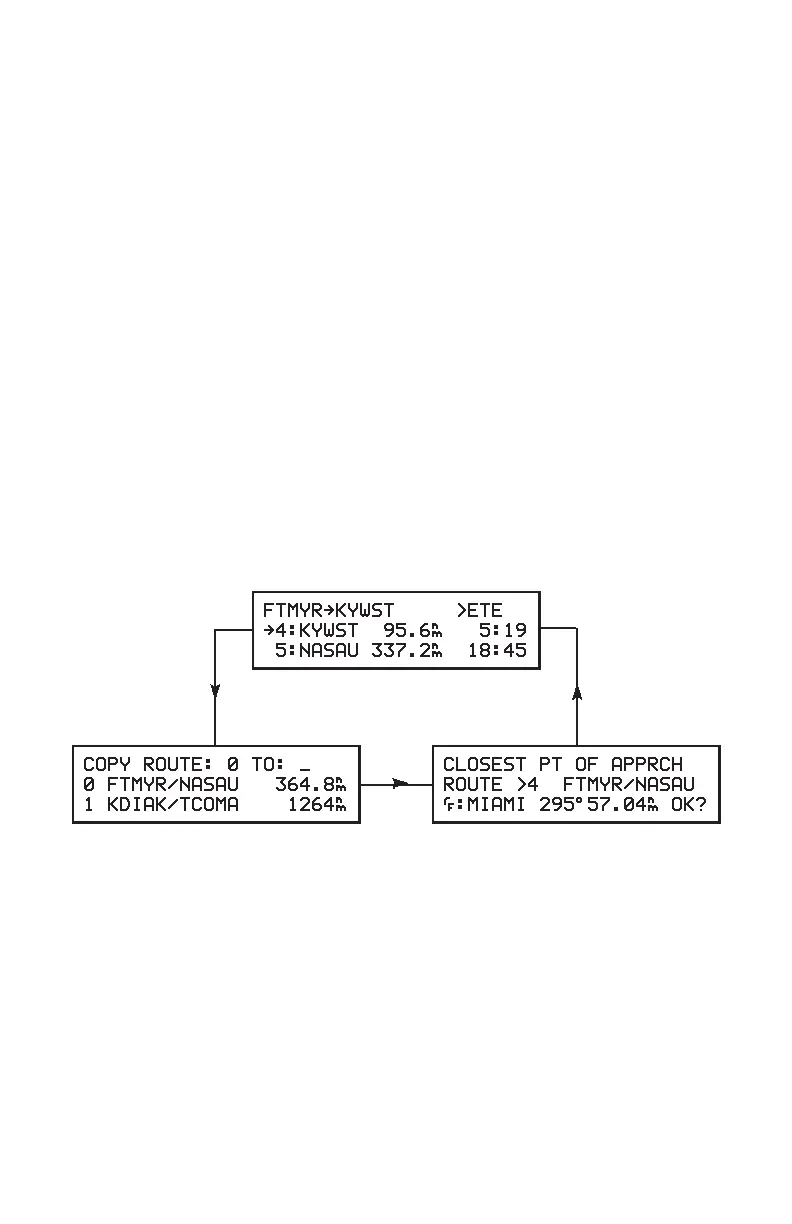CHAPTER 7
ROUTES
The GPS 100 allows you to create and store 10 routes, numbered 0 through
9, containing up to 9 waypoints each. Routes can be travelled in the order
in which you define the waypoints, or they may be reversed.
The GPS 100 features three route pages. You may cycle through these
pages as illustrated below by pressing the RTE key until the desired page is
displayed.
ACTIVE ROUTE PAGE
ROUTE CATALOG PAGE CPA PAGE
7-1
