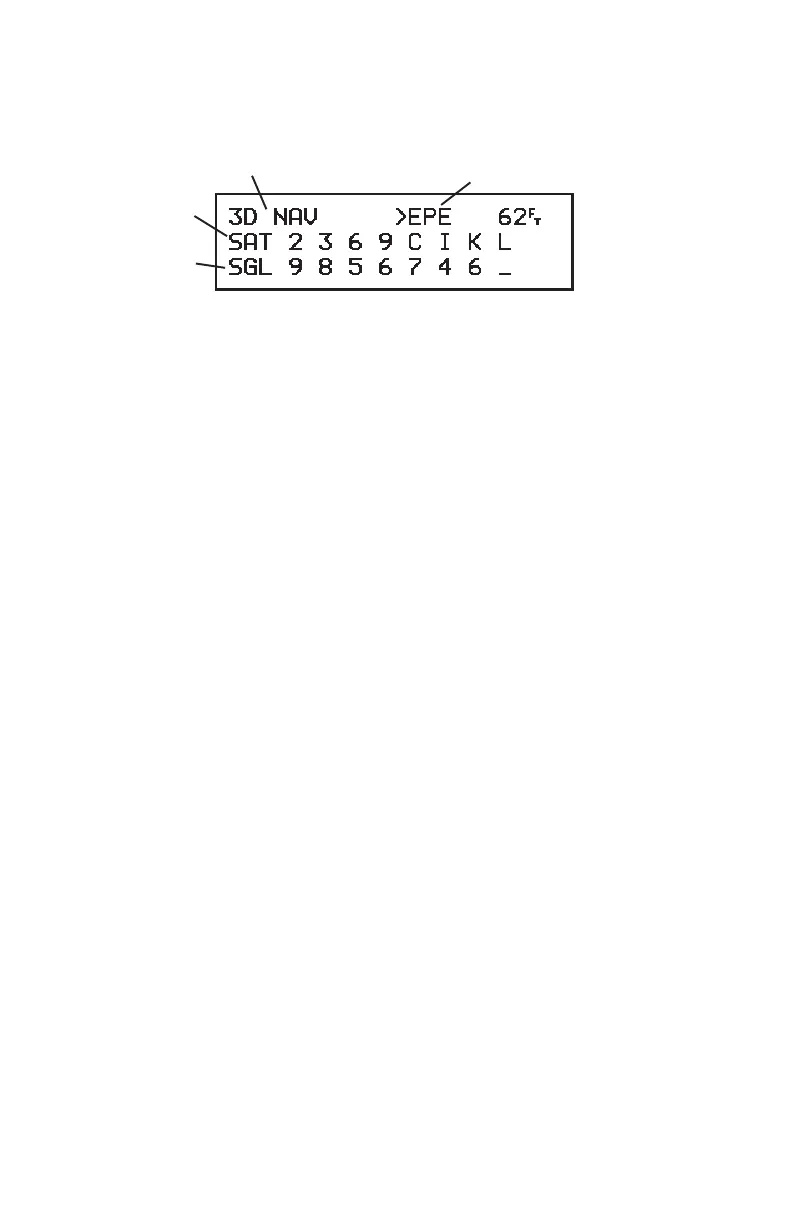11.1 GPS STATUS
Receiver Status EPE/DOP
Satellite ID
Signal Quality
GPS STATUS PAGE
The GPS Status Page shows the status of the receiver and estimated
position error (EPE) or dilution of precision (DOP). (See Section 5.2 for more
information on EPE and DOP.) The following is a list of possible receiver
status messages :
SEARCH SKY” The GPS 100 is in the process of searching the sky for
visible satellites. You will be informed with the message
“SEARCHING THE SKY”.
“ACQUIRING” The GPS 100 is in the process of acquiring visible
satellites.
“2D NAV” The GPS 100 is in the 2D navigation mode. You must
supply the GPS 100 with altitude.
“3D NAV” The GPS 100 is in the 3D navigation mode and will
compute altitude.
“2D QFIX" The GPS 100 is in the 2D QuickFix
TM
mode. You must
supply the GPS 100 with altitude.
“3D QFIX" The GPS 100 is in the 3D QuickFix
TM
mode and will
compute altitude.
“SIMULATOR" The GPS 100 is in the simulator mode. This mode
should be used only for practice and trip planning.
Never use this mode for actual navigation.
“POOR CVRGE" The GPS 100 is unable to acquire sufficient satellites
for navigation.
11-2
