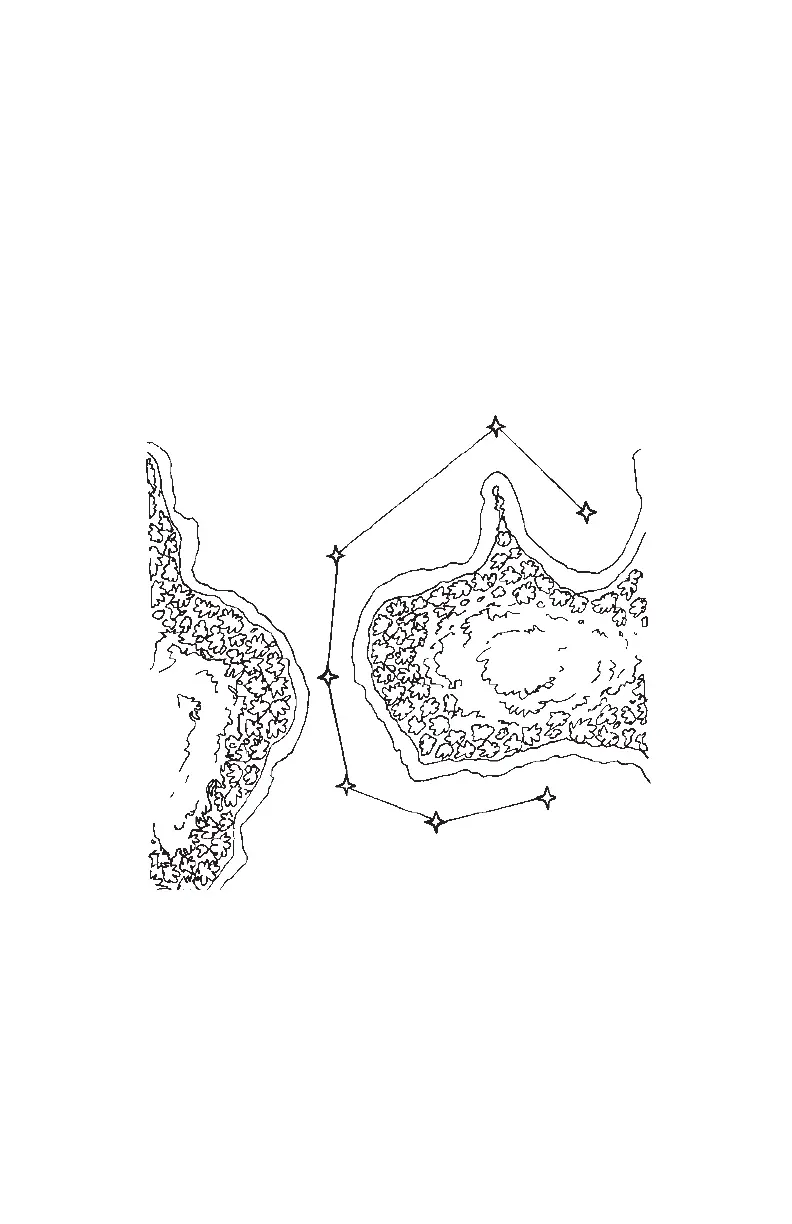CHAPTER 12
ADVANCED FEATURES
12.1 BUILDING ROUTES USING AutoStore
TM
GARMIN’s AutoStore
TM
feature, introduced in Chapter 8, allows you to
capture your position and store it in a route of your choice at the touch of a
button. By doing so, you are building a route consisting of waypoints stored
along the path you travel.
Suppose you are heading out for a long day of fishing. You are not sure, due
to the fantastic fishing reported in the area, if you will return before dark. You
do, however, want to record your path as you proceed to your destination so
that you can safely return from the opposite direction. Simply use the
AutoStore
TM
function to record strategic waypoints as you travel and insert
these waypoints in an empty route (eg. Route 5) from the AutoStore
TM
Page
(see Chapter 8 for more information).
12-1
FISH
+005
+004
+003
+002
+001
HOME
