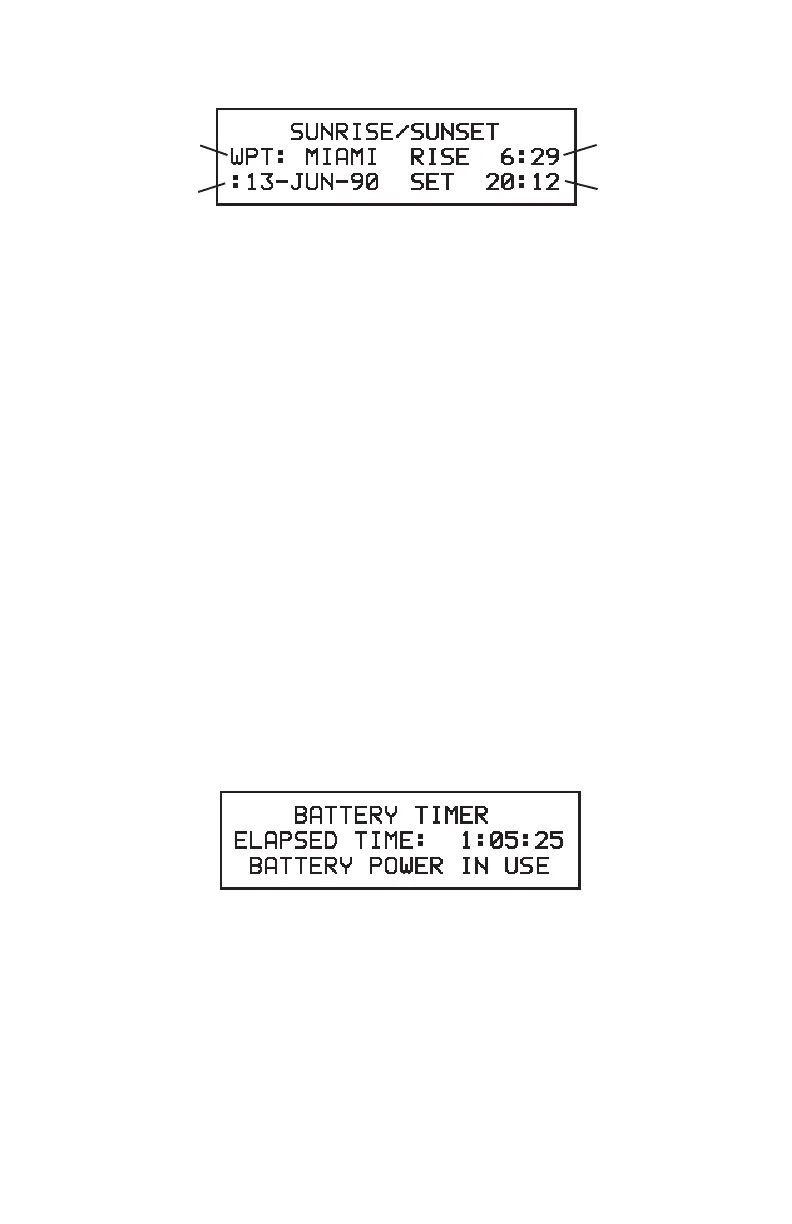10-5
Waypoint Sunrise Time
Date Sunset Time
SUNRISE/SUNSET PAGE
The Sunrise/Sunset Page will calculate sunrise and sunset times for any
location and date worldwide. This can be helpful if you wish to be at your
favorite fishing spot at the crack of dawn, or if you wish to return home before
dark.
When first selected, this page displays the time of sunrise and sunset for your
position and date. You may enter the waypoint and date of your choice.
To calculate sunrise and sunset times...
· Enter the desired waypoint name. If you wish to use your present
position, leave it blank.
· Enter the desired date. The GPS 100 will display the sunrise and
sunset times for the waypoint and date you have entered. If you have
selected local time on the Date/Time Page, the sunrise and sunset
times will be displayed in local time. Otherwise, they will be displayed
in UTC time (see Section 10.1 for more information on time selections).
10.5 BATTERY TIMER
BATTERY TIMER PAGE
The Battery Timer Page indicates whether the GPS 100 is operating on a
battery pack or from an external power source. Additionally, it displays the
accumulated time which a battery pack has been used. You may want to
reset the timer, by entering all zero's in the timer field, when a fresh battery
pack is inserted.
.
