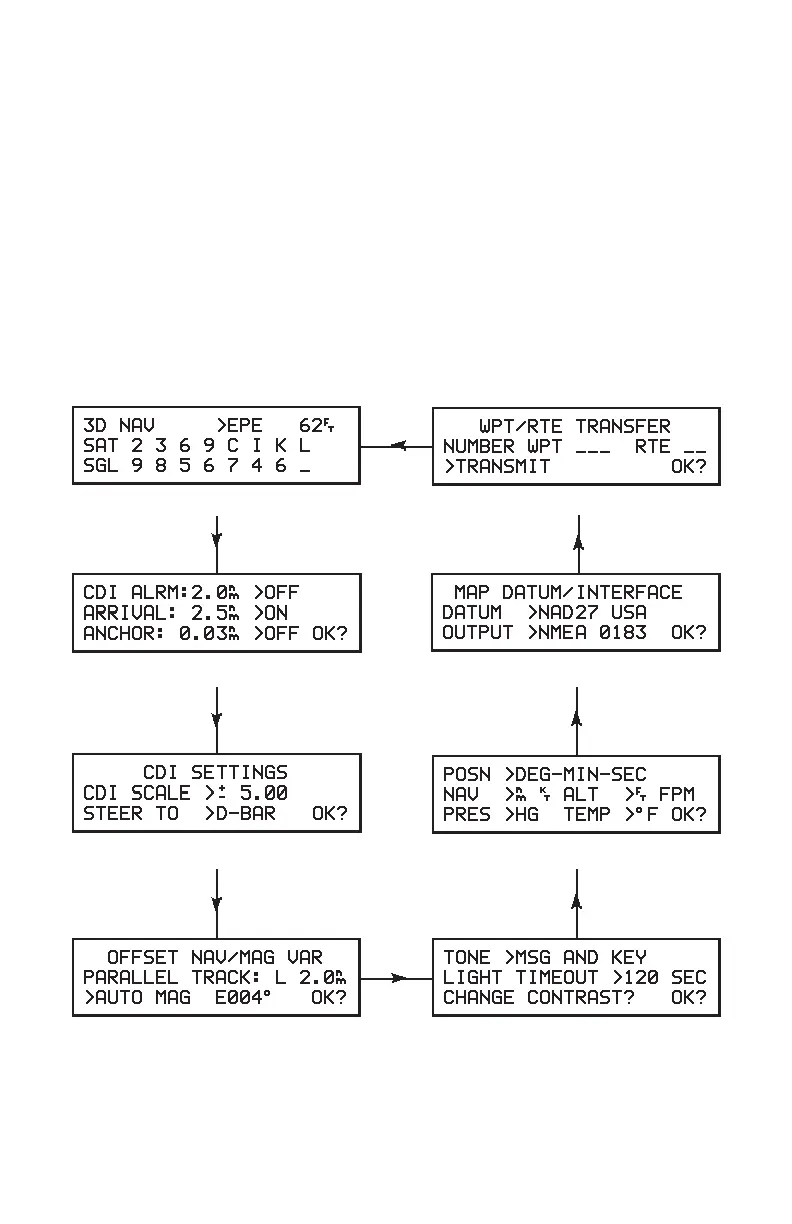11-1
CHAPTER 11
GPS STATUS AND UNIT CUSTOMIZATION
The GPS 100 is designed for maximum flexibility. The unit features Setup
Pages that allow you to customize your unit by setting a wide array of
parameters. You may cycle through the GPS Status and Setup Pages as
illustrated below by pressing the SET key until the desired page is displayed.
As you change setup parameters, keep in mind that the changes you make
will not become effective until you move the cursor over “OK?” and press the
ENT key.
GPS STATUS PAGE DATA TRANSFER PAGE
ALARM PAGE MAP DATUM/INTERFACE PAGE
CDI SETTINGS PAGE UNITS PAGE
OFFSET NAV/MAG VAR PAGE AUDIO/DISPLAY PAGE
