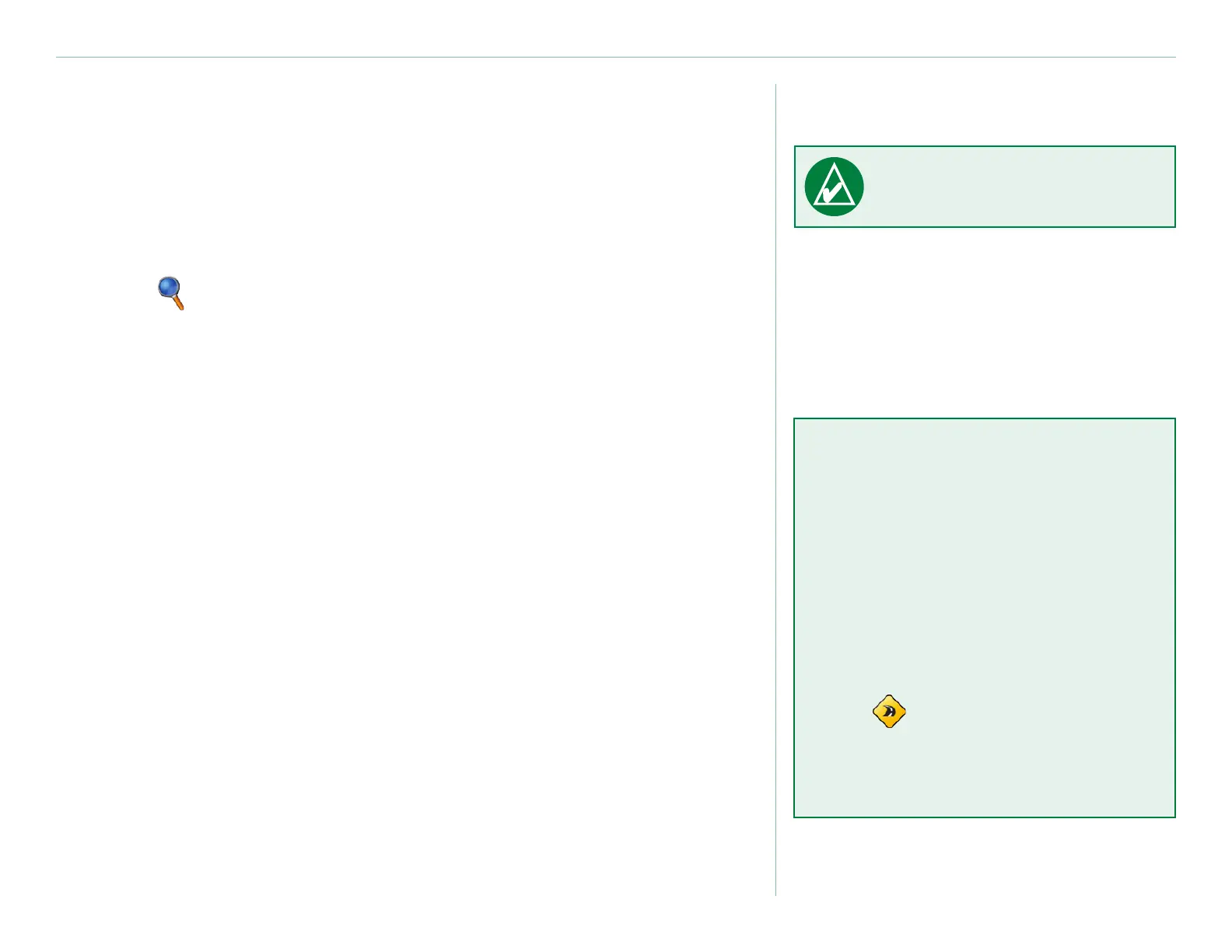Garmin © 2007 6 Honda Portable Navigation System
Quick sTarT
Add a Stop to Your Route
You can add a stop to your route. The Honda Portable Navigation
System gives you directions to the stop and then to your nal
destination.
1. With a route active, touch Menu on the Map page.
2. Touch Where To, and search for the extra stop.
3. Touch
Go.
4. Touch
Yes to add this stop before your destination.
Or, touch No to make this your new nal destination.
Add a Detour
If a road on your route is closed, you can take a detour.
1. With a route active, touch Menu.
2. Touch
Detour.
Stop the Route
1. With a route active, touch Menu.
2. Touch
Stop.
NOTE: You can add only
one stop to your route.
Take a Better
Route
As you approach your destination,
the Honda Portable Navigation
System evaluates road options,
which may result in a better route.
When the unit nds a better
route, appears in the right
corner of the map. Touch the icon
to take the better route.
