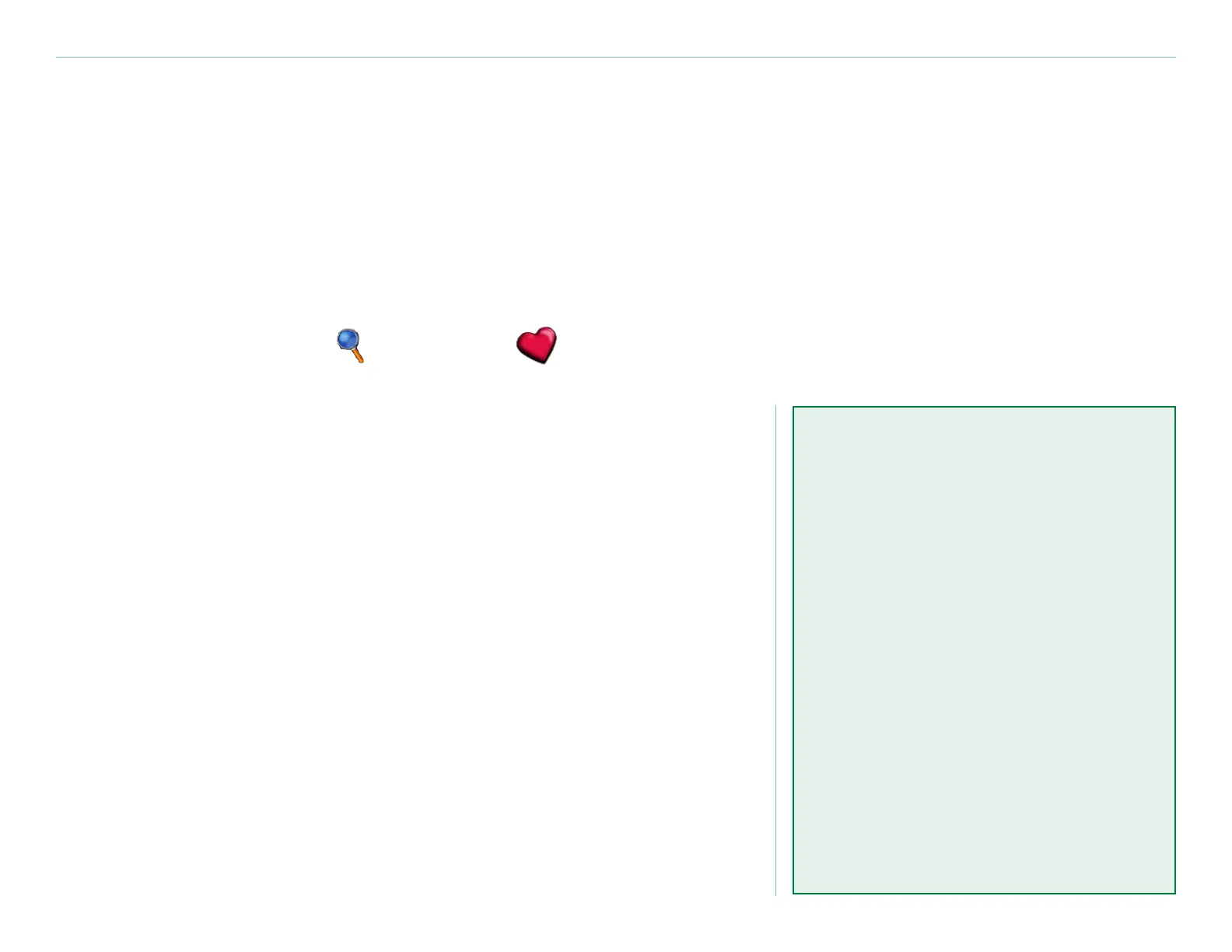Garmin © 2007 i Honda Portable Navigation System
Preface
Go to http://my.garmin.com
to access the latest services for
your Garmin products. From the
myGarmin Web site, you can:
Register your Honda Portable
Navigation System.
Subscribe to online services for
safety camera information (see
page 54).
Unlock optional maps.
Return to myGarmin often for
new Garmin product services.
•
•
•
Preface
Congratulations on purchasing the Honda Portable Navigation System personal travel assistant.
Manual Conventions
When you are instructed to “touch” something, use your nger to touch an item on the screen.
You will see small arrows (>) used in the text that indicate you should touch a series of items. For
example, if you see “touch Where To > My Locations” you should touch the Where To button,
and then touch My Locations.
Contact Garmin
For questions or problems with your Honda Portable
Navigation System, contact Garmin Product Support by phone:
866/202.5098, Monday–Friday, 8 AM–5 PM Central Time; or go
to www.garmin.com/support, and click Product Support.
To purchase accessories for your Honda Portable Navigation
System, visit www.garmin.com/hondaportablenavigation. For all
questions about accessories, contact Garmin Product Support.
