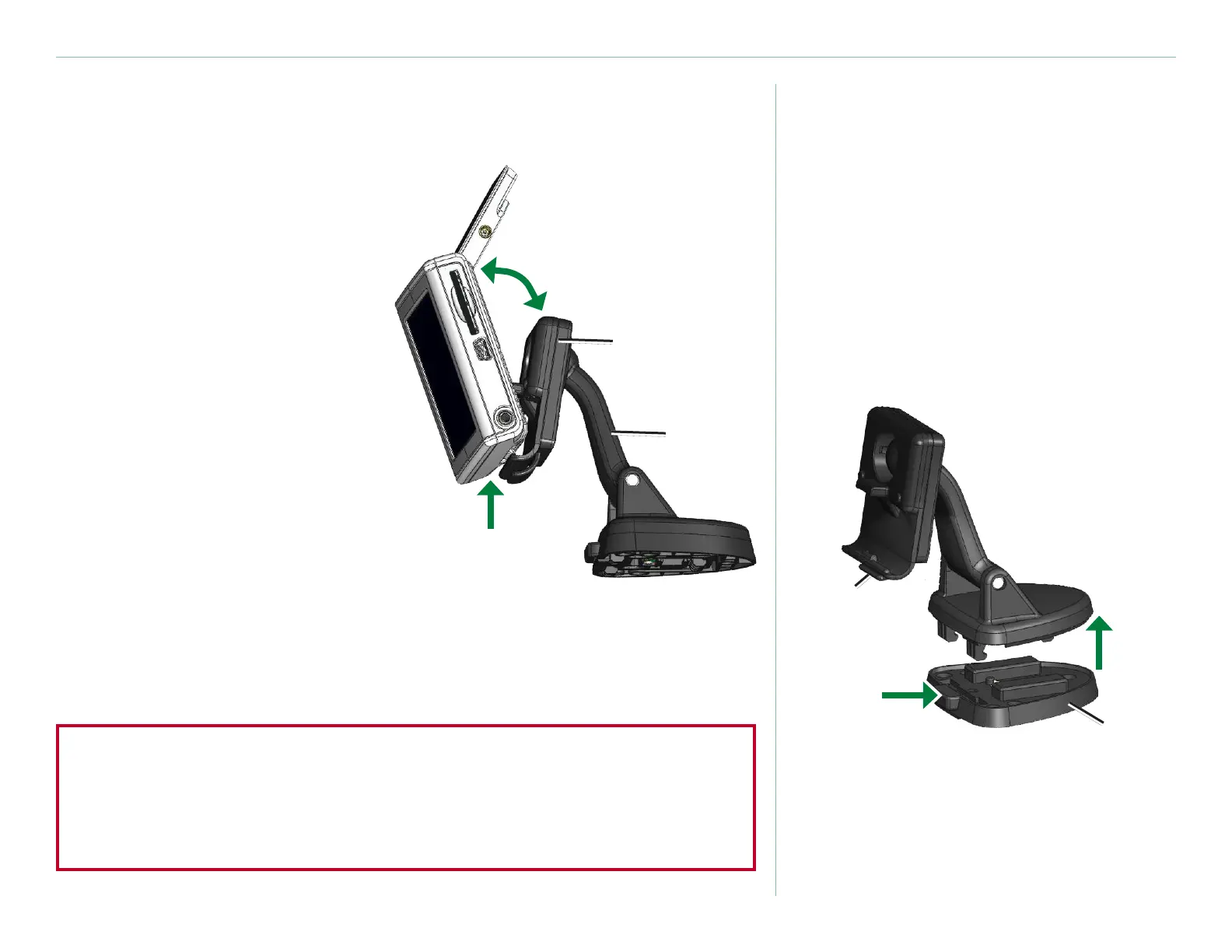Garmin © 2007 2 Honda Portable Navigation System
Quick sTarT
Remove the Mount from
the Base
1. Push the button at the bottom
of the base.
2. Remove the mount from the
base.
3. Attach the cap included in the
box to the top of the mount
base.
➊
➋
Tab
Button
Base
Mount Your Honda Portable
Navigation System
1. Open the antenna.
2. Fit the bottom of your unit
into the cradle.
3. Tilt the unit back until it
snaps in place. If necessary,
rotate the cradle.
Removing the Unit
To remove your unit from the
cradle, press the small tab on the
bottom of the cradle up. Tilt the
unit forward, and remove it from
the cradle.
To remove the cradle from the
mount, turn the cradle as far as you can to the right or left. Apply
pressure in that direction until the cradle snaps off the mount.
Remove the cable from the cable connector on the back of the cradle.
Do not leave your GPS unit exposed in an unattended vehicle
on a hot day. To prevent damage, remove it from the vehicle; or
store it out of direct sunlight, such as in the glove box. See the
specications on page 58.
Cradle
Mount
