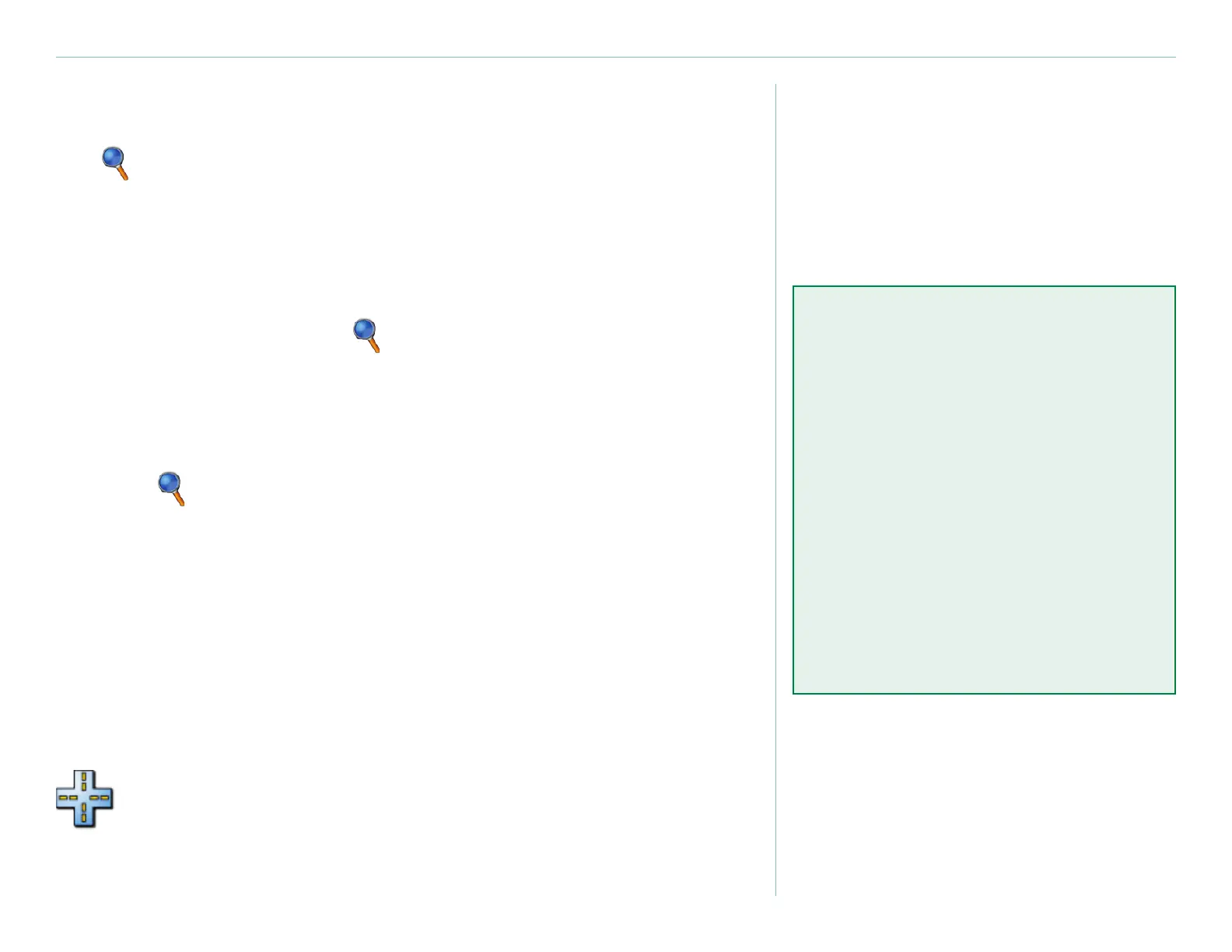Garmin © 2007 8 Honda Portable Navigation System
Where To
Where to
The Where To menu provides several categories to help you
quickly nd your destination. To learn how to perform a simple
search using the Where To menu, see page 4.
Find an Address
From the Menu page, touch Where To > Address to enter
a specic address to which you want to navigate. Your unit walks
you through the process of nding an address with on-screen
instructions.
1. Touch Where To > Address.
2. Select the region, and city, when prompted.
3. Type the number of the address and touch Done.
4. Type the street name and touch
Done.
5. Select the street and city, if necessary.
6. Touch the address, if necessary. The Go page opens.
7. Touch
Go to navigate to this address.
Finding an intersection is very similar to nding an address.
Touch Intersection and enter the two street names.
Search Tips
Do not enter the street prex
or sufx. For example, to nd
North Main Street enter Main,
and to nd Highway 7 enter 7.
Touch Spell and enter the
location using the on-screen
keyboard. Touch Done when
you are nished.
Touch Near to narrow your
search, see page 12.
•
•
•
