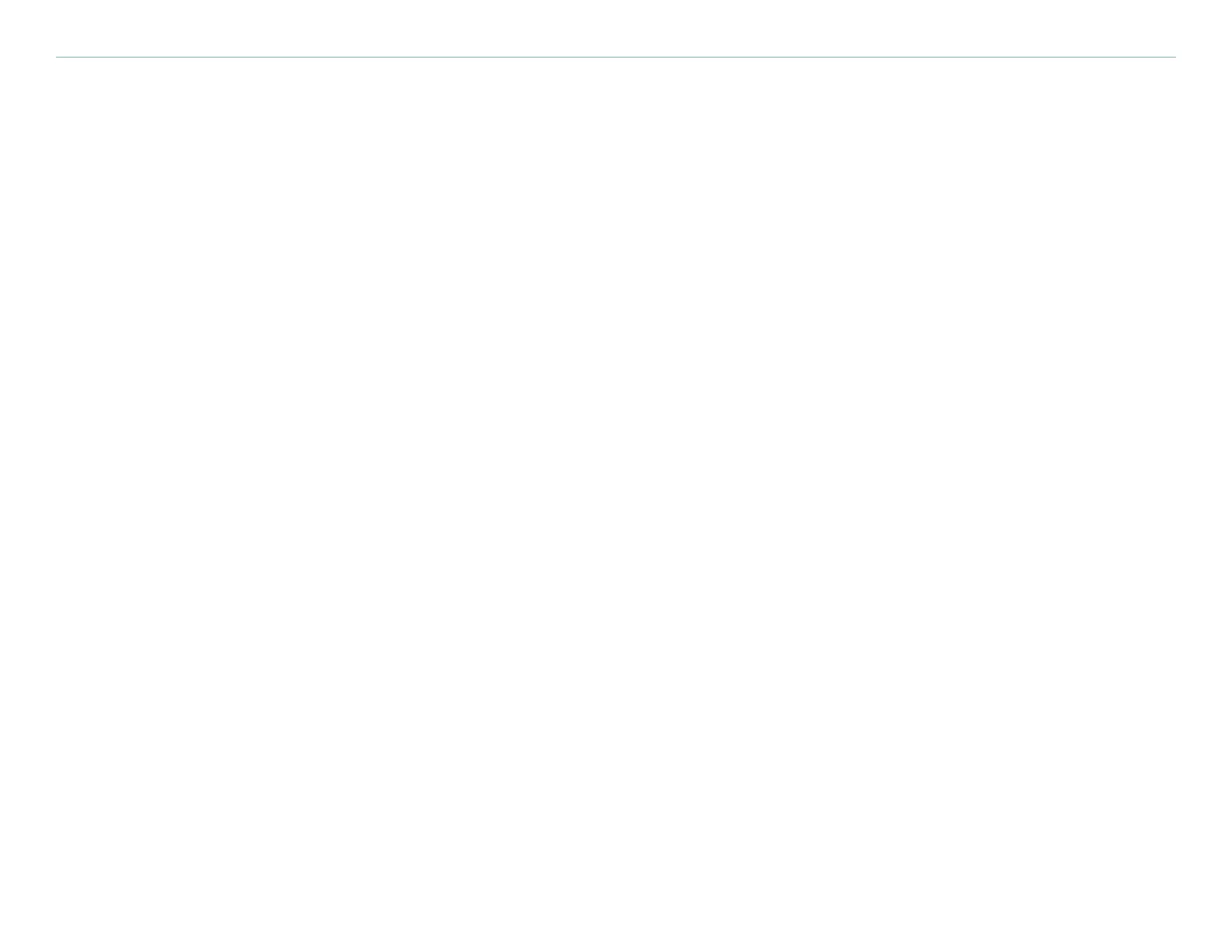Garmin © 2007 ii Honda Portable Navigation System
Table of conTenTs
Preface ...................................................i
Manual Conventions ........................................i
Contact Garmin ..............................................i
Quick Start ............................................1
Your Honda Portable Navigation System ............1
Menu Page ....................................................1
Mount Your Honda Portable Navigation System ..2
Acquire Satellite (GPS) Signals ........................3
Charge the Unit .............................................3
Adjust the Volume & Brightness .......................3
Safe Mode ....................................................3
Tips and Shortcuts .........................................3
Lock the Screen .............................................3
Find Your Destination .....................................4
Follow Your Route ..........................................5
Add a Stop to Your Route ................................6
Add a Detour ................................................6
Stop the Route ..............................................6
Take a Better Route .......................................6
Lock Your Honda Portable Navigation System ....7
Where To ...............................................8
Find an Address .............................................8
Find a Place by Spelling the Name ...................9
Find a Place Using the Map ........................... 10
Find a Place Using Coordinates ...................... 11
Expand Your Search ..................................... 12
My Locations .......................................13
Save Places You Find .................................... 13
Edit Saved Places ........................................14
Find Recent Selections Places ........................ 15
My Current Location .....................................16
Custom POIs ............................................... 16
Save Your Current Location Using the Map ...... 16
Set a Home Location .................................... 17
View the Map and Other Pages ............18
View the Map Page ....................................... 18
Trip Information Page ...................................19
Current Route Page ...................................... 20
Next Turn Page ............................................ 20
Manage Files on Your Honda Portable
Navigation System .............................21
Additional Help ............................................ 21
Supported File Types .................................... 21
Step 1: Insert an SD Card (Optional) ............. 22
Step 2: Connect the USB Cable ..................... 22
Step 3: Transfer Files to Your Unit .................. 22
