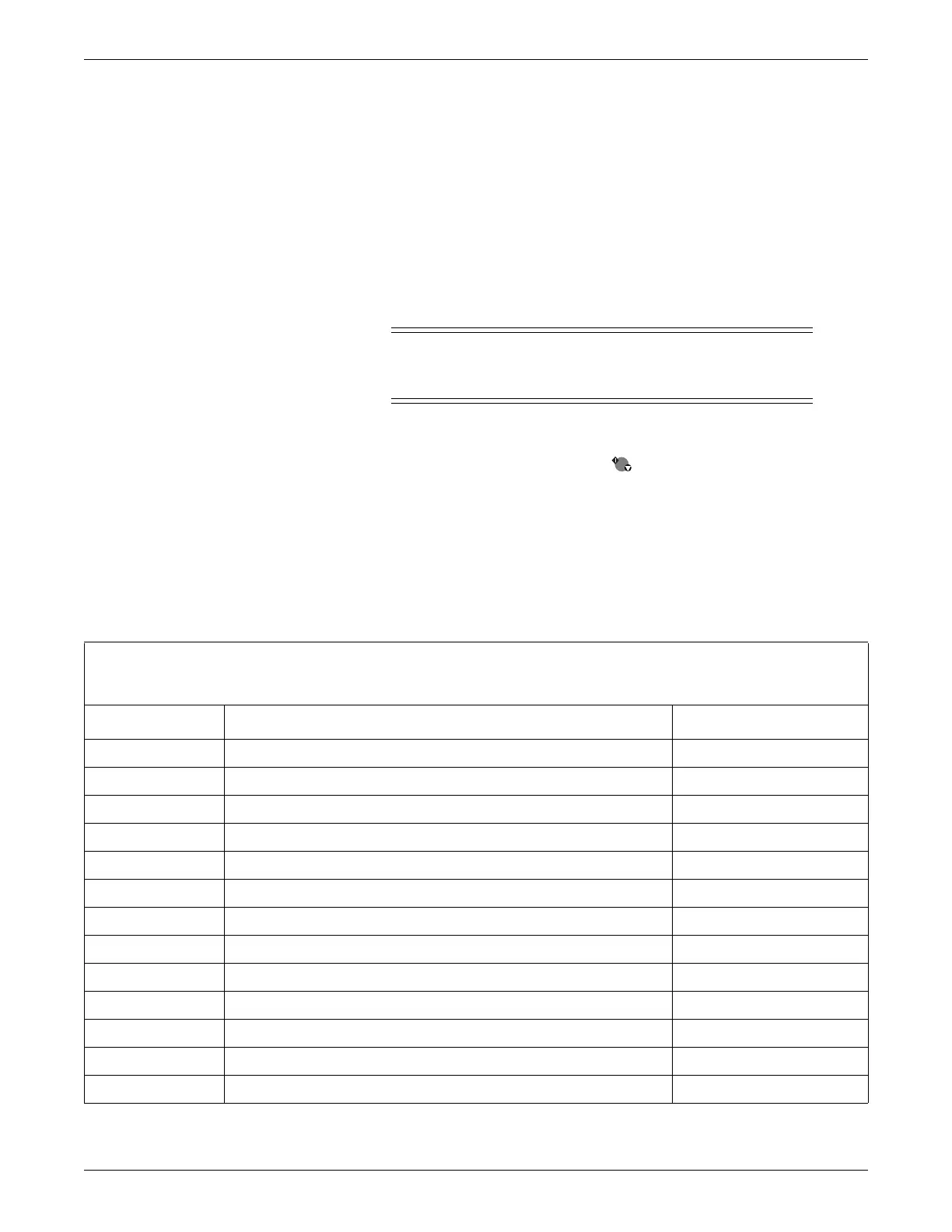Checkout
2001989-351A ApexPro™ 7-23
Communication test
This procedure verifies that the telemetry system transmits and receives the data
correctly from the Accutracker.
1. Attach the Accutracker to the ApexPro Telemetry system.
NOTE
You must have ECG leads with a shorting cable or simulator attached to the
ApexPro Telemetry system for this test to work.
CAUTION
Refer to the ApexPro operator’s manual for proper operation
guidelines and cuff/microphone placement.
2. Place blood pressure cuff on the arm.
3. Turn the Accutracker on and press the button.
4. When the display appears on the system screen, verify that the Accutracker
display numbers match the display numbers.
5. Turn Accutracker off.
Repair log
Unit Serial Number:
Institution Name:
Date Maintenance/Repair Technician
