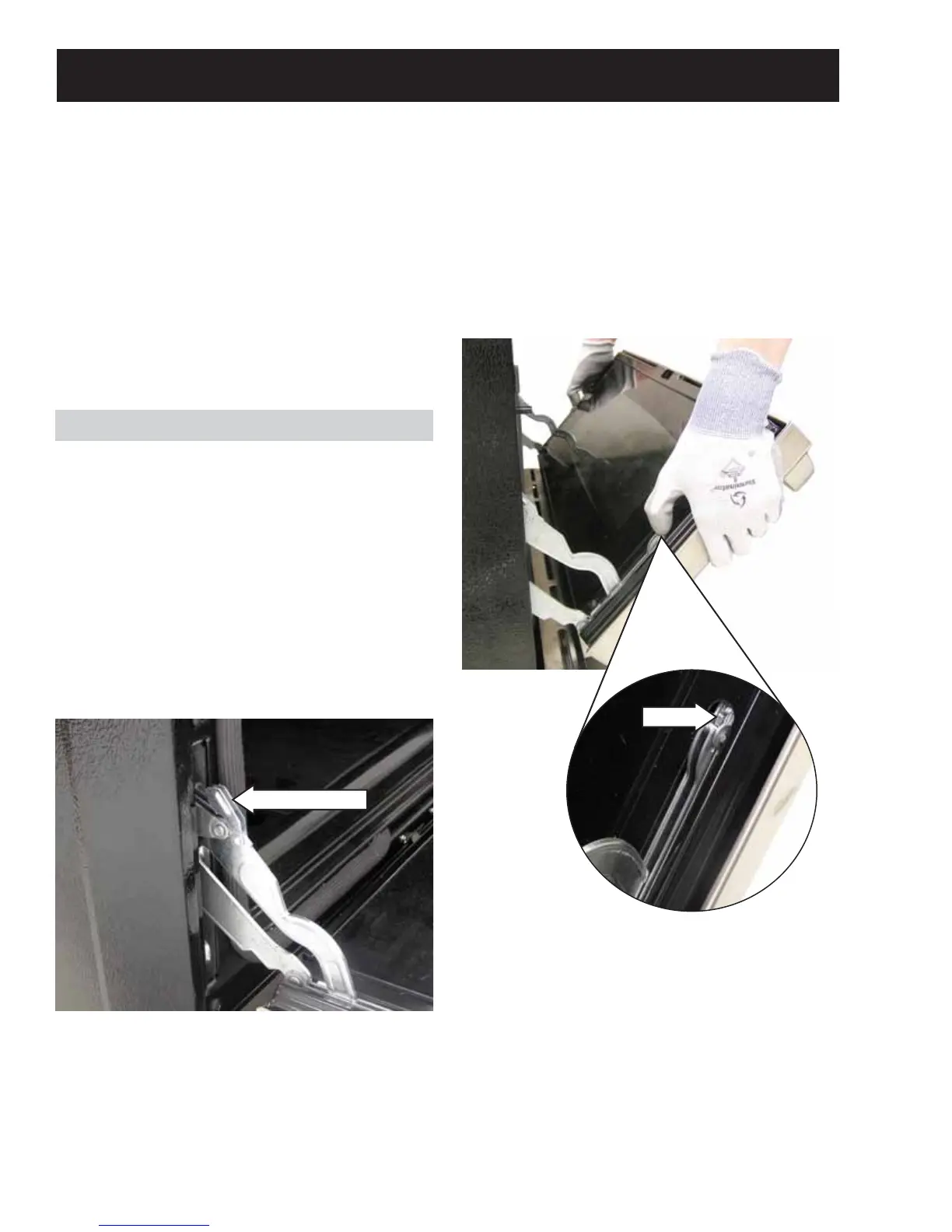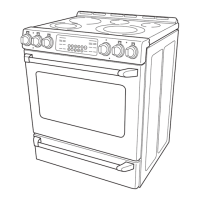– 42 –
Range Components
WARNING: Sharp edges may be exposed when
servicing. Use caution to avoid injury. Wear Kevlar
gloves or equivalent protection.
Note: When testing certain components on Profi le
and GE models, it is easier to check their resistance
on the ERC by placing the control panel in the
service position. (See Touch Panel and Electronic
Range Control (ERC).) For Café models, if possible,
remove the rear cover to check certain component's
resistance. (See
Rear Cover.)
Oven Door Removal
The upper and lower doors use different types of
hinges.
Caution: The door is very heavy. Use the correct
lifting procedure. Do not lift the door by the handle.
To remove the upper oven door:
1. Open the door fully.
2. Lift each hinge lock toward the oven frame
until it stops. A tool, such as a small fl at blade
screwdriver, may be required.
Hinge Door Lock
3. Close the door 45 degrees until the hinge lock
rests on the oven frame.
4. Press down simultaneously on each release
button located on the top of the hinges.
5. Lift the door up until it is clear of the door
hinges.
6. Place the door assembly on a protective
surface.
7. Pull the hinge arms out slightly to relieve
pressure on the locking tabs.
8. Move the hinge locks down onto the hinges to
their original position.
9. Push the hinges toward the range until they
close.
Button
(Continued next page)