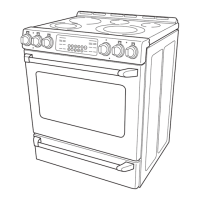– 61 –
Convection Fan Cover
To remove the convection fan cover:
1. Remove the oven door. (See
Oven Door Removal.)
2. Remove the 6 Phillips-head screws that attach
the convection fan cover to the back wall of the
oven cavity.
Note: Install the convection fan cover with the arrow
pointing up.
Convection Fan Motor
On Café models, check the convection fan motor
resistance from the back of the range. Remove the
rear cover (see
Rear Cover) and the gas valve cover
(see
Lower Oven Gas Valve, step 2). Remove the four
1/4-in. hex-head screws (2 on each side) and the
convection fan motor cover from the rear of the
range.
3. Disconnect the 3 wires from the convection fan
motor.
Disconnect
Disconnect
Disconnect
Arrow
(Continued next page)
On Profi le and GE models, the resistance of the
convection fan can be checked on the ERC. Place
the control panel in the service position. (See Touch
Panel and Electronic Range Control (ERC).) Test the
low-speed winding between TB102 (N) and the
brown wire on TB542 (FAN LO) for the approximate
resistance value of 26 Test the high-speed
winding between TB102 (N) and the blue wire on
TB541 (FAN HI) for the approximate resistance value
of 20 Both approximate resistance values are at
room temperature.
To remove the convection fan motor:
1. Remove the convection fan cover. (See
Convection Fan Cover.)
2. Remove the 4 Phillips-head screws that attach
the convection fan motor to the back wall of the
oven cavity.
Convection Fan
Motor Cover
