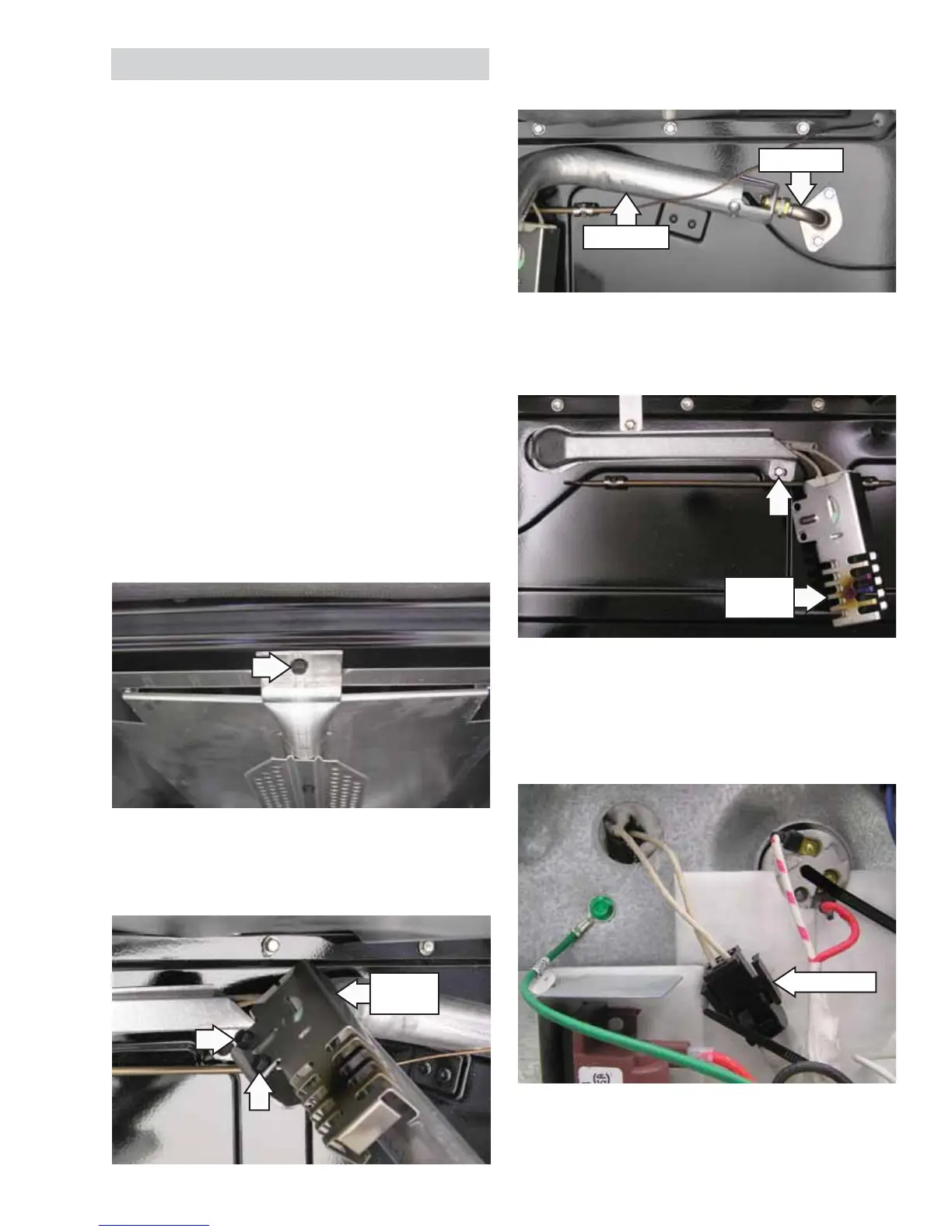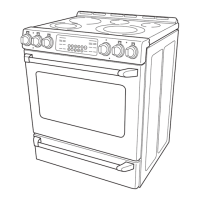– 55 –
Broil Burner and Glow Bar Igniter
To check the resistance of the broil burner glow bar
igniter on Café models, remove the rear cover. (See
Rear Cover.) The glow bar igniter has an approximate
resistance value of 226 at room temperature.
An open measurement indicates an open valve
winding, open broil igniter, or open wiring.
The resistance of the broil burner glow bar igniter on
Profi le and GE models can be checked on the ERC.
Place the control panel in the service position. (See
Touch Panel and Electronic Range Control (ERC).) Turn
the upper oven knob to BROIL and test between
the red wire on pin TB661 (MCOM) and TB102 (N).
Check for the approximate resistance value of 228
. An open measurement indicates an open valve
winding, open broil igniter, or open wiring.
To remove the broil burner and glow bar igniter:
1. Remove the oven door. (See Oven Door Removal.)
2. Remove the 1/4-in. hex-head screw that
attaches the broil burner to the top of the oven
cavity.
3. Remove the two 1/4-in. hex-head screws that
attach the glow bar igniter to the side of the
broil burner.
4. Pull the broil burner off the orifi ce hood and
remove the burner from the oven cavity.
Note: When installing the broil burner, be sure the
orifi ce hood is inserted into the burner inlet opening.
6. Remove the rear cover. (See
Rear Cover.)
7. Disconnect the igniter wiring harness and
remove the glow bar igniter from the oven
cavity.
Disconnect
Glow Bar
Igniter
5. Remove the 1/4-in. hex-head screw from the
igniter wiring cover and remove it from the oven
cavity.
Broil Burner
Orifi ce Hood
Glow Bar
Igniter