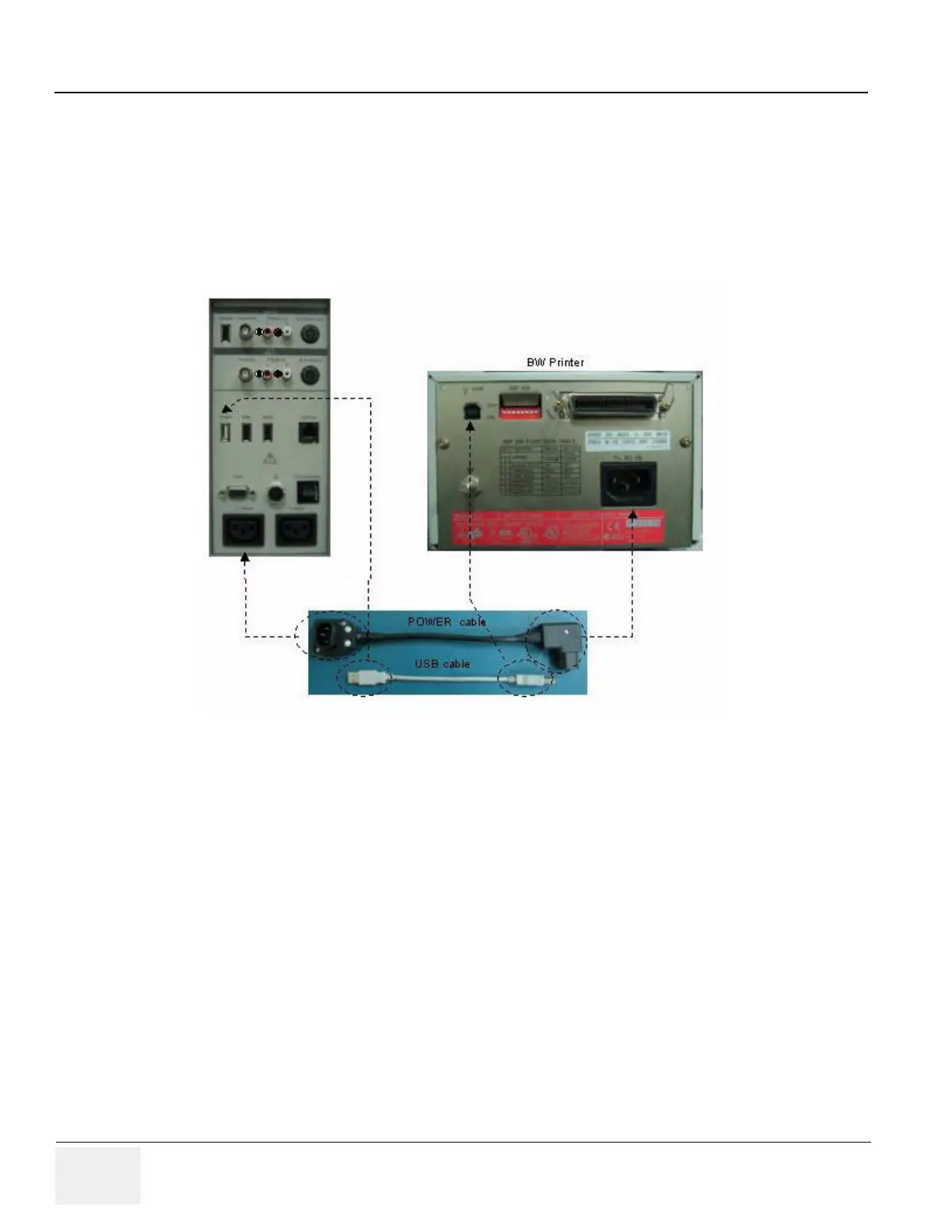GE HEALTHCARE
DIRECTION 5394141, REVISION 5 LOGIQ™ P5 SEVICE MANUAL
5-36 Section 5-8 - Cable Connection
5-8-3 Peripherals and Cable connection
A DVD recorder, a Black & White Video Printer and a Color Printer may be installed onboard the
scanner. These devices are connected to the External I/O (Rear Panel) or Front Panel in the case of B/
W Printer. LOGIQ™ P5 do not support analog printer but digital printer.
5-8-3-1 Cable Connection - BW printer
Connect the Power cable and USB cable as shown in Figure 5-34.
Figure 5-34 Cable Connection - Digital BW Printer
