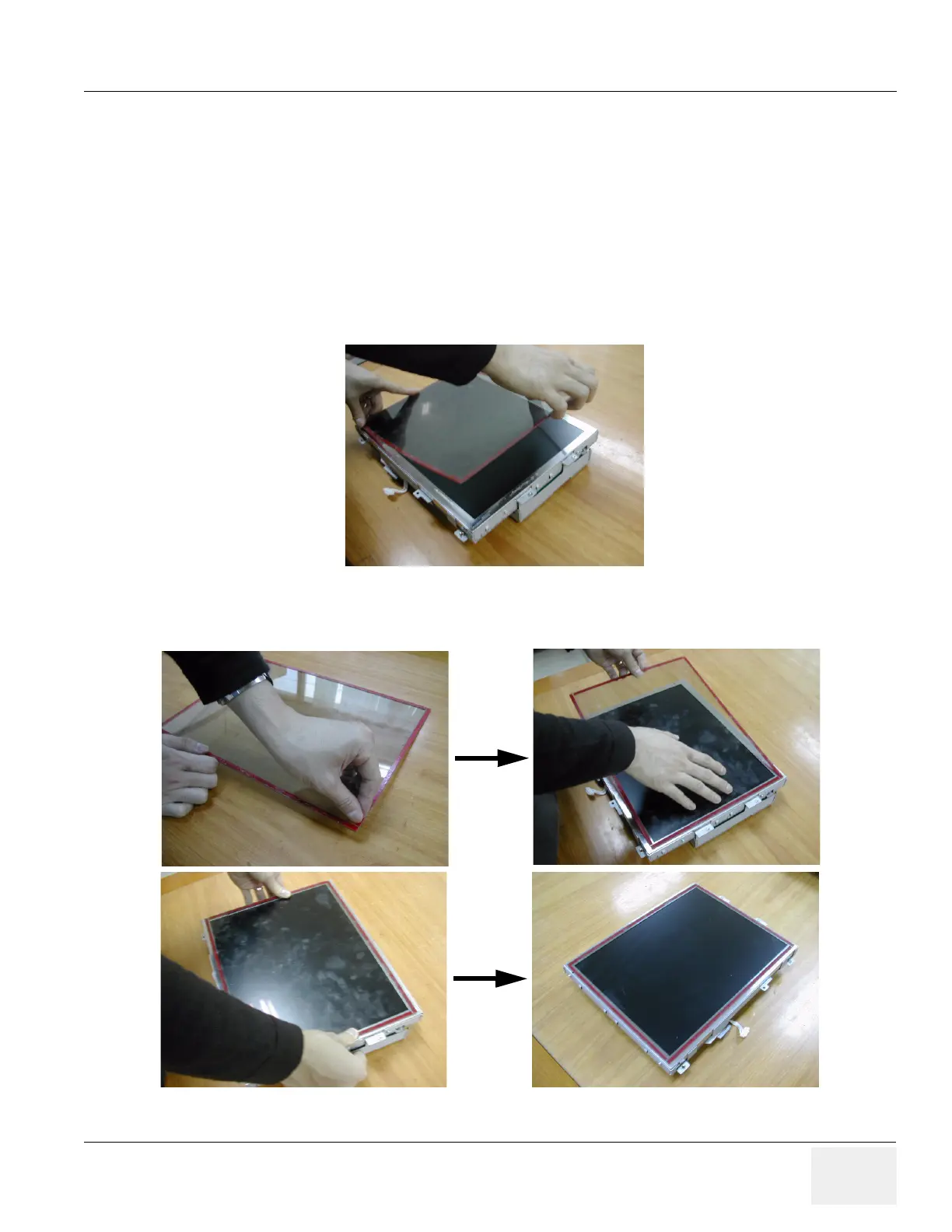GE HEALTHCARE
DIRECTION 5394141, REVISION 5 LOGIQ™ P5 SEVICE MANUAL
Section 8-2 - DISASSEMBLY/RE-ASSEMBLY 8-3
8-2-1 LCD Plastic filter
8-2-1-1 Tools
• Common Phillips screwdrivers
• Allen/Unbraco wrench
• Stubby screwdriver (Flat tip and Cross tip)
8-2-1-2 Removal procedure
1.) Remove the LP5 Monitor cover set. Refer to the 8-2-2 "Monitor cover set" on page 8-5.
2.) Remove the LCD Plastic filter.
3.) Put the LCD plastic filter on the LCD monitor after detaching the tape of the LCD plastic filter.
Figure 8-1 Removing the LCD plastic filter
Figure 8-2 Putting the LCD plastic filter on the LCD monitor
