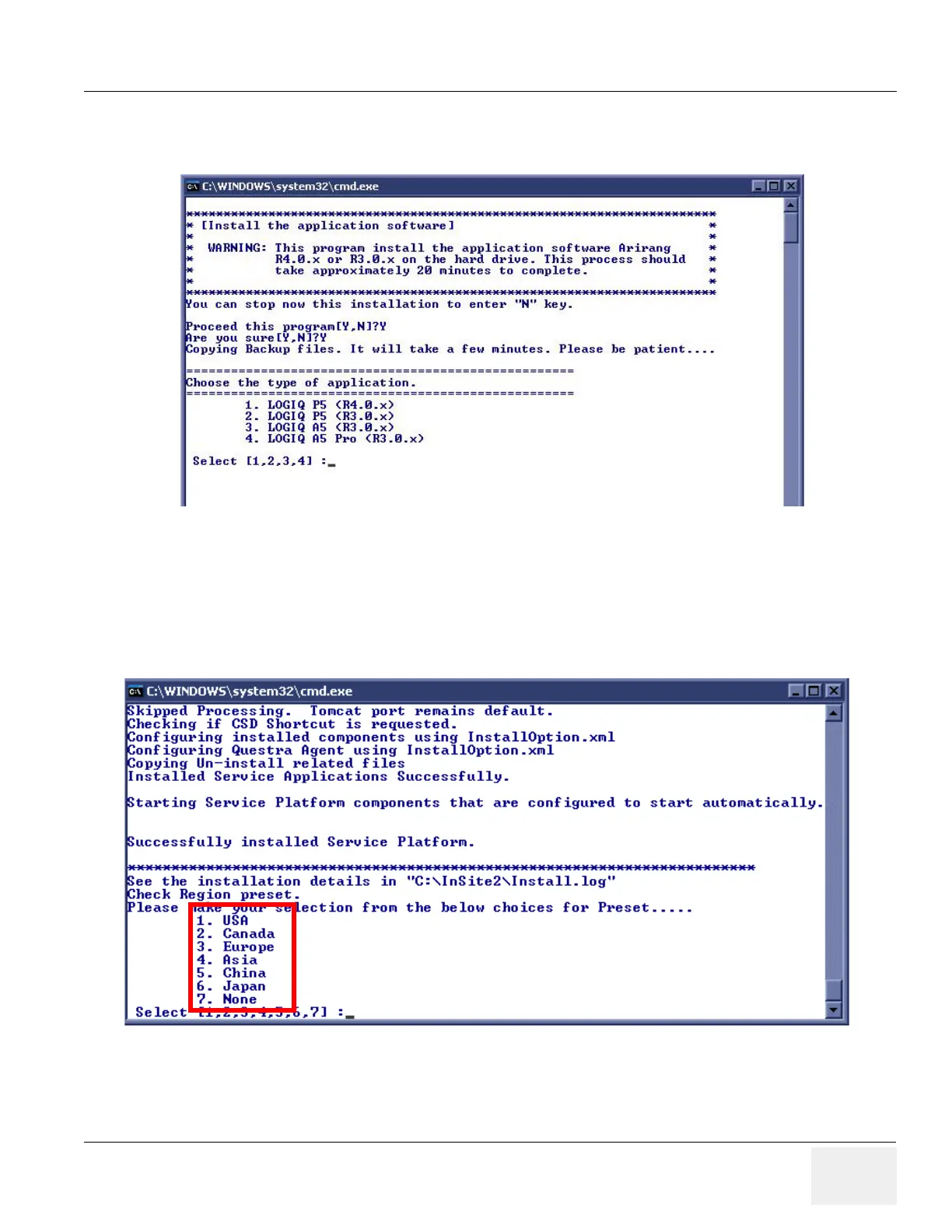GE HEALTHCARE
DIRECTION 5394141, REVISION 5 LOGIQ™ P5 SEVICE MANUAL
Section 8-4 - Software Installation 8-145
8-4-3 Installing Application Software (cont’d)
5.) After copying backup files, the following options appear. (Software version can be changed.)
6.) Select a product to be installed.
7.) Then, press the “Y” key to continue. Then the program requests confirmation - “Are you sure?” then
Press the “Y” key again.
8.) The installation process will be started. it will take about 20 minutes.
9.) To apply the preset by region, select one of the below options.
Figure 8-199 Select system
Figure 8-200 Region selection
