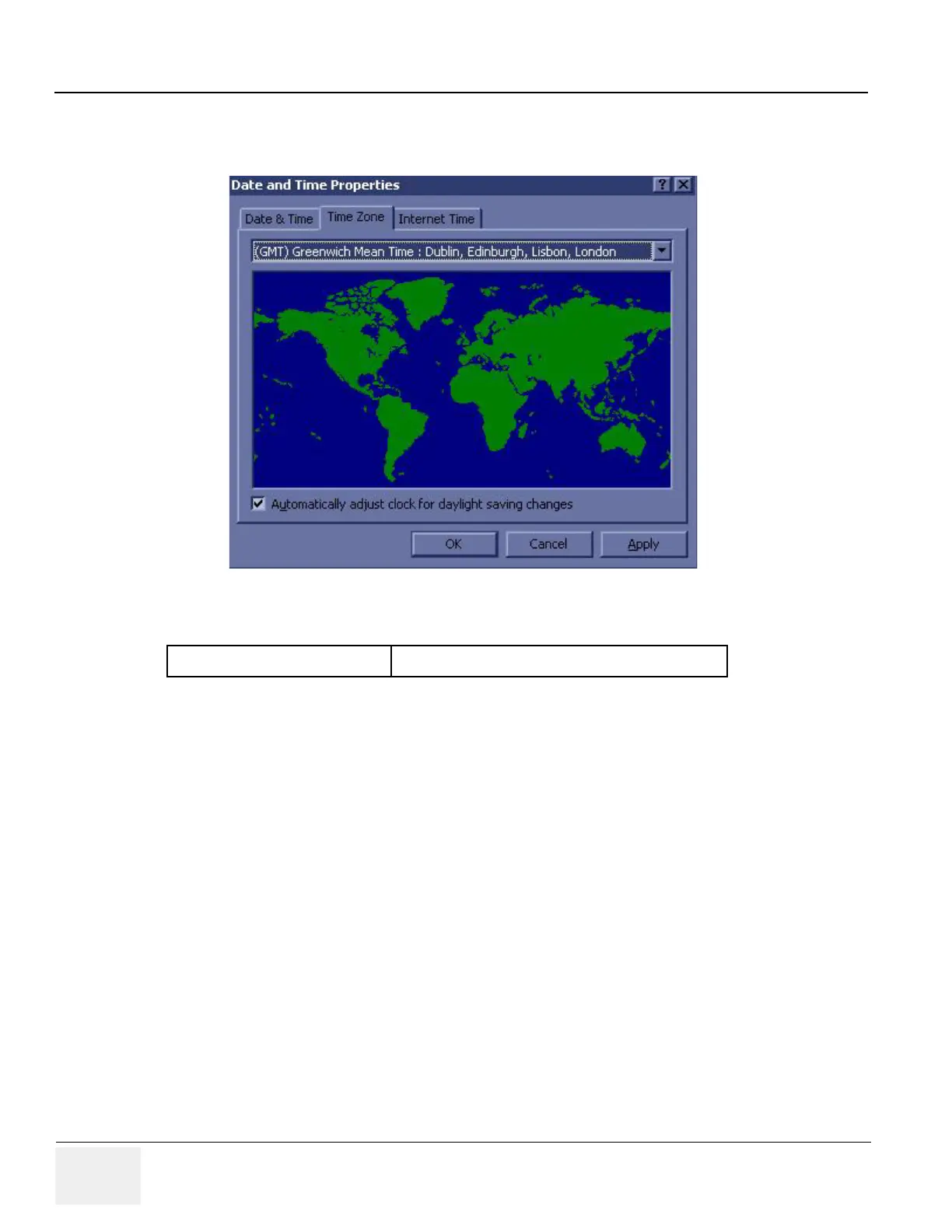GE HEALTHCARE
DIRECTION 5394141, REVISION 5 LOGIQ™ P5 SEVICE MANUAL
8-168 Section 8-6 - Software Reloading
8-6-2-1 Perform Software Reloading in the Service Platform (cont’d)
3.) Press “Time Zone”
4.) Register the current Time Zone
5.) Press “Cancel”.
6.) Log onto the Service Platform.
7.) Go to “Utilities”->”Common Utilities”.
8.) Go to “Utility”->”System”->”About”
Verify that Software version and software build version are same with the ones before the Software
Reloading.
Figure 8-232 Time Zone
Current Time Zone
Table 8-1 Current Time Zone
