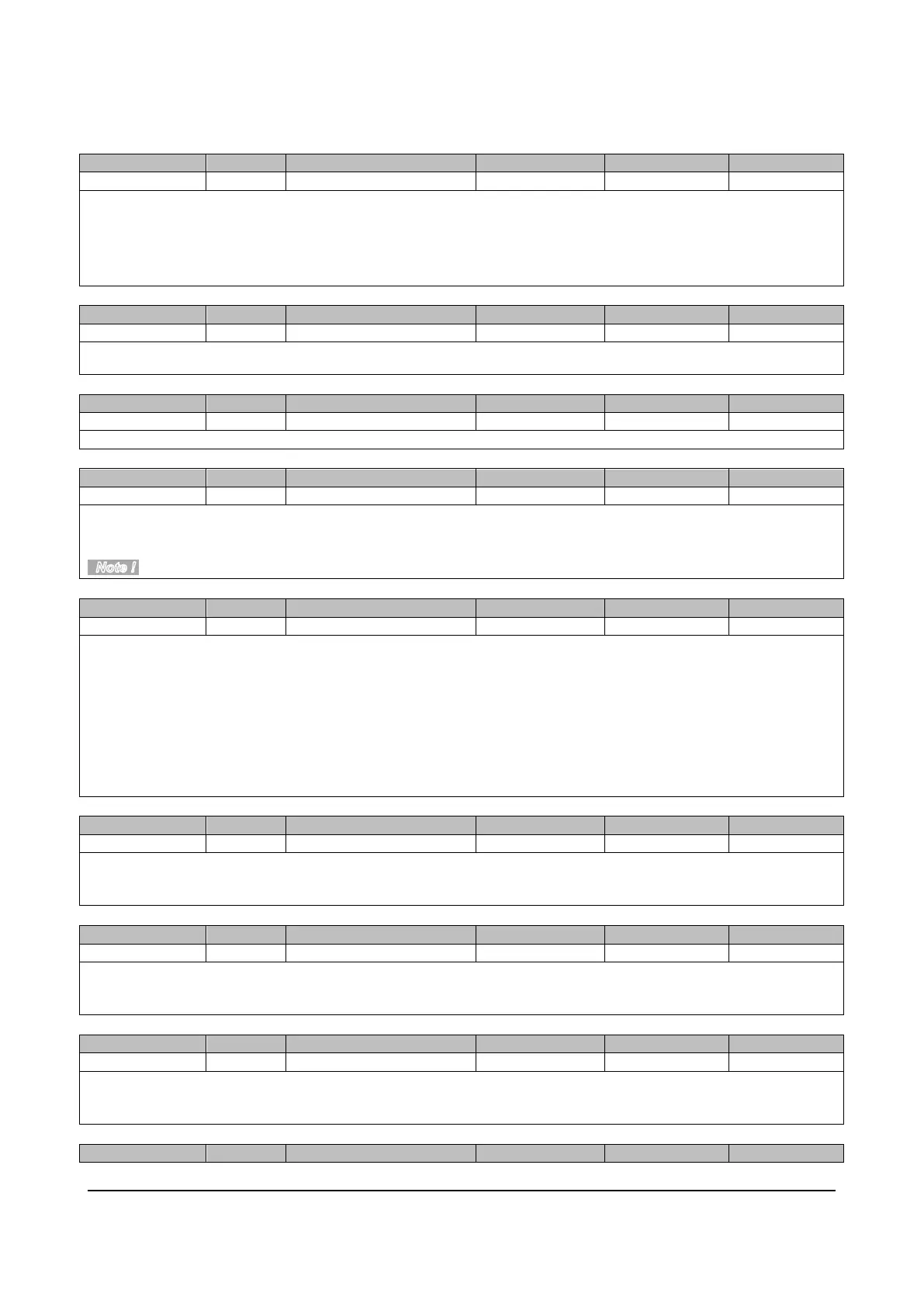ADL300 - Fast installations and commissioning Pag. 47 of 52
11 Main Parameters List
1 Expert
The Easy mode gives access to a list of parameters that can be used for rapid drive commissioning. This type of configuration is
suitable for the majority of applications.
Setting the parameter to Expert gives access to all the parameters in the firmware. This mode allows an extremely high level of
customization to be achieved in order to exploit the potential of the ADL300 to the full.
This parameter enables for the undervoltage threshold to be configured on the DC link. This parameter prevents the drive from opening
the brake in emergency conditions without a DC link being supplied correctly.
Transfers the standard factory settings to the drive memory (“Def” column in the parameters table).
Select the Asynchronous motor control mode. The drive is reset and restarts in the new control mode.
To perform this operation via keypad, see chapters 8.2.9 and 8.2.15 of the ADL 300 Quick Start Guide.
Important: the default parameters including the LIFT application are reloaded. This can only be done with the drive disabled.
Selection of the unit of measure for speed references.
0 Hz (output frequency)
1 m/s (cabin speed and depends on the mechanical constant)
2 Rpm (speed of the motor shaft)
3 USCS (US units: fpm, ft/s2, ft/s3)
When the unit of measure is modified the conversion constants are re-calculated, the units of measure are changed in the parameter list
and the multispeed values are converted into the new unit of measure (the result may contain approximations due to the conversion
calculations).
A variable representing the speed of the cabin in m/s (fpm) is always available (PAR 12210).
There are fixed units of measure for the acceleration and deceleration parameters m/s² (ft/s2), and for jerks m/s³ (ft/s3).
Setting of the multispeed 0 value. Can be selected via digital input, fieldbus, etc.
The selected value is the reference for the S-shaped lift ramp.
This setting is taken as the default low speed value.
Setting of the multispeed 1 value. Can be selected via digital input, fieldbus, etc.
The selected value is the reference for the S-shaped lift ramp.
This setting is taken as the default high speed value.
Setting of the multispeed 2 value. Can be selected via digital input, fieldbus, etc.
The selected value is the reference for the S-shaped lift ramp.
This setting is taken as the default maintenance speed value.