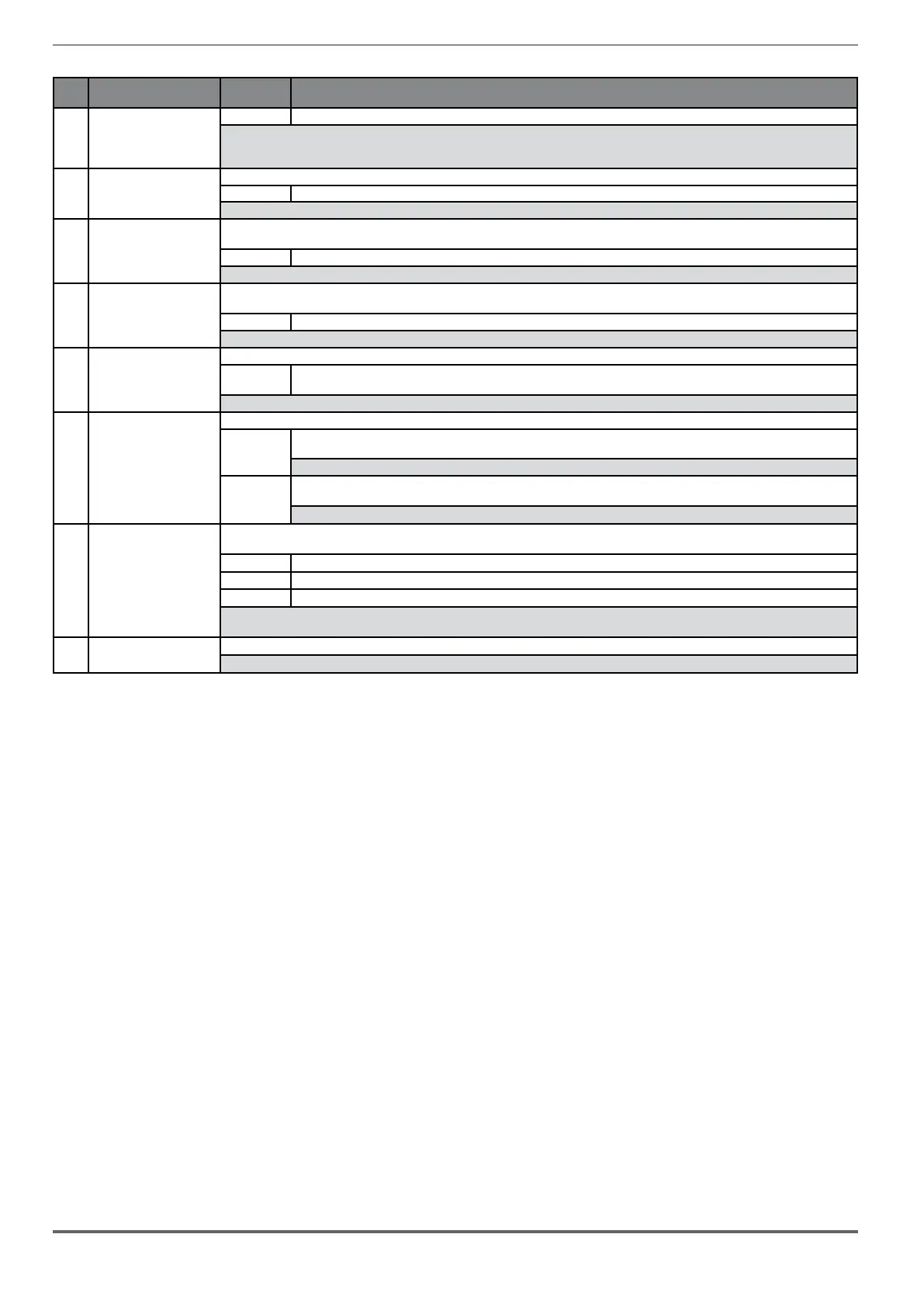58 VDL200 • Quick installation guide - Specifications and connection
Index Error message shown on
the display
Sub-code Description
XXX0H-X If the first digit to the left of "H" in the alarm sub-code is other than 0, the error regards a configuration problem.
Solution: For configuration errors, check the configuration of the bus communication, type of bus, baudrate, address, parameter setting
For communication errors, check wiring, termination resistors, disturbance immunity, timeout settings.
For further details, please refer to the user guide for the specific bus.
Condition: this may occur when powering the drive, if the incorrect enable key is inserted for a given firmware function.
18 Wrong key xxxxH-x
[KEYF] Solution: Ask Gefran to supply the correct key to enable the desired firmware function.
19 Key expiring
Condition: this may occur at drive power-on if the incorrect enabling key was inserted for a given firmware function. At this stage the firmware function
can still be used freely, but this time limit is about to expire
[KEYE] xxxxH-x Number of hours for which the function can still be used freely.
Solution: Ask Gefran for the correct key to enable the desired firmware function.
20 SD card error
Condition: this condition may occur when sending data from the drive to the SD card or from the SD card to the drive. It could be due to a memory card
that is incompatible or not present.
[FAIL] XXX0H-X Communication error
Solution: Check the memory card being used
21 Parameter error Condition: if an error occurs during activation of the parameter database saved in flash; the alarm is inserted in the alarm list and alarm log.
[PE]
XXX0H-X Code XXXXH-X indicates the number of the parameter (Hex-Dec) that has caused the error: make a note of this to discuss it with the
service centre.
Solution: Set the parameter that has caused the error to the correct value and execute Save parameters, switch the drive off and then back on.
22 Encoder error Condition: this condition may occur when the drive is powered during encoder setup each time parameter 552 Regulation mode is set.
[ENCE]
100H-256 Cause: An error occurred during setup; the information received from the encoder is not reliable. If the encoder is used for feedback the
Speed fbk loss alarm is also generated.
Solution: Take the recommended action for the Speed fbk loss alarm.
200H-512 Cause: The firmware on the optional encoder card is incompatible with that on the regulation card. The information received from the
encoder is not reliable
Solution: Contact Gefran in order to update the firmware on the optional encoder card.
23 Options cfg changed
Condition: this may occur when powering the drive if an expansion card has been removed or replaced or the incorrect enable key is inserted for a given
firmware function.
[OCFG]
0064H-100 Card removed from slot 1
0014H-20 Card removed from slot 2
0078H-120 Card removed from slot 1 and from slot 2
Solution: Check the hardware configuration, then press ESC. Save the parameters (Save parameters, menu 04.01 par 550) to save the new hardware
configuration.
24 Fw update failed
Condition: When updating the firmware, check whether the file is in the wrong format or corrupt.
[FAIL]
Solution: try again with a correct file.