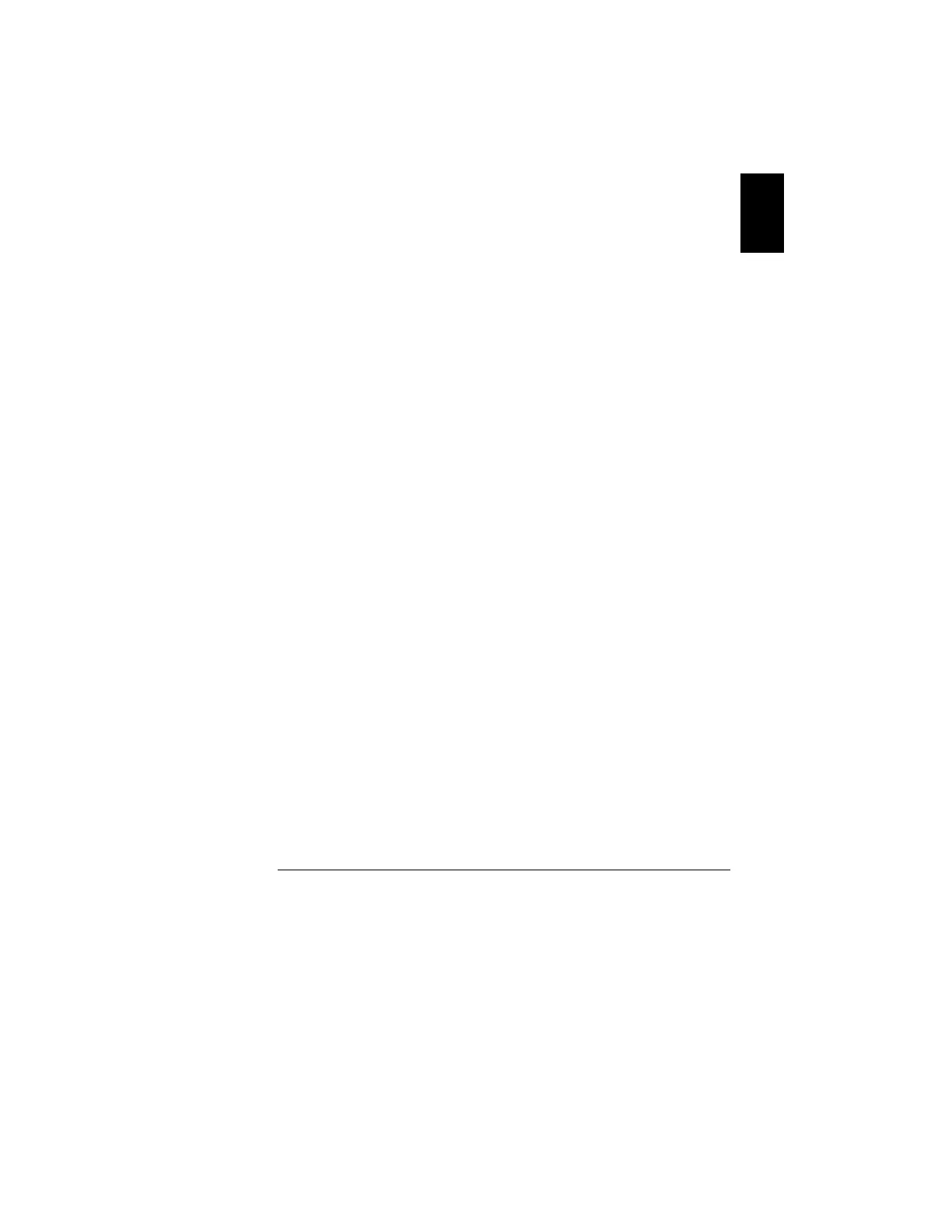5
English
Moving Machinery
Keep hands away from moving machine parts to prevent
personal injury. Make sure no one else is near the machine
during operation.
Do not refill ink cartridges
Refilling processes and the use of incompatible inks may
disrupt the printing system, potentially resulting in damage to
the printing device, reduced print quality, and user
dissatisfaction. Order approved ink cartridges from Gerber
Technology. Refer to Consumables in the manual Appendix.
Ink Hazards
Ink used in the Bulk System (Infinity 85) may cause the
following health issues.
• Contact with skin or eyes may result in irritation.
• Inhalation may cause drowsiness or dizziness.
• Ingestion may result in nausea, vomiting, and
diarrhea.
Safe Removal of Bulk Ink Cartridge
De-energize the bulk ink system by pushing the Access
Pens button on the Infinity control panel (to move the head
off the parking position) before removing the bulk ink
cartridge (Infinity 85). Failure to comply could result in the
accidental discharge of ink from the bulk ink cartridge.