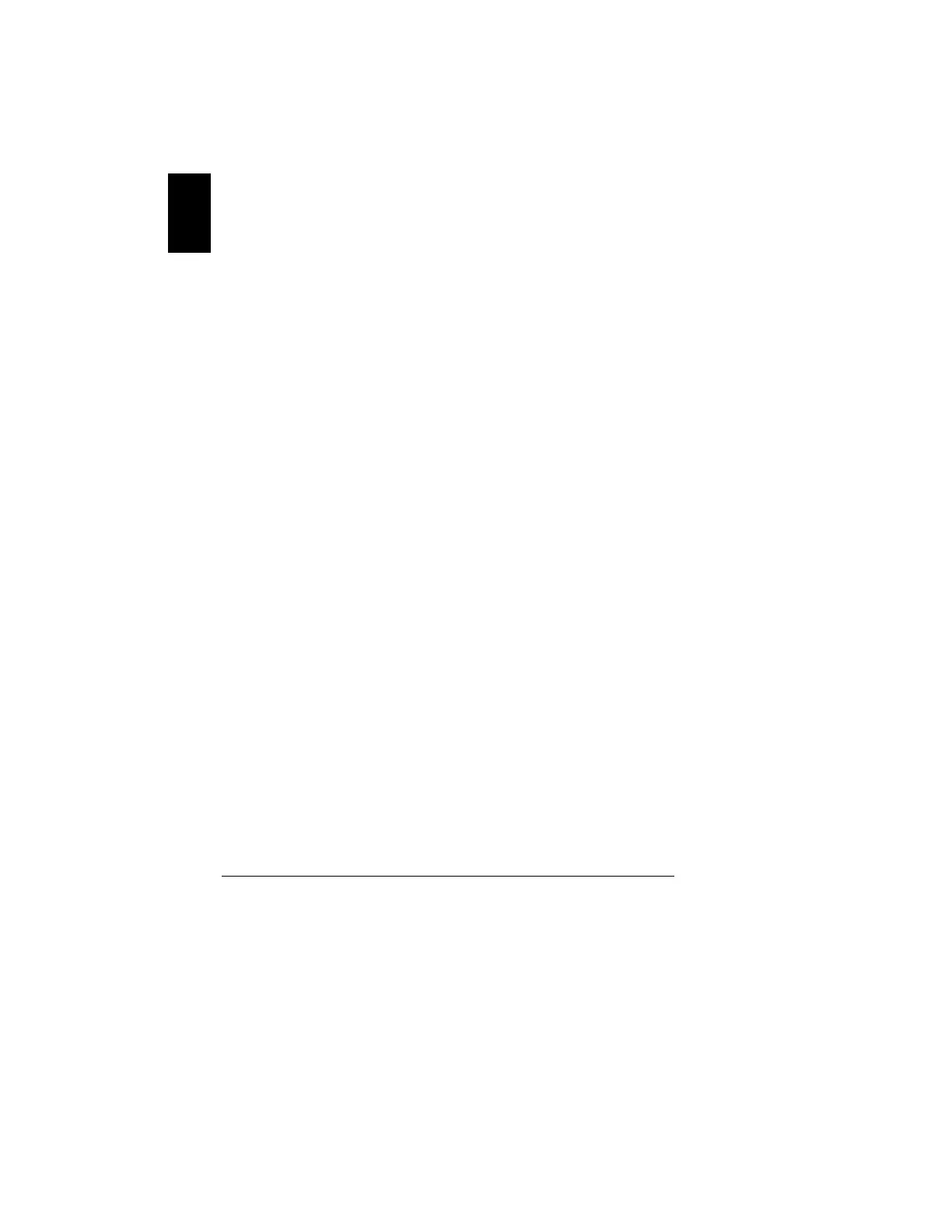6
English
Operating the Infinity GERBERplotter
Basic Concepts
The Infinity is an easy to use, wide format, inkjet plotter that provides
features such as constant throughput, high reliability, accuracy, and
low operational costs. It is compatible with all GERBER and most
other CAD systems and it offers a Windows based graphical
interface for intuitive control and status messaging.
The quality and performance of the Infinity plotter is dependent on
three things: the inkjet cartridges themselves, how well the plotter is
calibrated, and the alignment of the paper path. Using genuine HP
inkjet cartridges is the best means of ensuring consistent print
quality. If the inkjet cartridge (Infinity 45), or a print head cartridge or
bulk ink cartridge (Infinity 85) is low on ink or has been damaged,
the print quality may suffer.
The output quality of the Infinity plotter is also dependent on how
well it is calibrated. The Infinity plotter comes with two main
procedures for calibration: Inkjet Cartridge Alignment and Plot
Length calibration. The Inkjet Cartridge Alignment compensates for
slight mechanical differences in cartridges and the Plot Length
calibration makes sure that paper is accurately being pulled through
the plotter. These two calibrations should be performed anytime
something on the plotter changes, e.g., new cartridges are installed,
new paper is loaded, or the plotter is moved.
How well the paper flows through the system has an affect both on
the quality of the plot and the consistency of the resulting take-up
roll. Leveling the Infinity plotter is an important aspect of how well
the paper moves through the plotter. If the plotter is not level, the
paper will not feed evenly onto the platen surface and will not wind
consistently onto the paper take-up core. Anytime the plotter is
moved, it should be leveled following the procedure in this manual.
Adherence to GERBER recommendations for preventive
maintenance makes sure that optimum mechanical performance of
your Infinity series plotter is achieved.