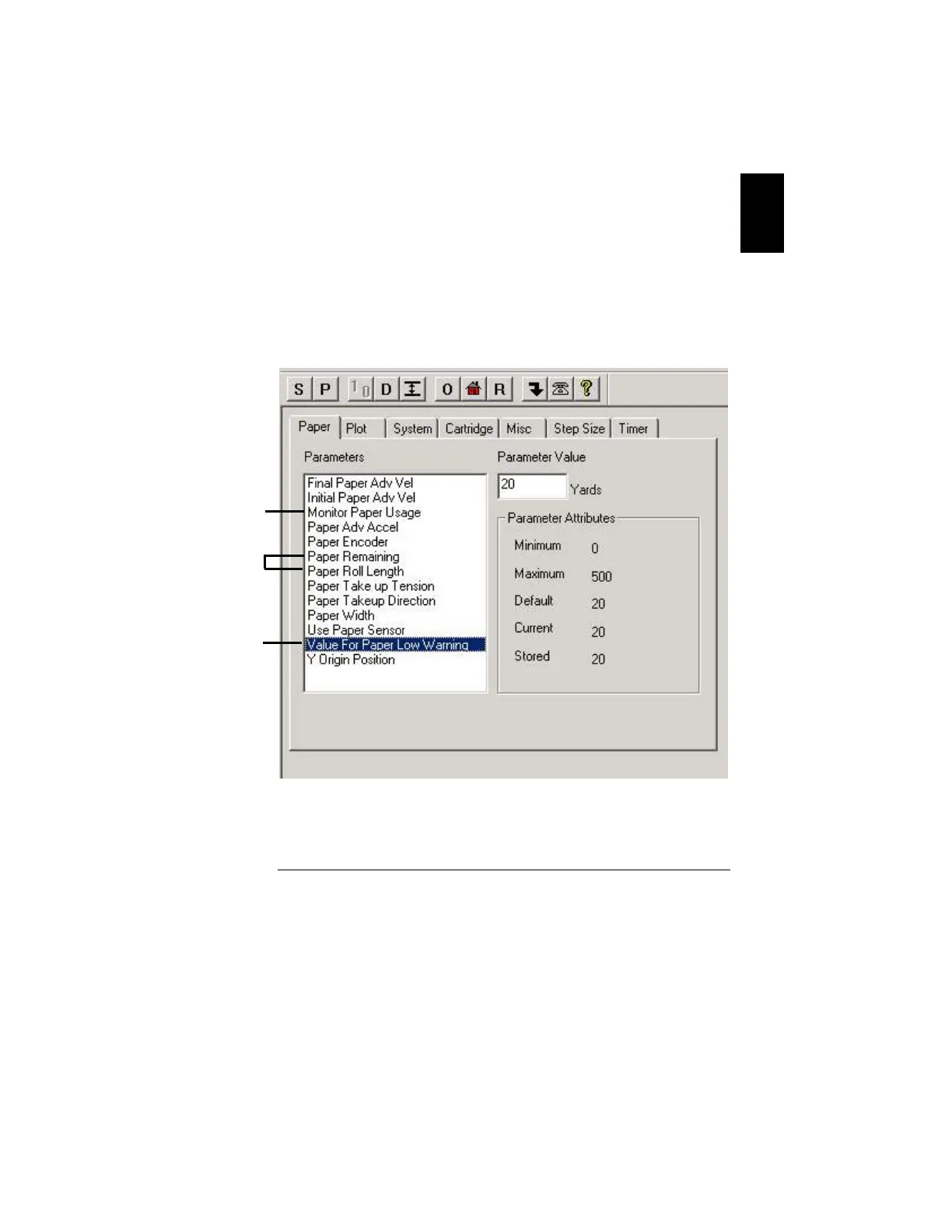51
English
Paper Monitoring Parameters
Several parameters are included for paper monitoring on the Infinity
User’s Interface Parameter screen. Refer to the Paper Monitoring
Parameter Table that follows.
1. Push the P button on the Infinity Plotter Status screen to
access the Parameters screen.
2. Push the Paper tab on the Parameters screen. Select
any of the following parameters:
• Monitor Paper Usage
• Paper Remaining
• Paper Roll Length
• Value for Proper Low Warning
Figure 37. Paper Monitoring Parameters
*
*
*
*
Paper Monitoring Parameters