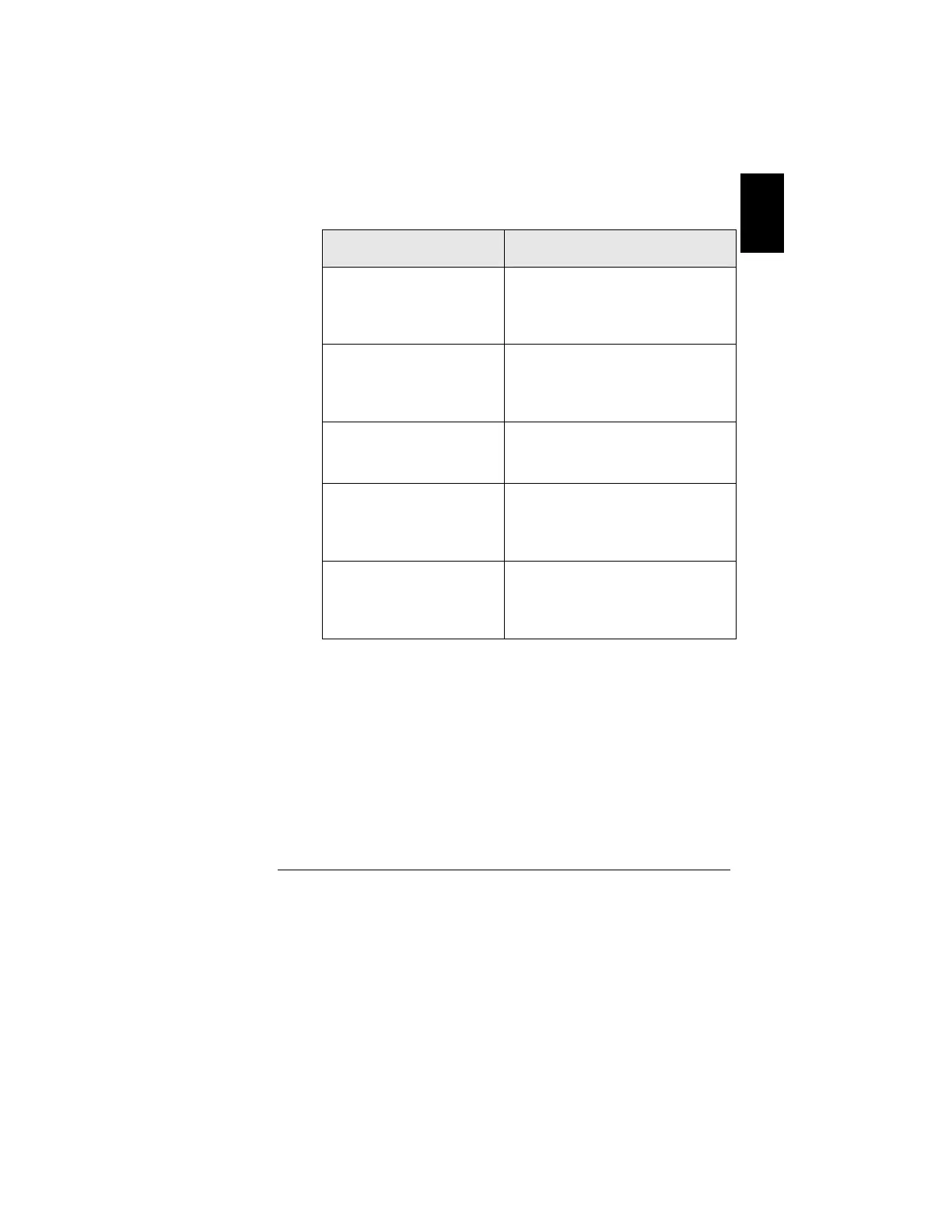59
English
Error Codes – Infinity 85
This table contains the most common error codes that could
appear on your Infinity 85 plotter control panel. Find your
error code and follow the corresponding resolution. If you
need further assistance, contact Gerber Customer Service at
1-800-321-2448.
Error Code Resolution
025
Timeout waiting for HP
bulk ink system
Cycle power switch. If this
problems continues, call Gerber
customer support.
026
Bulk Ink Cartridge Failure
Bulk ink cartridge may not be
properly seated. Reseat cartridge,
then push Access Pens button.
027
Gerber Bulk Ink Cartridge
Not Present
Install a Gerber bulk ink cartridge,
then push Access Pens button.
028
Bulk Ink Cartridge is
Empty
Install a new Gerber bulk ink
cartridge, then push Access Pens
button.
030
Bulk Ink Cartridge
Removed Without Access
Pens
Reseat bulk cartridge, then press
Access Pens button.