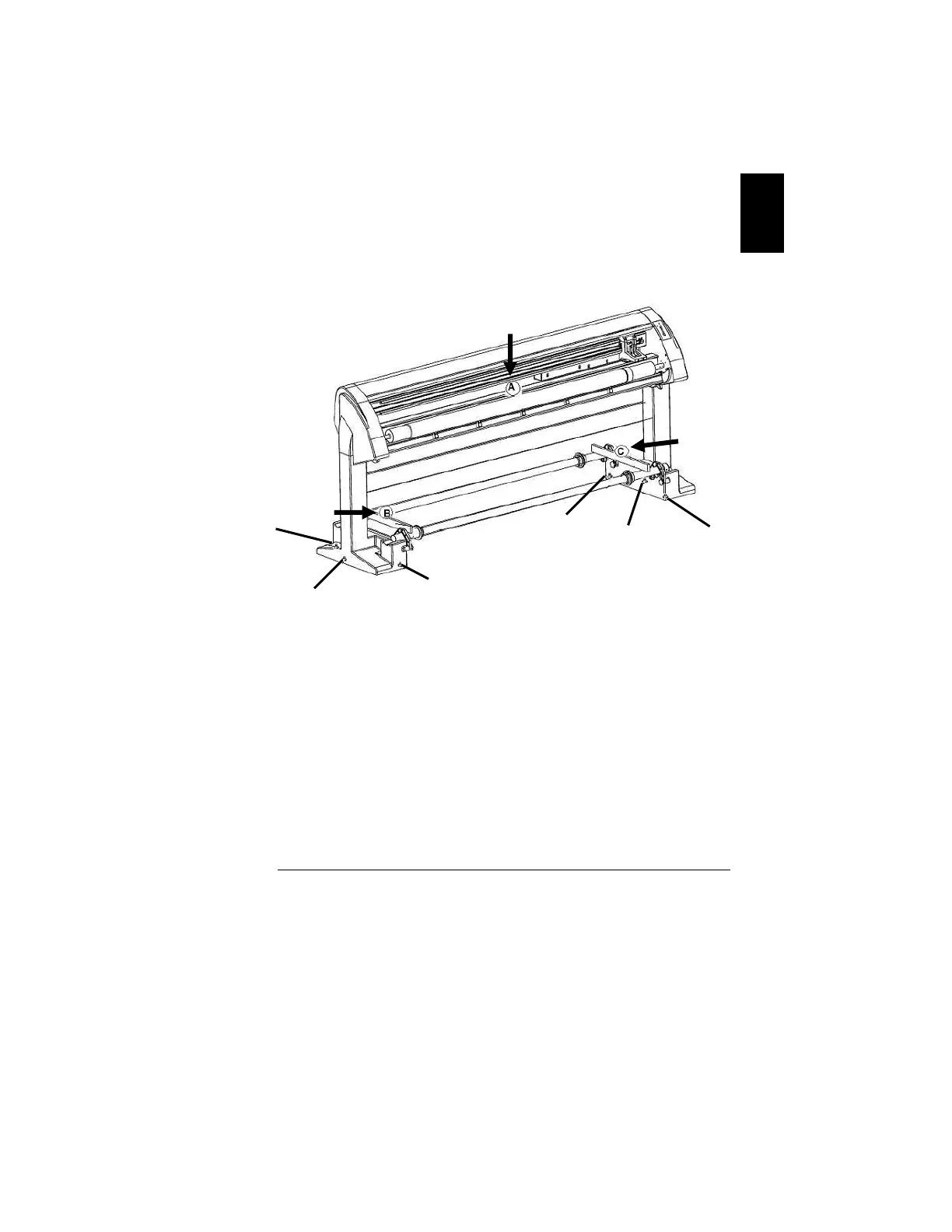15
English
Leveling the Infinity
Due to the ability of the support columns to bend, the plotter can
stand on an uneven floor and still have all six feet flat on the floor.
With this “out of level” condition, the mandrel and the drive roll will
not be parallel, causing the paper to track quickly to one side.
Perform this leveling procedure (Figure 7) with the plotter at its
operating location. Care must be taken not to put any weight on the
plotter throughout this procedure. Front and back mandrels should
be set on the plotter.
Figure 7. Plotter Leveling
Key to Figure
1-Left Front Foot, 2-Left Middle Foot, 3-Left Rear Foot, 4-Right Front
Foot, 5-Right Middle Foot, 6-Right Rear Foot
1. Loosen the screws on the back panel (Figure 4).
2. Thread the middle feet in on left and right support
columns (positions 2 and 5). This will allow the plotter to
be supported only by all front and rear feet (positions 1,
3, 4, and 6).
4
5
1
2
3
6