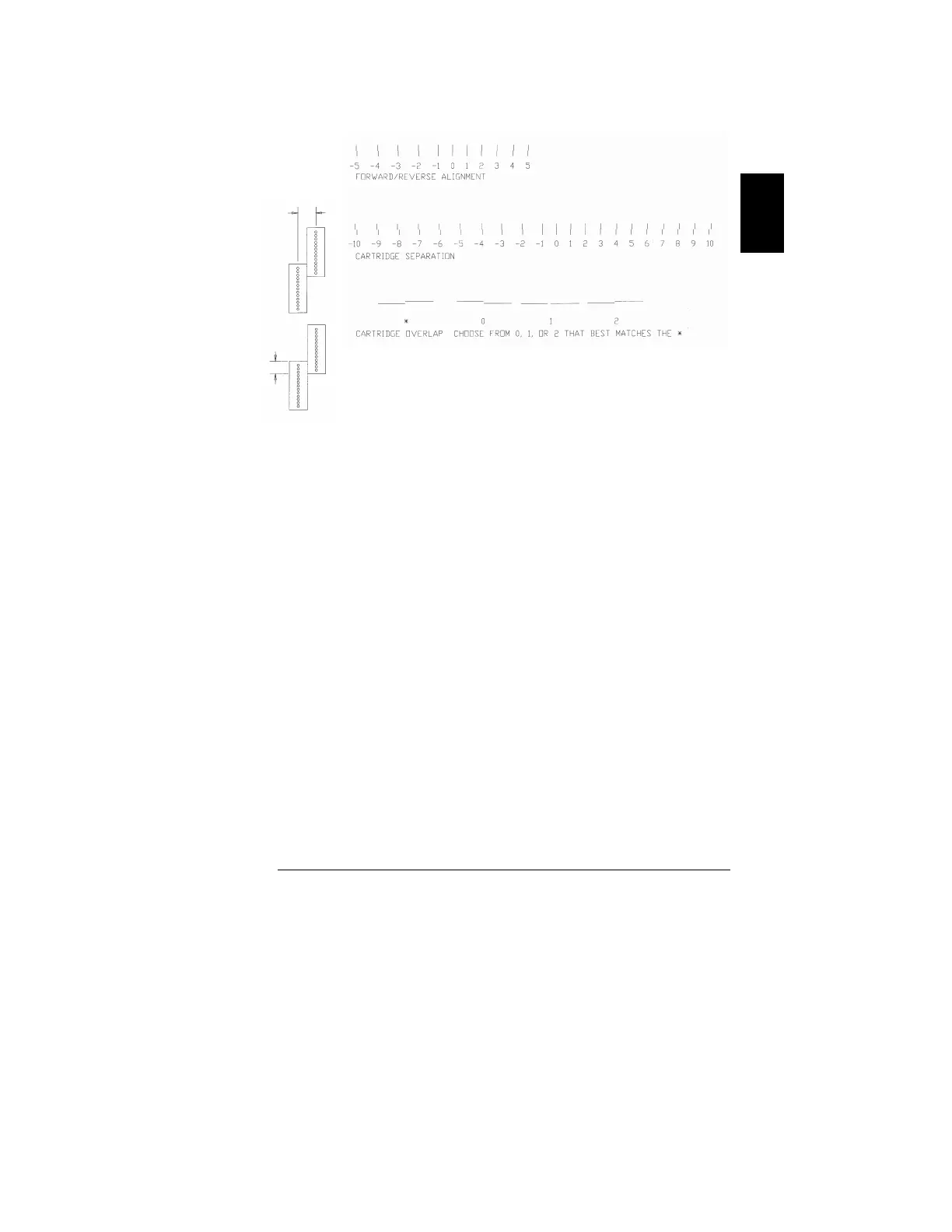41
English
3. Click on the Start Cartridge Alignment button. The
plotter will print alignment patterns similar to the following
example (Figure 29):
Figure 29. Inkjet Cartridge Alignment Test
Note: Infinity 85 has 2 print cartridges and
uses all 3 of the patterns. The Infinity
45 has 1 inkjet cartridge and uses
only the first pattern
(Forward/Reverse Alignment).
4. Put the plotter offline by pushing the plotter control panel
Online button.
5. Choose and enter your alignment data in the Calibration
dialog box as follows (Figure 28):
• Forward/Reverse Alignment – Choose numeral
under alignment pattern closest to forming a
straight line.
• Cartridge Separation – Choose numeral under
alignment pattern closest to forming a straight
line.
• Cartridge Overlap – Choose numeral under
alignment pattern closest to matching the
benchmark pattern indicated by the star
symbol *.
• Click on Update Cartridge Alignment to
complete the procedure (Figure 28).