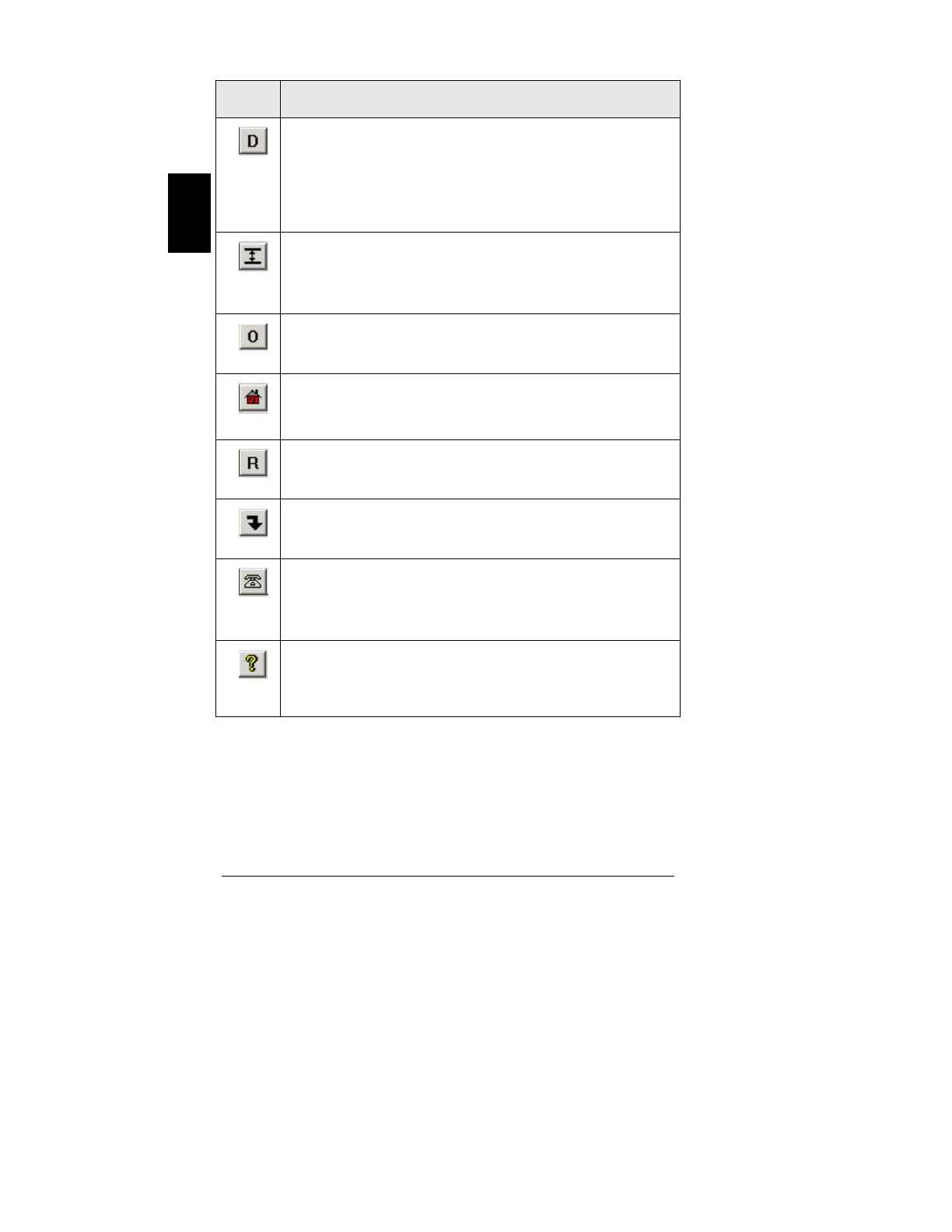48
English
Icon Description
Plot Diagnostics Screen
Perform diagnostics tests: Box , Cartridge Alignment, Font,
Horizontal Lines, Jets, Paper Step Calibration, Purge Jets,
Timing Calibration, Vertical Bars, X Step Calibration.
Plotter Calibration
Perform Cartridge Alignment or Plot Length calibration
procedure.
Toggle Online
Toggles plotter online.
Home
Returns plotter head to the home position.
Reset Plotter
Resets plotter.
File Download
Download firmware or HPGL files.
Communications Settings
Select Baud Rate: 19200, 38400 and 57600
Select Comm Port: Com1, Com2, Com3, Com4 or Com-Net
About
Includes version information for Infinity interface and
firmware.