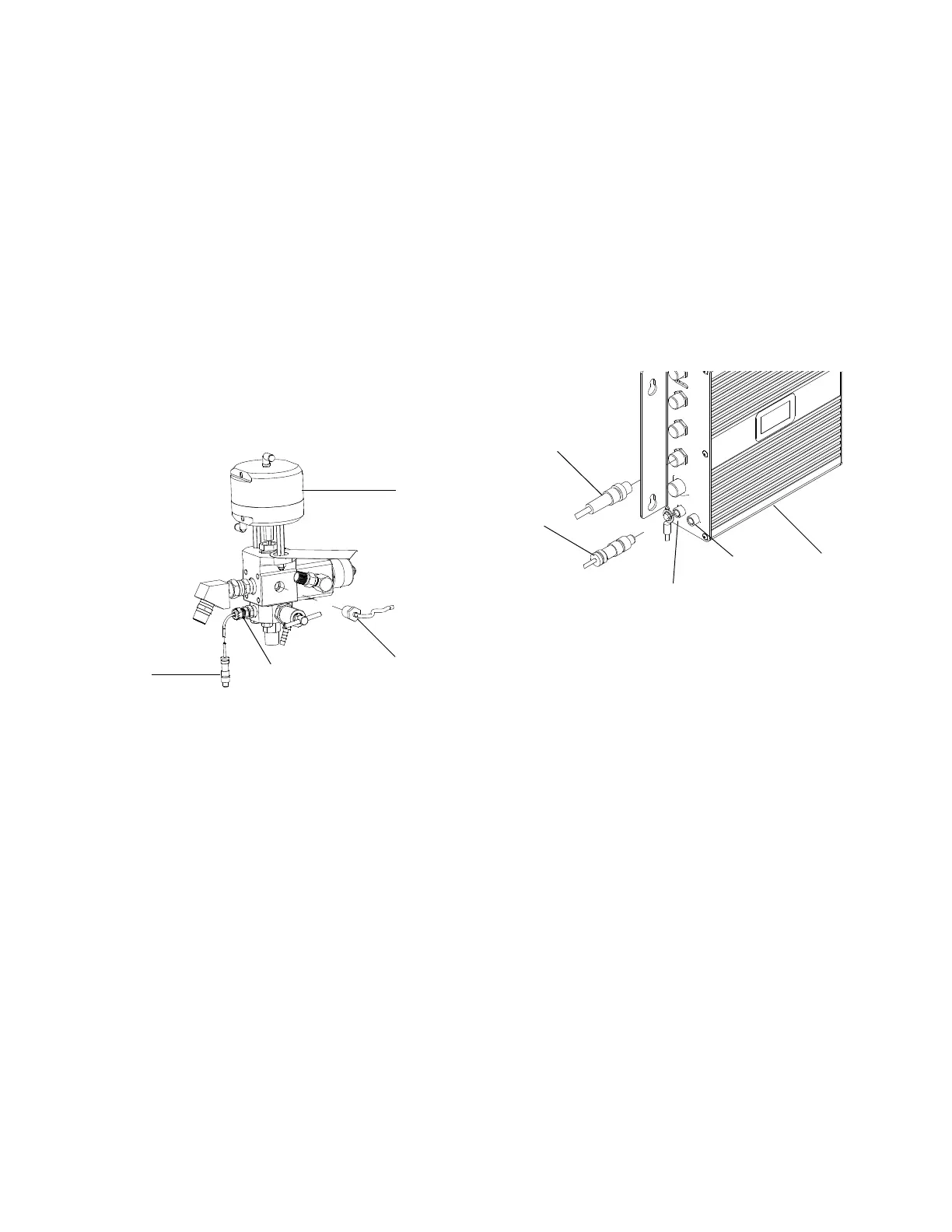Repair
313289W 41
Sensors
Replace Fluid Pressure Sensor
1. Close main air shutoff valve on air supply line and
on system.
2. Relieve fluid pressure. See Pressure Relief
Procedure, page 17.
3. Open control box cover. See User
Interface/Control Box, page 30.
4. Disconnect pressure sensor (507) from FCM (218).
5. Disconnect fluid pressure sensor (507) from dosing
valve (501).
6. Replace with new fluid pressure sensor, and
reconnect pressure sensor to FCM.
Temperature (RTD) Sensor
1. Close main air shutoff valve on air supply line and
on system.
2. Relieve fluid pressure. See Pressure Relief
Procedure, page 17.
3. Open control box cover. See User
Interface/Control Box, page 30.
4. Disconnect temperature sensors (506) from FCM
(218).
5. Remove RTD (506) cable from cord grip.
6. Replace with new temperature (RTD) sensor.
7. Reassemble RTD cable (506) and cord grip.
8. Connect temperature (RTD) sensor to FCM
connector #5. Do not use connect #6.
9. Close control box cover.
