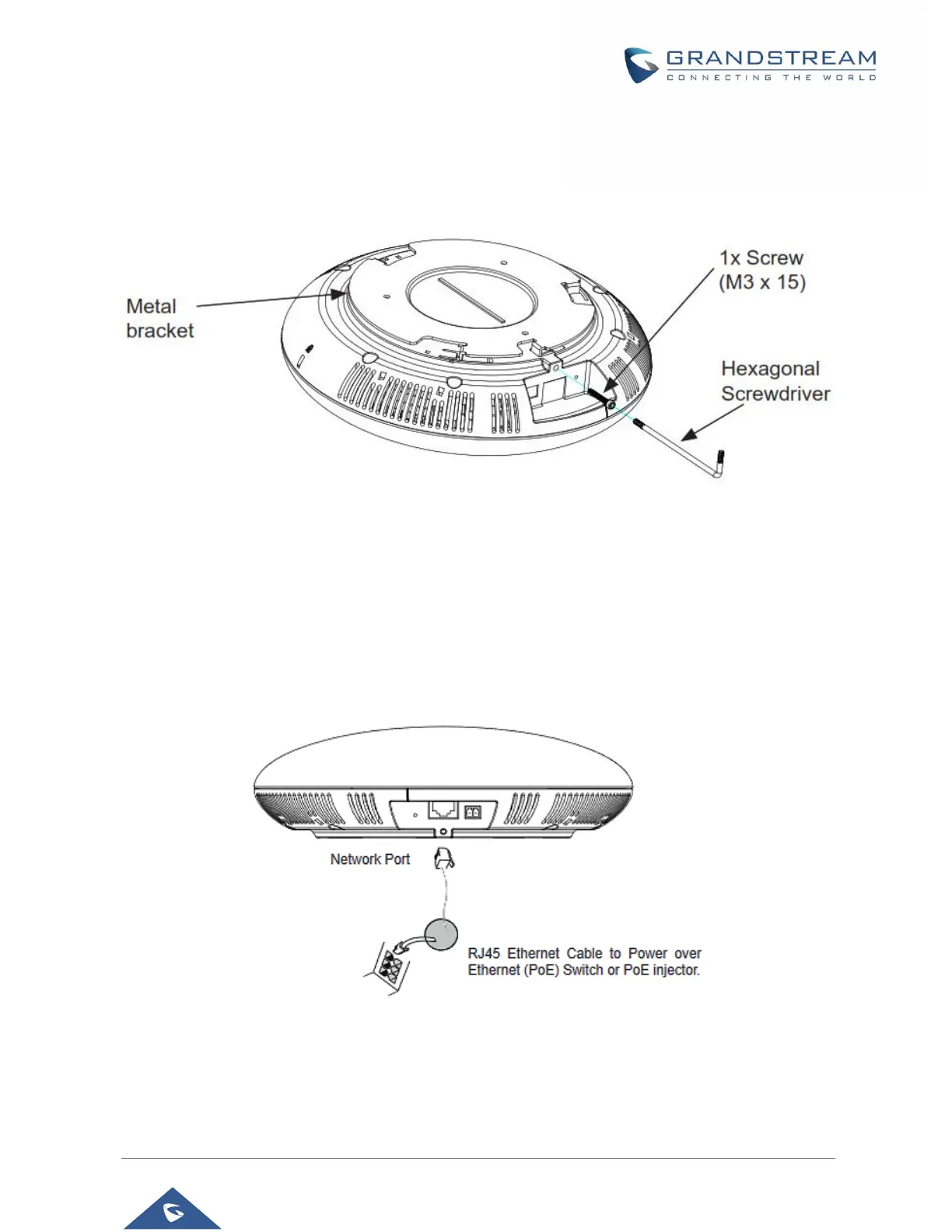P a g e | 20
Anti-theft Installation
After the device is assembled with the metal bracket support on the wall or ceiling, use the anti-detachable
screw (M3x15) in order to prevent theft.
Figure 11: Anti-theft Installation
Powering and Connecting GSC3510/GSC3505
The GSC3510/GSC3505 can be powered on using PoE/PoE+ switch or PoE injector using following steps:
• Step 1: Plug a RJ45 Ethernet cable into the network port of the GSC3510/GSC3505.
• Step 2: Plug the other end into the power over Ethernet (PoE) switch or PoE injector.
Figure 12: Powering GSC3505/GSC3510
