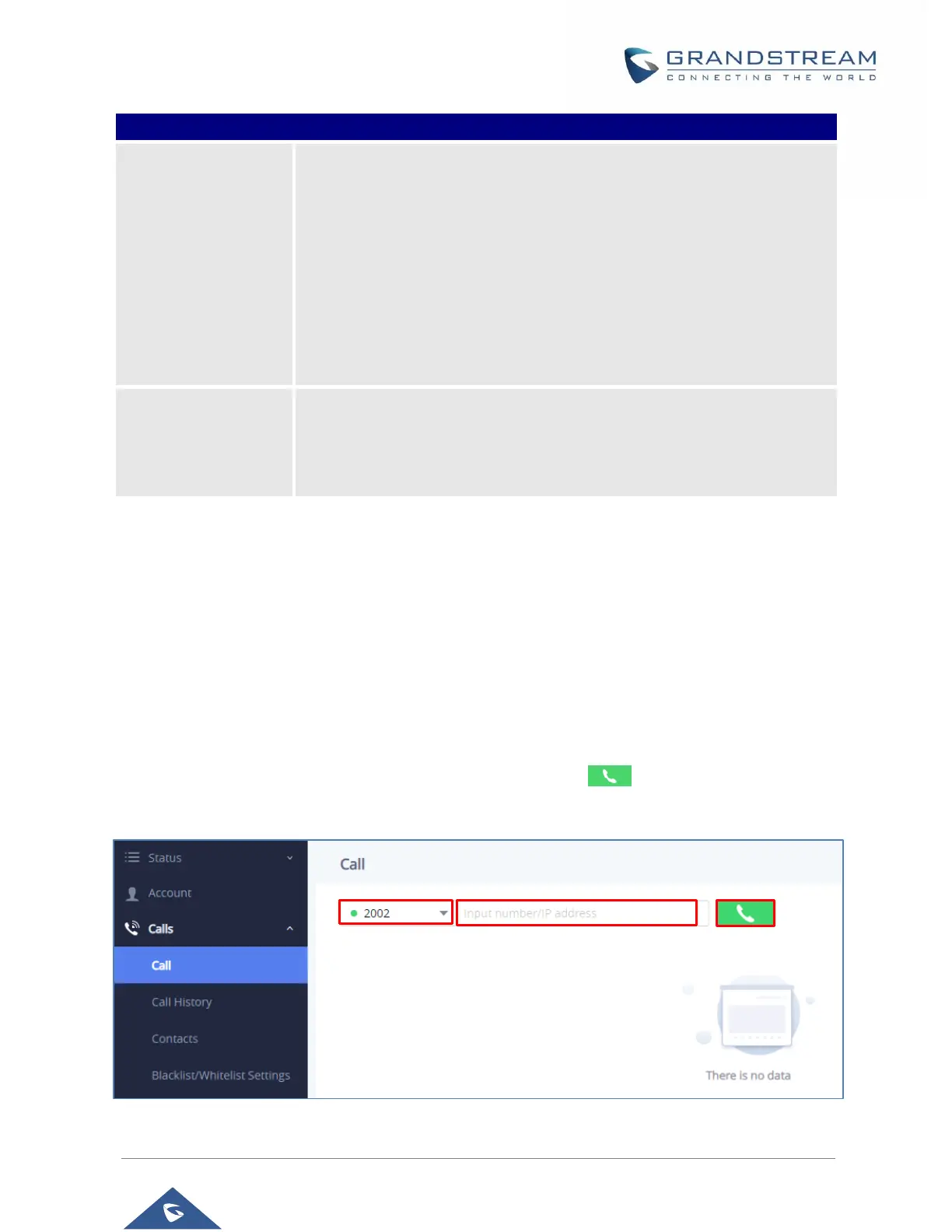GSC35XX Series User Manual
Version 1.0.0.15
It is used to set to categorize accounts in server mode groups, the accounts
in the same group will be combined as one and the account widget will display
the Caller ID in the account with lowest ID. The device can answer any
incoming calls to each account in groups.
If user makes an outbound call, the device will use the lowest ID account by
default. If the account fails or SIP INVITE message is timeout, the device will
failover to the next account in the group with higher account ID.
If all the accounts are not available in the group, the device will traverse all
the accounts in the group and notify the users the session is failed.
Configures phone’s settings to meet different vendors’ server requirements.
Users can choose from Standard, NEC, WorldStone, BroadSoft, China
Mobile, ZTE IMS, Mobotix, ZTE NGN, or Huawei IMS depending on the server
type.
Calls Page Definition
Call
This page is available for the GSC3510 only.
The GSC3510 allows users to manage their calls using the Click to Dial feature which permits to initiate
and receive calls using the Web GUI. To use the Click to Dial feature, please refer the following steps:
1. Go under the GSC3510 Web GUI → Calls → Call.
2. Select the account to be used.
3. Type the number / IP Address to call and press Dial button as displayed on the following
screenshots:
Figure 31: Click-to-Dial Feature
