
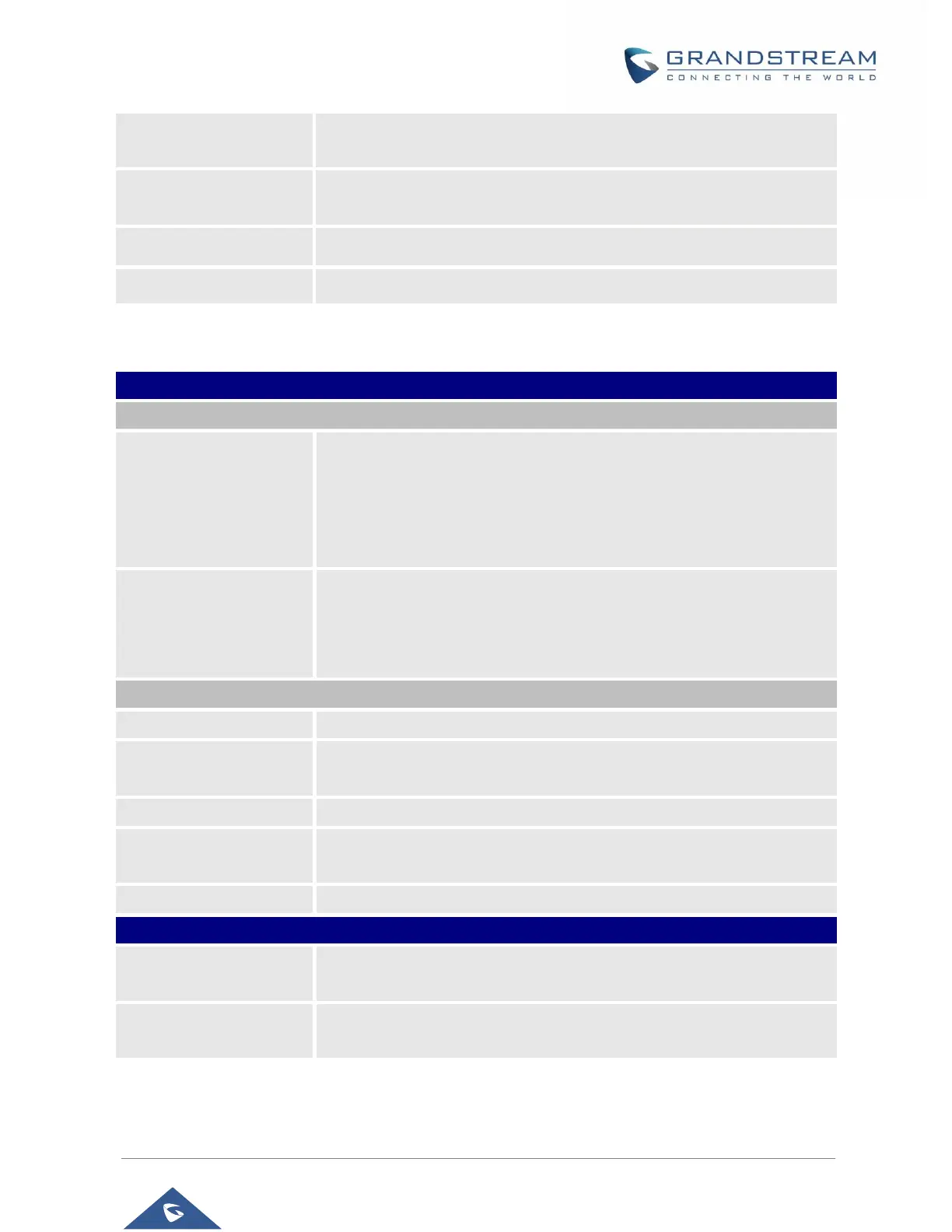
Do you have a question about the Grandstream Networks GSC35 Series and is the answer not in the manual?
| Casing | Plastic |
|---|---|
| Humidity | 10% to 90% Non-condensing |
| Audio Codecs | G.722, G.726, iLBC |
| Network Protocols | SIP, HTTP, HTTPS, TFTP, FTP, NTP, DNS, SRTP, TLS, ICMP, ARP, RTP, RTCP |
| PoE | 802.3af |
| Security | SRTP, TLS |
| Mounting | Wall mountable |
| Display | No |
| Camera | No |
Lists the major features of the GSC3510/GSC3505 devices.
Details protocols, codecs, interfaces, and other technical specifications.
Lists the items included in the GSC3510/GSC3505 package.
Details the device's physical ports and LED status indicators.
Covers physical installation, mounting, powering, and web GUI access.
Sets up the device as a two-way/one-way SIP intercom system.
Configures and utilizes the multicast paging feature.
Covers Bluetooth speaker functionality and 2-pin input applications.
Covers status displays, system info, and SIP account setup.
Configures network parameters, SIP transport, and NAT traversal.
Configures audio codecs, call features, RTP, and dial plans.
Covers advanced security, TLS, and other detailed configurations.
Manages contacts, including adding, editing, and organizing into groups.
Controls incoming call permissions using whitelist and blacklist.
Configures general phone settings, call behavior, and ring tones.
Manages Ethernet, Wi-Fi, VPN, and advanced network parameters.
Configures device security, user access, and operational preferences.
Configures sensor inputs, alarms, and device data backups.
Manages device firmware updates and configuration provisioning.
Configures logging, views system logs, and performs network diagnostics.
Utilizes debugging tools, core dumps, and sets up event notifications.
Sets up and configures LDAP directory services for contacts.
Manages call recordings and tests device hardware like mics and LEDs.
Tests the validity of the device's existing certificate.
Verifies the functionality of the device's reset button.