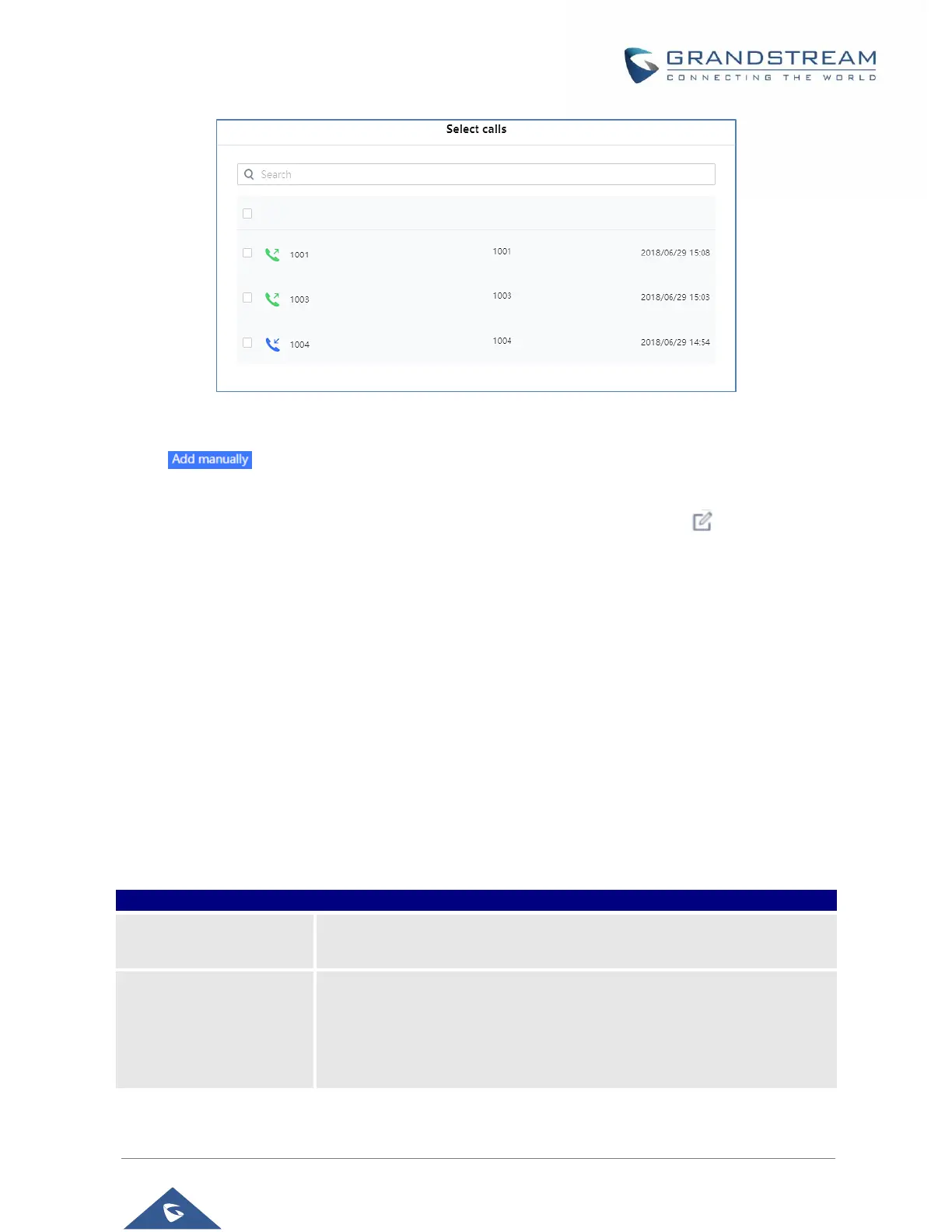P a g e | 61
Figure 47: Add from Call History to Blacklist
• : Users can add numbers manually to blacklist by clicking on “Add manually” button. A
window pops up allowing users to enter the number and its name (Please, refer to Figure 25).
Note: Users can modify the name of the number listed in the blacklist by clicking on .
Blocking Rules
This sub-section allows the user to define the blocking rules for Non-white list calls. The blocking rules
available for the users are:
• Block: Configures the GSC3510/GSC3505 to block all the numbers that are not listed in the
Whitelist.
• Answer: Configures the GSC3510/GSC3505 to allow all the calls received from any number but
the number listed in the blacklist.
Phone Settings Page Definitions
General Settings
Available for the GSC3510 Only
Defines the local RTP port pair used to listen and transmit.
The default value is 5004. The valid range is from 1024 to 65400.
Forces the device to use random ports for both SIP and RTP messages.
This is usually necessary when multiple phones are behind the same full
cone NAT. The default setting is “No”.
Note: This parameter must be set to “No” for Direct IP Calling to work.
