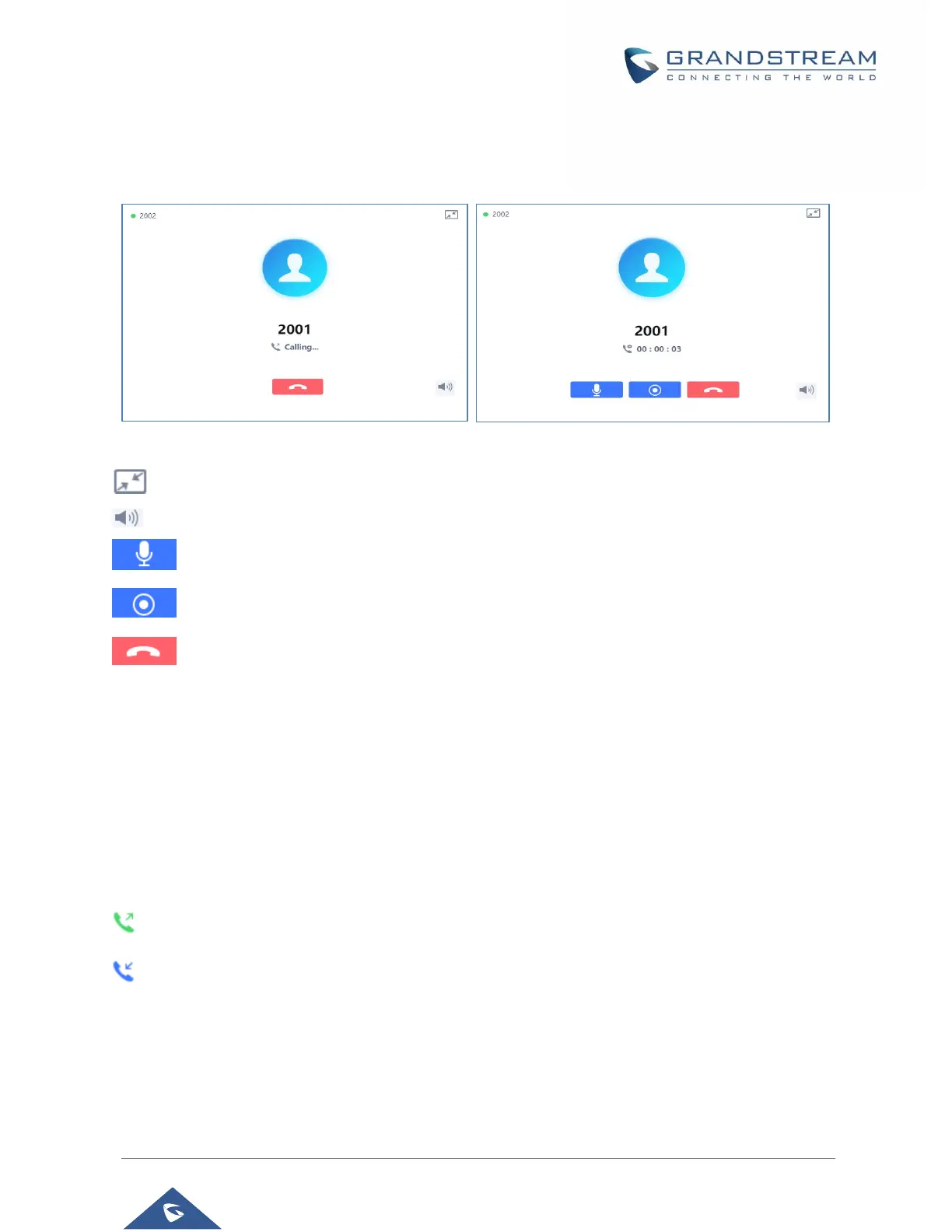P a g e | 49
Once the number / IP address is dialed or a Call is received, a window pops up showing the call information
and gives the user the ability to do the following operations:
Figure 32: Outgoing call in progress and accepted
: Reduce the window to a bar at the top of Web GUI interface.
: Adjust the ringing volume.
: Mute the GSC3510 Mic.
: Start recording the call.
: End the in-progress call.
Call History
This page is available for the GSC3510 only.
The GSC3510 Call History is divided into two sections: “All” and “Intercepted Record”:
Call History → All
This section shows all the calls that have been made or answered. Users can find two types of calls under
“Call History → All”:
Outgoing Calls.
Answered Calls.
