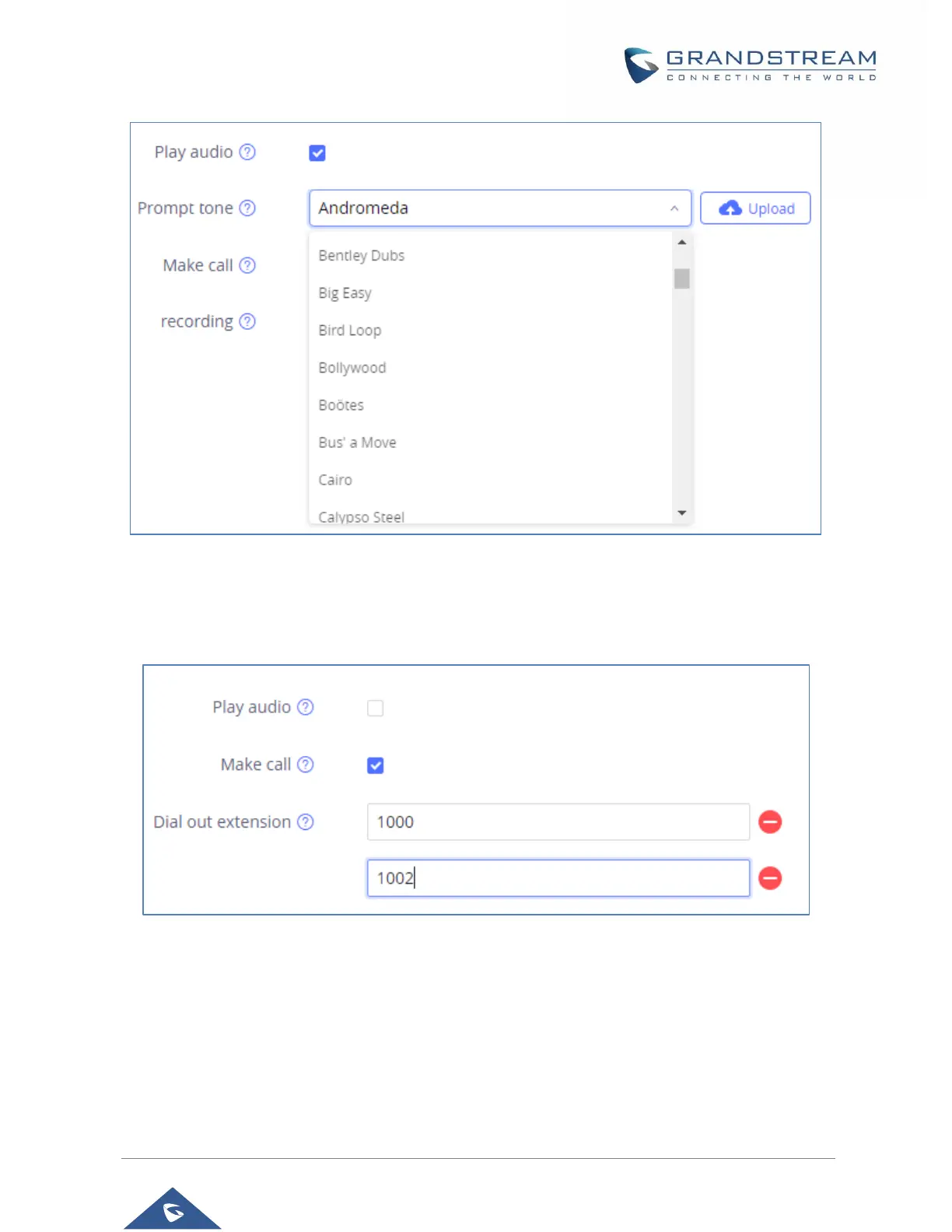P a g e | 32
Figure 28: Sensor Setting - Linkage Function - Play Audio
• Make Call: If checked, GSC3510/GSC3505 will dial out configured numbers on “Dial out extension”
fields (up to 2 numbers supported).
Figure 29: Sensor Setting - Linkage Function - Make Call
• Recording: If selected, GSC3510/GSC3505 will record audio using built-in microphones.
Recorded files can be found under Applications → Recording.
