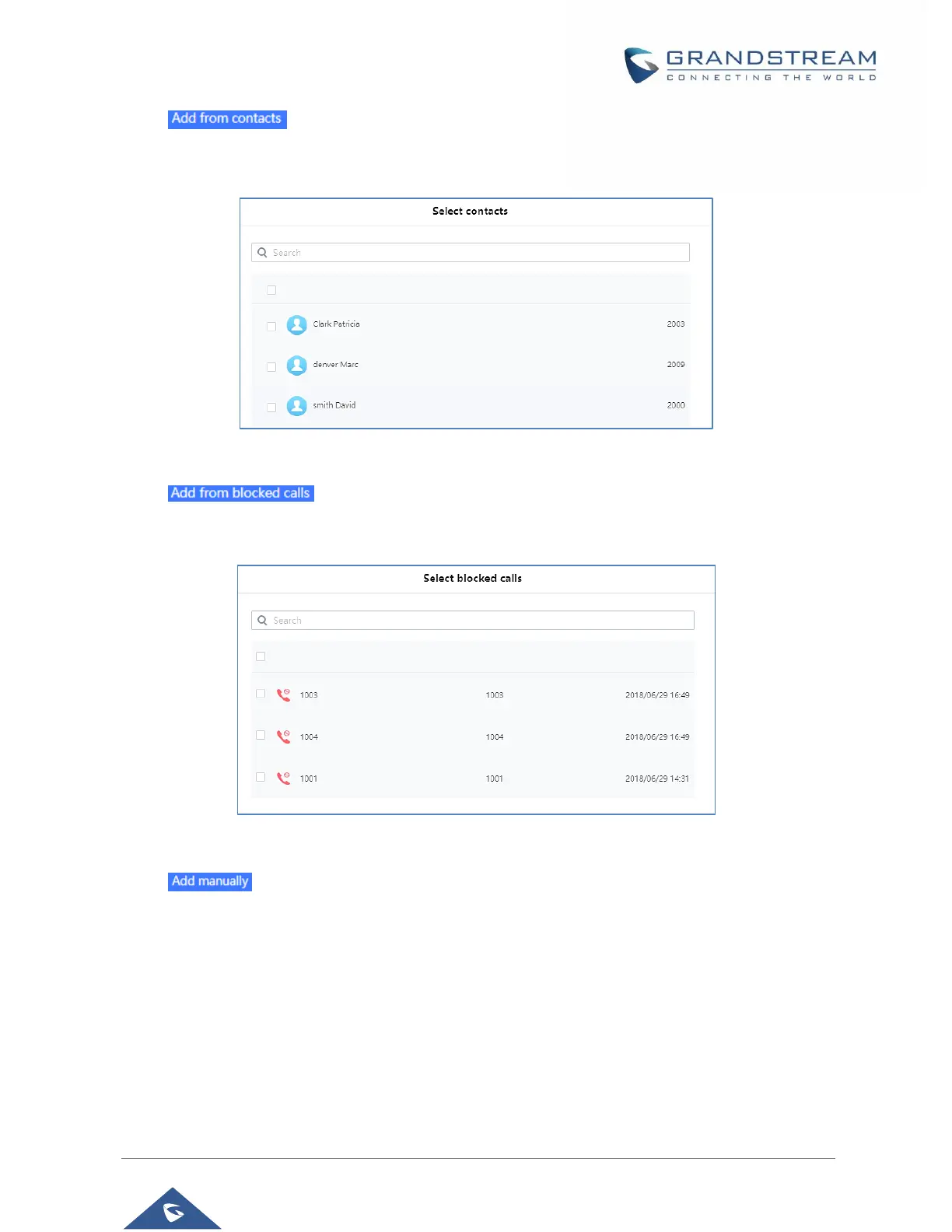P a g e | 59
• : Users can add the phonebook contacts to the whitelist by clicking on “Add from
contacts” button. A window pops up showing the existing contacts so that users can select the ones
wishing to give permission to.
Figure 43: Add phonebook contacts to whitelist
• : Users can add the numbers that the GSC3510/GSC3505 is blocking to the
Whitelist by clicking on “Add from blocked calls”. A window pops up showing all the blocked
numbers.
Figure 44: Add blocked numbers to whitelist
• : Users can add numbers manually to whitelist by clicking on “Add manually” button. A
window pops up allowing users to enter the number and its name.
