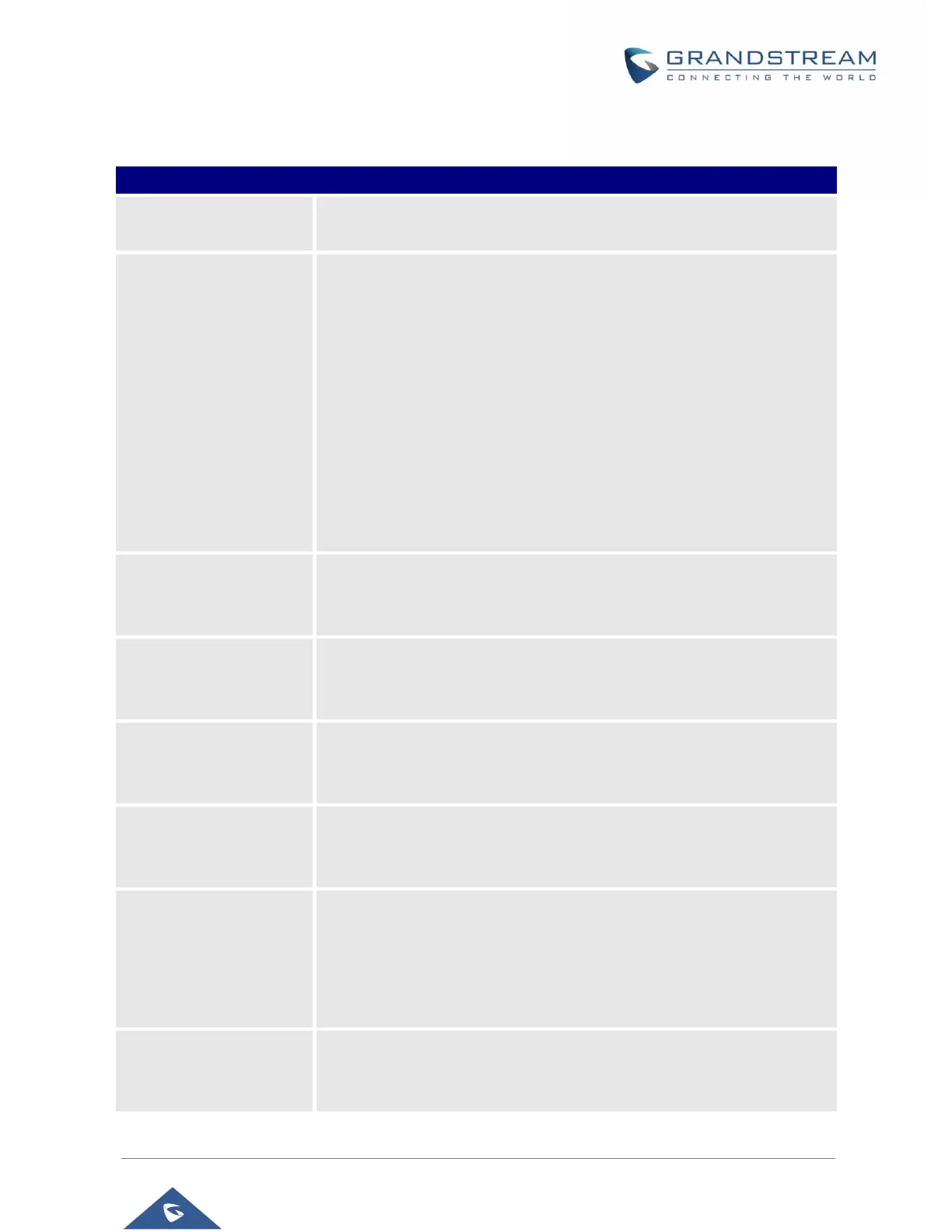GSC35XX Series User Manual
Version 1.0.0.15
P a g e | 38
SIP Settings
Allows the device to send SIP REGISTER messages to the proxy/server.
The default setting is "Yes".
Unregister before New
Registration
Controls whether to clear SIP user’s information by sending un-register
request to the proxy server.
• When set to "All", the un-registration is performed by sending a
REGISTER message with “Contact” header set to * and Expires=0
parameters to the SIP server when the device starts pre-
registration after rebooting.
• If set to "Instance", the device only cleans the current SIP user's
info by sending REGISTER message with “Contact” header set to
concerned SIP user’s info and Expires=0 parameters to the SIP
server.
The default setting is "Instance".
Configures the time period (in minutes) in which the device refreshes its
registration with the specified registrar. The default setting is 60. The
maximum value is 64800 (about 45 days).
Specifies the frequency (in minutes) in which the phone refreshes its
subscription with the specified register. The maximum value is 64800
(about 45 days).
Re-register before
Expiration (s)
Specifies the time frequency (in seconds) that the device sends re-
registration request before the Register Expiration. The default setting is 0.
The range is from 0 to 64,800.
Registration Retry Wait
Time (s)
Configures the time period (in seconds) in which the device will retry the
registration process in the event that is failed. The default setting is 20. The
maximum value is 3600 (1 hour).
Add Auth Header On RE-
REGISTER
Configure if the SIP account needs to add Auth header in RE-REGISTER.
• If the option is checked, device will always add authentication
header in REGISTER.
• If the option is unchecked, device will only send authentication for
the first REGISTER.
Enable SIP OPTIONS
Keep Alive
Enables SIP OPTIONS to track account registration status so the device
will send periodic OPTIONS message to server to track the connection
status with the server. The default setting is "No".
