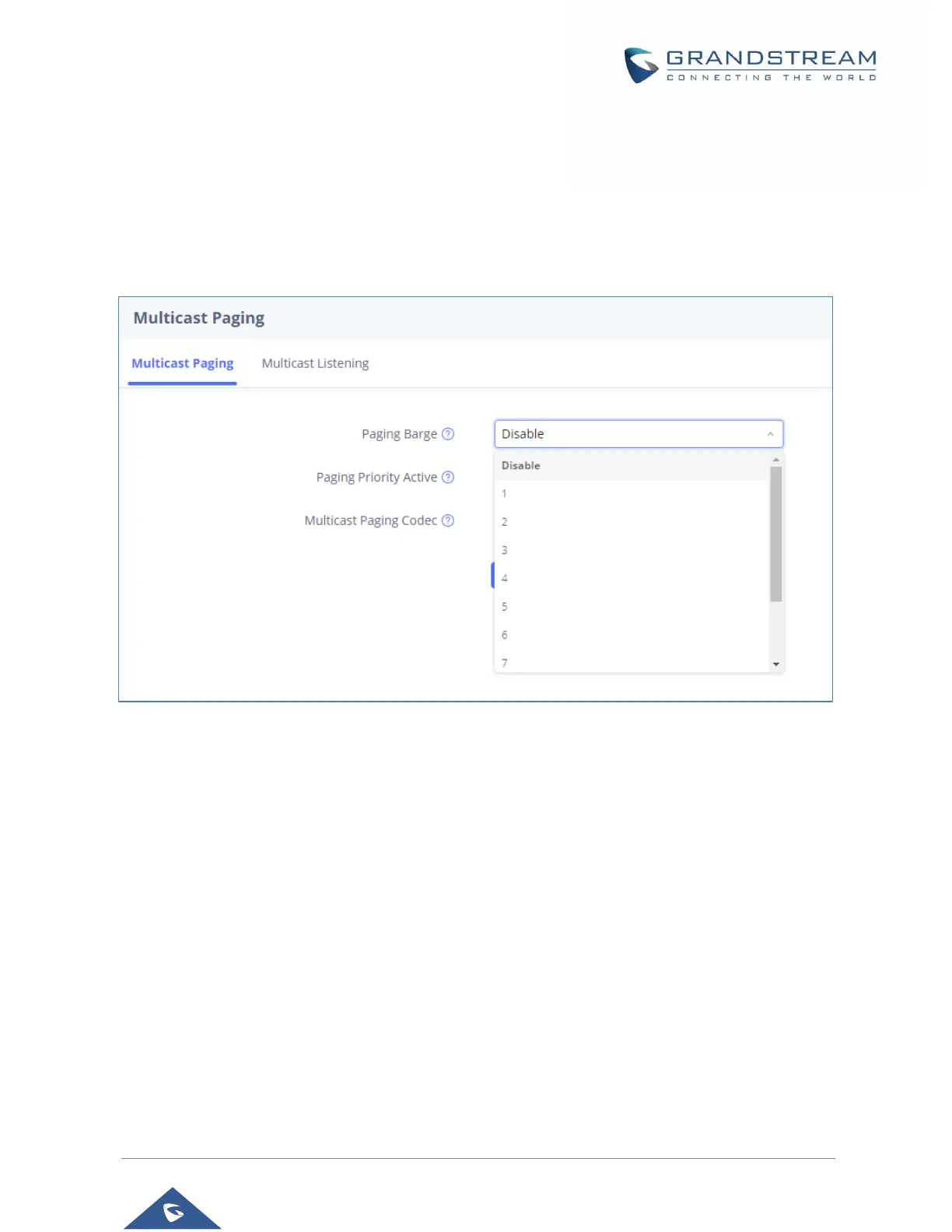P a g e | 28
In the case of receiving a multicast paging call while on a unicast SIP call, the GSC3510/GSC3505 can
choose to either keep the SIP call or to hold this last and allow the multicast call depending on paging call
priority.
This is can be set using “Paging Barge” option. If the option is set to “Disabled” all incoming multicast paging
calls will be dropped while on a SIP call. If the multicast paging call has higher priority than the value set on
“Paging Barge”, the SIP call will be put on hold and GSC3510/GSC3505 will the incoming multicast paging.
Figure 23: Multicast Paging - Priority Barge
