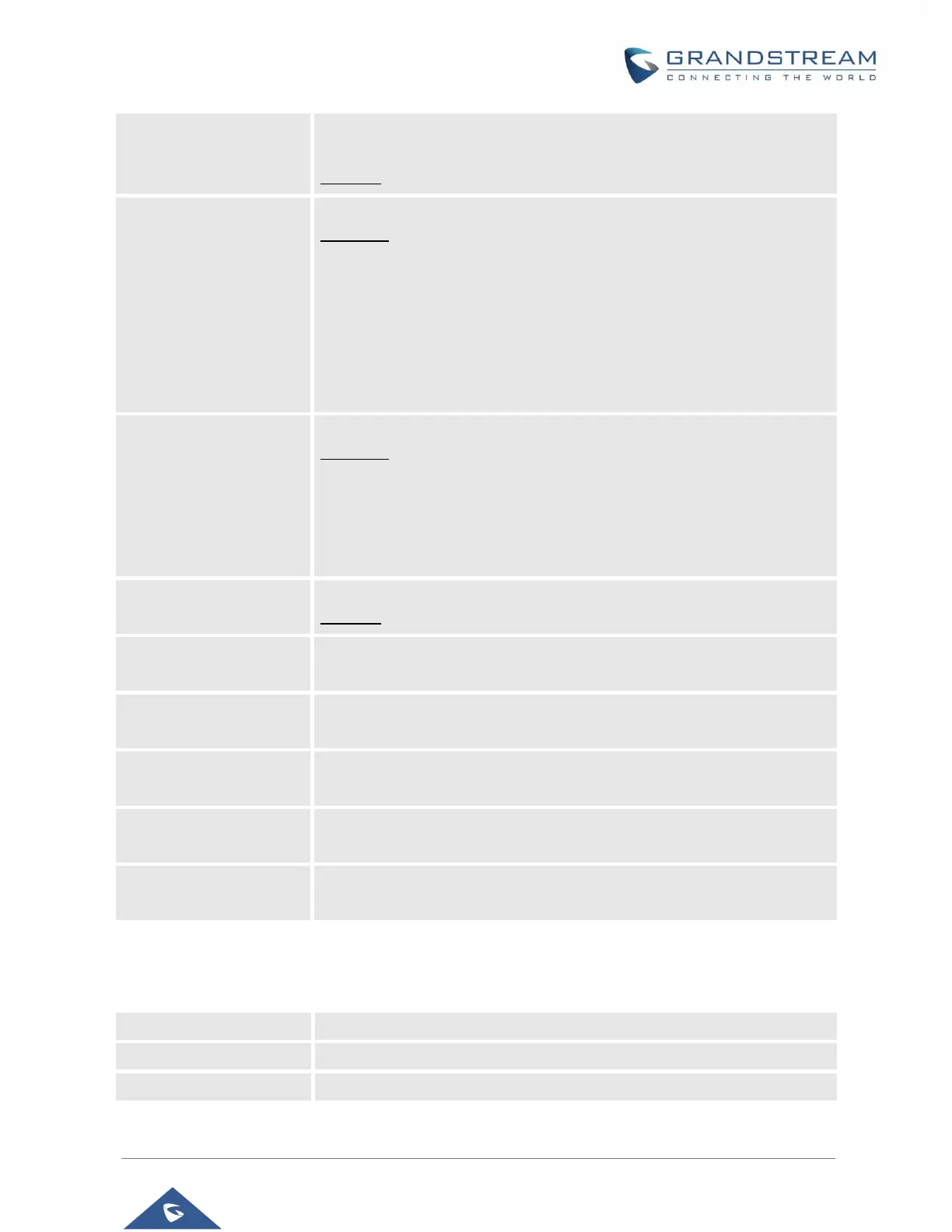GSC35XX Series User Manual
Version 1.0.0.15
Determines the "mail" attributes of each record which are returned in the
LDAP search result.
Example: mail
Configures the filter used for name lookups.
Examples:
(|(cn=%)(sn=%)) returns all records which has the "cn" or "sn" field starting
with the entered prefix;
(!(sn=%)) returns all the records which do not have the "sn" field starting
with the entered prefix;
(&(cn=%) (telephoneNumber=*)) returns all the records with the "cn" field
starting with the entered prefix and "telephoneNumber" field set.
Defines the filter used for number lookups.
Examples:
(|(telephoneNumber=%)(Mobile=%) returns all records which has the
"telephoneNumber" or "Mobile" field starting with the entered prefix;
(&(telephoneNumber=%) (cn=*)) returns all the records with the
"telephoneNumber" field starting with the entered prefix and "cn" field set.
Determines the filter used for mail lookups.
Example: (mail=%)
Specifies the maximum number of results to be returned by the LDAP
server. If set to 0, server will return all search results. Default setting is 50.
Configures the interval (in seconds) for the server to process the request
and client waits for server to return. The default setting is 4 seconds.
Sets the device to do the LDAP number searching when making outgoing
calls. The default setting is "No".
LDAP Lookup For
Incoming Call
Sets the device to do LDAP number searching for incoming calls. The
default setting is "No".
LDAP Dialing Default
Account
Configures the default account that being used when dialing LDAP contact.
Users may choose the Account 1-16, the default setting is “Default”.
Displays the name of the recording file.
Displays the duration of the device call.
Displays the date the call was recorded on.
