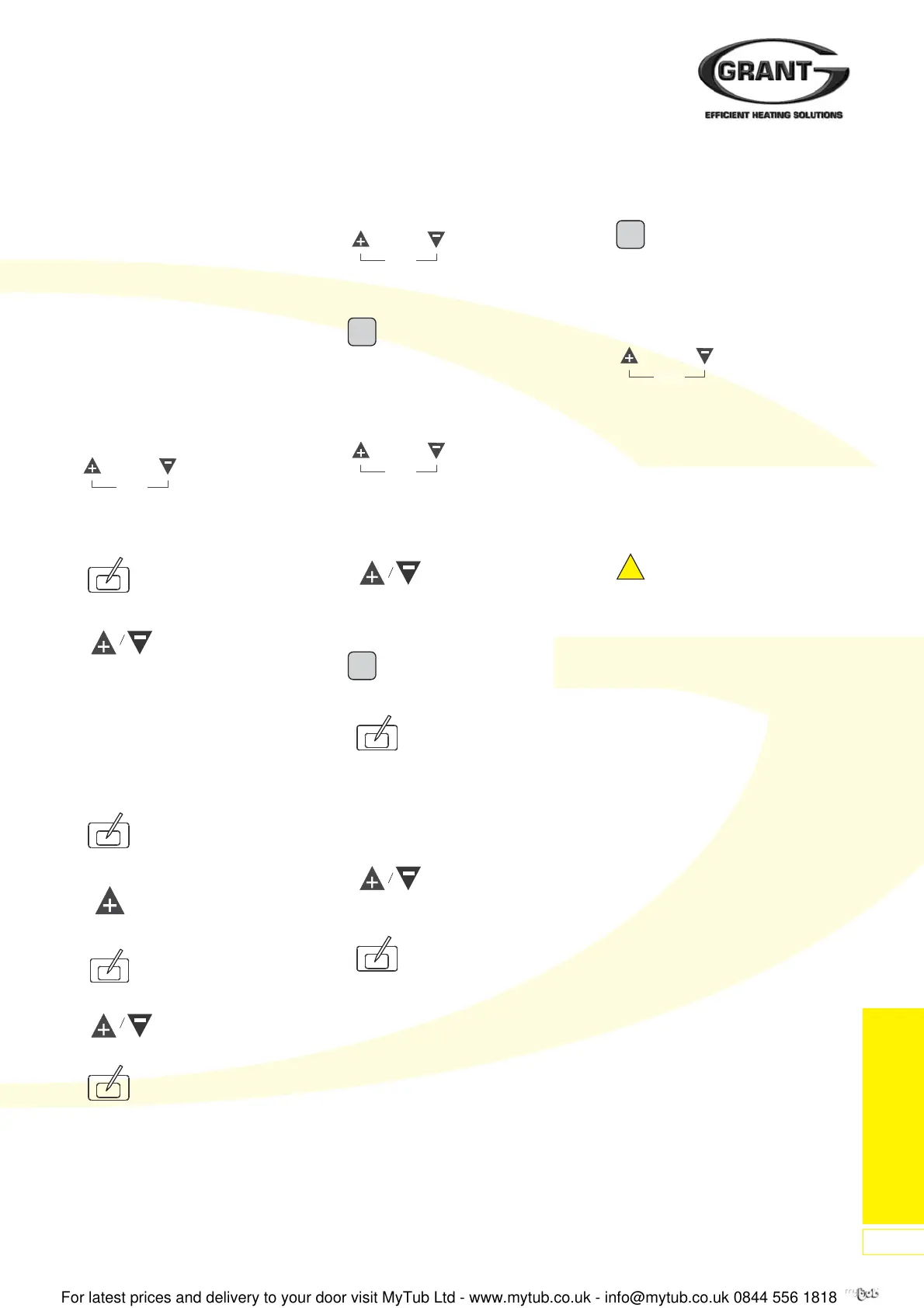Differential Controller
User Guide
47
prog
!
!
12.2 Starting Up
Basic Setting of the Controller
After the device has been properly
installed, switch on the power supply:
The software number for your device
appears briefly in the display. Finally, the
standard display indicators appear.
The controller is now in operation and
uses standard values. To define the
correct display, the time and weekday
can now be entered.
Time / Weekday
Press the Plus +
Minus keys
simultaneously =>
Operating level with
set value display
"01" [left]
Press the Prog key
=> LED beside Prog
lights up
Set the time with the
Plus/Minus keys
Setting mode can be ended at
any time by pressing the Plus
and Minus keys simultaneously.
Changes which have been
entered but not stored by
pressing the Prog key have no
effect.
Press the Prog key
=> Save the
new time
Press the Plus key
=> Set value display
"02" [left]
Press the Prog key
=> LED beside Prog
lights up
Set the weekday (1-
7) with the
Plus/Minus keys
Press the Prog key
=> Save the
weekday
Press the Plus +
Minus keys
simultaneously =>
Normal mode with
standard display.
The standard display can be
selected/changed using the
rotary knob.
12.3 Explanatory Information
Modify Set Values
Access the operating
level by pressing the
Plus and Minus keys
simultaneously.
Display: Left No. of the set
value, Right set value
Use the Plus/Minus
keys to select the
number of the set
value required
[Display: left].
A list of all the set values is
provided on the
following pages.
Press the Prog key
=> Select the set
value. The LED
beside the Prog key
lights up. This
means that the set
value can now be
modified with the
Plus/Minus keys.
Change the set
value using the
Plus/Minus keys.
Press the Prog key
=> The modified
value is saved.
prog
prog
!
Setting mode can be ended at
any time by pressing the Plus
and Minus keys simultaneously.
Changes which have been
entered but not stored by
pressing the Prog key have no
effect.
Exit from the
operating level by
pressing the Plus and
Minus keys
simultaneously.
Set Values Protected by Code No.
(from No. 20)
It is only possible to change the set
values from No. 20 after entering the
code number. These set values may
only be modified by an authorized fitter.
If these values are set
incorrectly, they may cause
malfunctions or damage to the
system.
• Select set value 20 (code No. input).
• Press the Prog key and enter the 1
to 4-digit code number. Confirm
each digit by pressing the Prog key.
• Select the set value to be modified.
• Press the Prog key and change the
set value.
• Conclude the input by pressing the
Prog key.
If an attempt is made to enter an
impermissible value, the system
automatically returns to set value 20
(enter code number).
!
prog