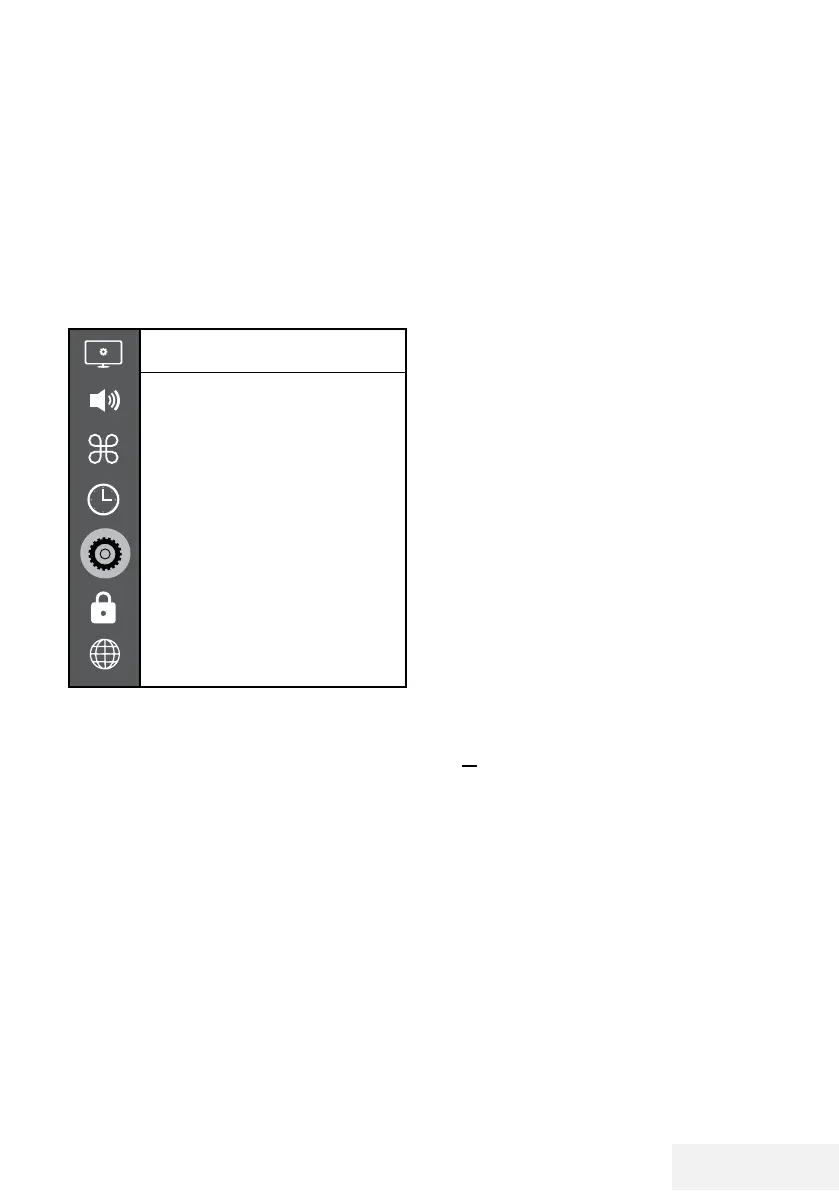Television / User Manual
37 / 81 EN
USB Recording settings
Selecting the menu
1 Open the menu with »MENU«.
2 Press »
V
« or »
Λ
« to select »Preferences«
and press »
>
« to confirm.
3 Press »
V
« or »
Λ
« to select »TimeShift File
System« and press »OK« to confirm.
– Menu will be displayed.
TimeShift File System
Select Disk
USB 1/DISK 2
Time Shift Size
512 MB
Start with Format
Speed Check
Note:
7
Additional operations are explained in the
following sections.
Selecting external data media
If there are more than one external data media
connected to the television, then select one of
them.
1 Under the »TimeShift File System« menu,
press »
V
« or »
Λ
« to select »Select Disk«
and press »OK« to confirm.
2 Press »
V
« or »
Λ
« to select the external
data medium and press »
<
« or »
>
« to select
the disk.
3 Return with »BACK
<
« or press »EXIT« to
end the setting.
USB RECORDING
-------------------------------------------------------------------------------------------
Selecting a partition on the external
media
If there are more than one partitions on the
external data media, select one of them.
1 Under the »TimeShift File System« menu,
press »
V
« or »
Λ
« to select »Select Disk«
and press »OK« to confirm.
2 Press »
V
« or »
Λ
« to select the partition,
and press »
<
« or »
>
« to select multiple
partitions, if any.
3 Return with »BACK
<
« or press »EXIT« to
end the setting.
Time shift size
You can adjust the size of the time shift memory.
1 Under the »TimeShift File System« menu,
press »
V
« or »
Λ
« to select »Time Shift
Size« and press »OK« to confirm.
2 Press »
<
« or »
>
« to adjust the size.
3 Return with »BACK
<
« or press »EXIT« to
end the setting.
Formatting the disk
1 Under the »TimeShift File System« menu,
press »
V
« or »
Λ
« to select »Start with
Format« and press »OK« to confirm.
2 To confirm deletion, press »
<
« to select
»Yes«;
or
to cancel, press »
>
« to select »No«.
3 Return with »BACK
<
« or press »EXIT« to
end the setting.
Testing the external data media
You can test the external data media to see if it
is suitable for the required functions.
1 Under the »TimeShift File System« menu,
press »
V
« or »
Λ
« to select »Speed Check«
and press »OK« to confirm.
– After a short while, speed details of the
disk will be displayed.
2 Return with »BACK
<
« or press »EXIT« to
end the setting.