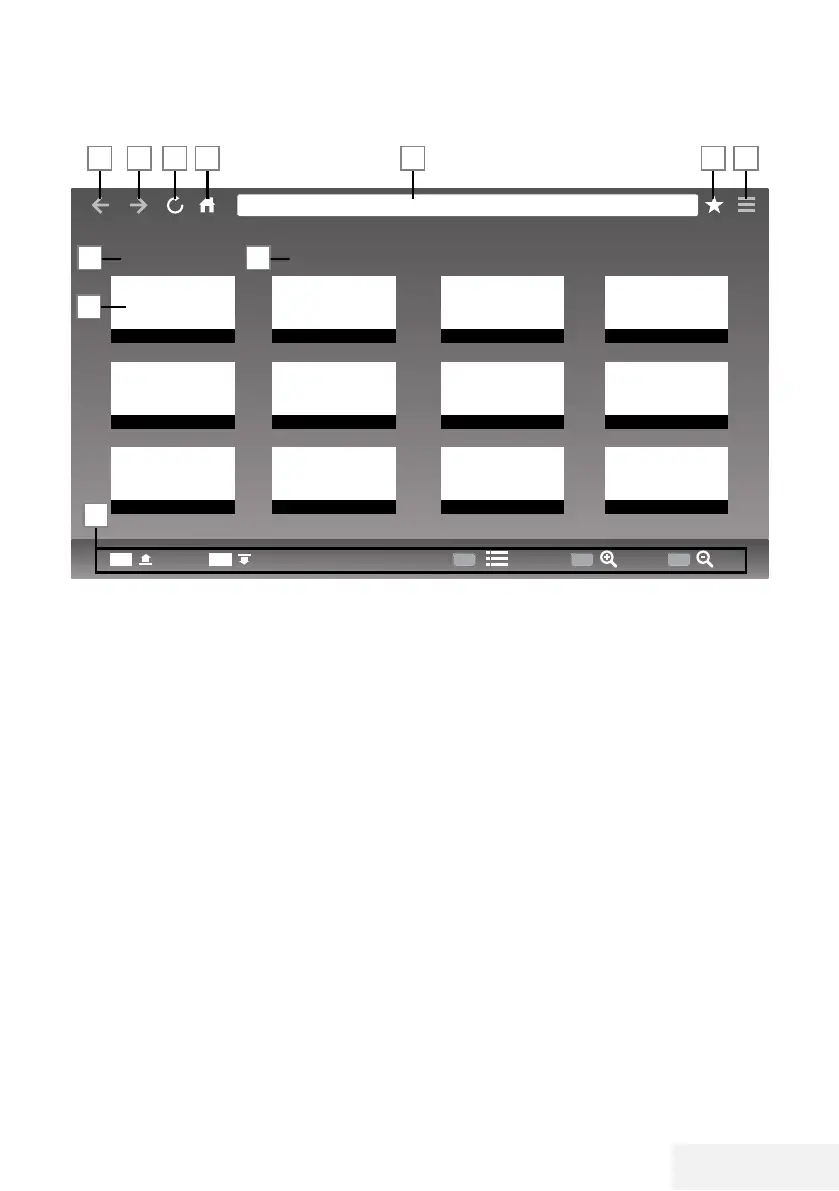Television / User Manual
49 / 81 EN
WEB BROWSER
-------------------------------------------------------------------------------------------------
Web browser menu
1 Menu controls.
2 Recommended / Bookmarks tabs.
3 Recommended pages.
4 Bookmarks.
5 Previous page.
6 Next page.
7 Refresh.
8 Homepage
9 Address bar.
10 Favorites.
11 ????.
Web browser application
Web browser allows you to navigate the Inter-
net.
1 Open the menu with »@«.
2 Press »
V
«, »
Λ
«, »
<
« or »
>
« to select
»Browser« and press »OK« to confirm.
– Web Browser will be displayed.
3 Press »
« (red) to display the URL input field.
4 Select URL input area with »
Λ
« or »
V
« and
press »OK« to confirm.
– Virtual keyboard will be displayed.
5 Enter the address and press »
« (red) to
confirm.
Notes:
7
Other functions are explained on the
screen.
7
You can connect a keyboard or mouse to
both USB1 or USB2 (HDD) sockets to use
in the web browser. Keyboards requiring
special drivers are not supported.
Recommended Bookmarks
CH+ CH-
1
2
3 4
5 6 7 8 9 10 11