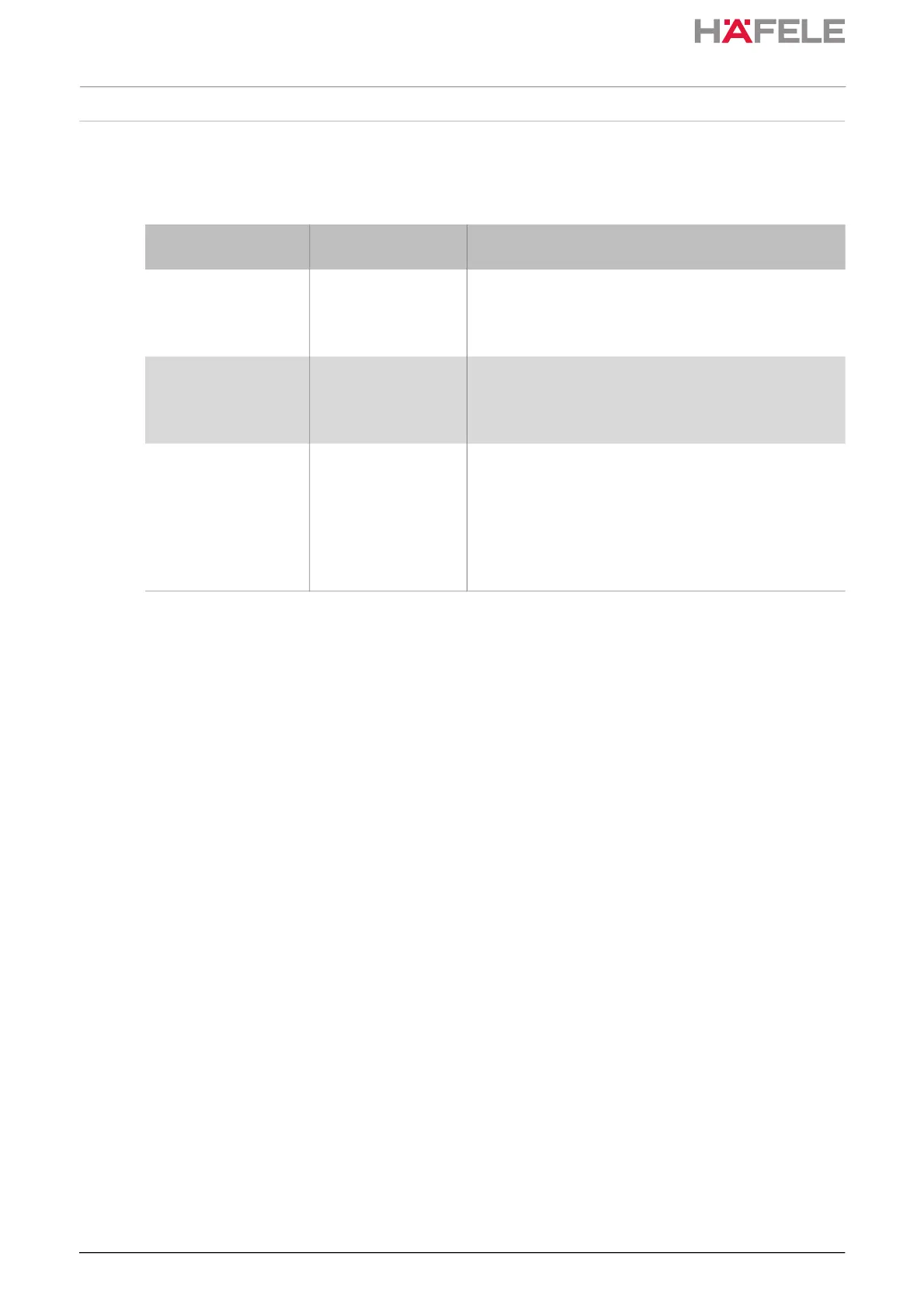HDE 16.05.2022 732.22.110
48
6. Programming user keys
A user key is needed to open the EFL 30 / EFL 30 C. Locking authorisation must be allocated
to this user key.
The following user keys can be programmed:
User key Locking authorisa-
tion
Functionality
Normal user key Latchbolt lock
operation (with self-
locking action)
• Opens all locks for which the user key has locking
authorisation.
• Open locks then lock automatically once the open
time has elapsed.
Privileged user key Latchbolt lock
operation (with self-
locking action)
• Functions like a normal user key
• Also required by privileged persons for configuring
the EFL 30 / EFL 30 C with the MDU 110 mobile
programming unit.
User key with
deadbolt lock function
Deadbolt lock
operation
(permanent open)
• Functions like a normal user key
• Also has a permanent open function: If the user key
is held in front of the antenna for a longer period, the
open locks are set to “permanent open”.
• Open locks are locked again by presenting one of
the user keys that is authorised for the deadbolt lock
function again (> 2 seconds).
ins-src-732.22.110_EFL.book Seite 48 Montag, 16. Mai 2022 9:28 09
ins-src-732.22.110_EFL - Kopie.pdf 48 16.05.2022 10:20:13