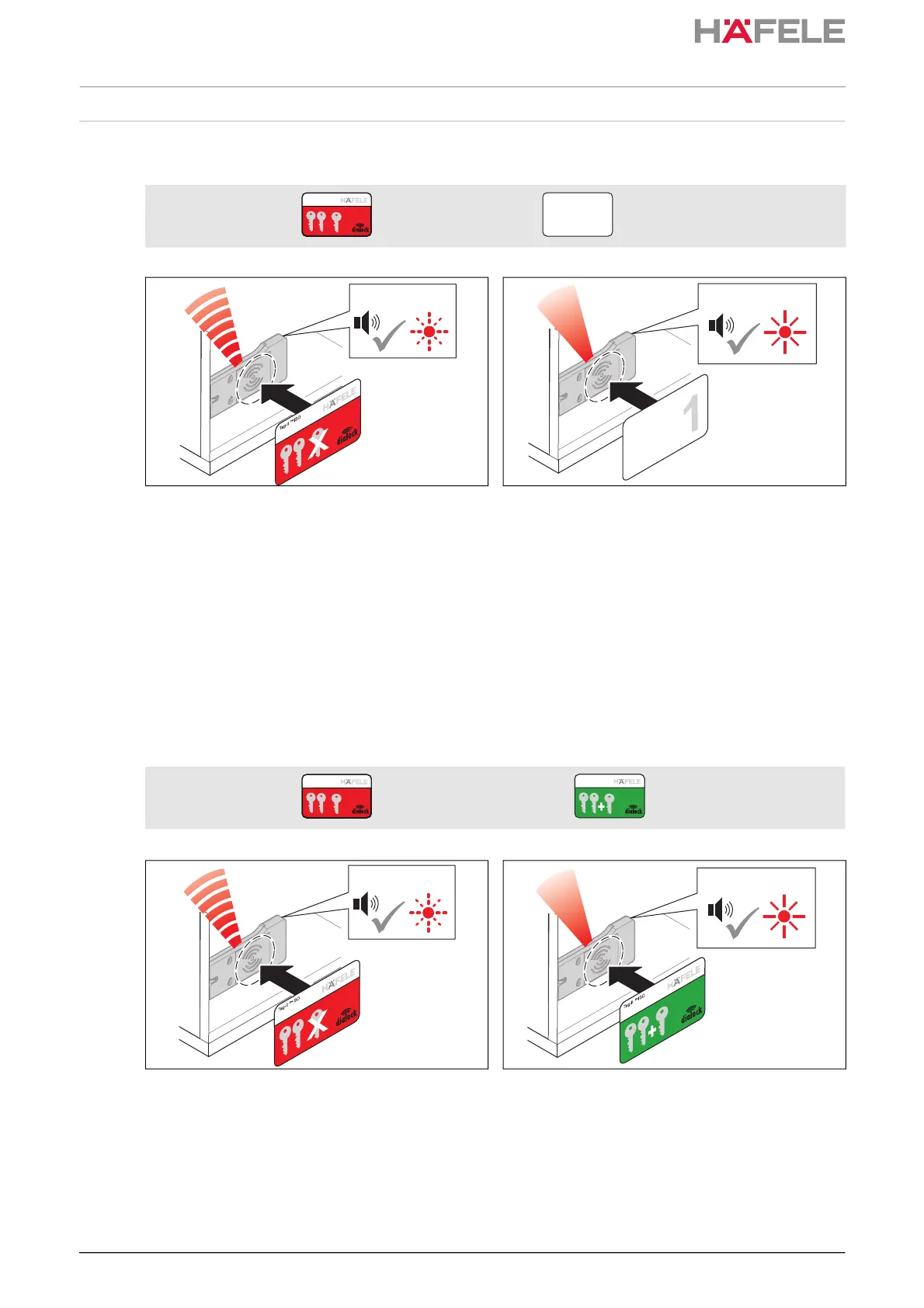HDE 16.05.2022 732.22.110
52
7. Clearing locking authorisations
7.1 Erasing the locking authorisation of an individual user key
7.2 Clearing locking authorisations for all user keys
If a user key is lost, the locking authorisations of all user keys must be cleared. The locking
authorisations can then be granted again
6. Programming user keys, page 48.
Prerequisites: Clearing key card
User key with locking
authorisation to be cleared
1. Hold the clearing key card in front of the anten-
na.
Acoustic signal is heard. LED flashes red for
max. 5 seconds.
2. Hold the user key in front of the antenna during
this 5-second period.
Acoustic signal is heard. LED briefly
illuminates red.
Locking authorisation of this user key is
cleared.
Prerequisites: Clearing key card Programming key card
1. Hold the clearing key card in front of the anten-
na.
Acoustic signal is heard. LED flashes red for
max. 5 seconds.
2. Hold the programming key card in front of the
antenna during the 5-second period.
Acoustic signal is heard. LED briefly
illuminates red.
The locking authorisations of all user keys
are cleared.
5 s
Tag-it ™ISO
5 s
1 s
ins-src-732.22.110_EFL.book Seite 52 Montag, 16. Mai 2022 9:28 09
ins-src-732.22.110_EFL - Kopie.pdf 52 16.05.2022 10:20:13