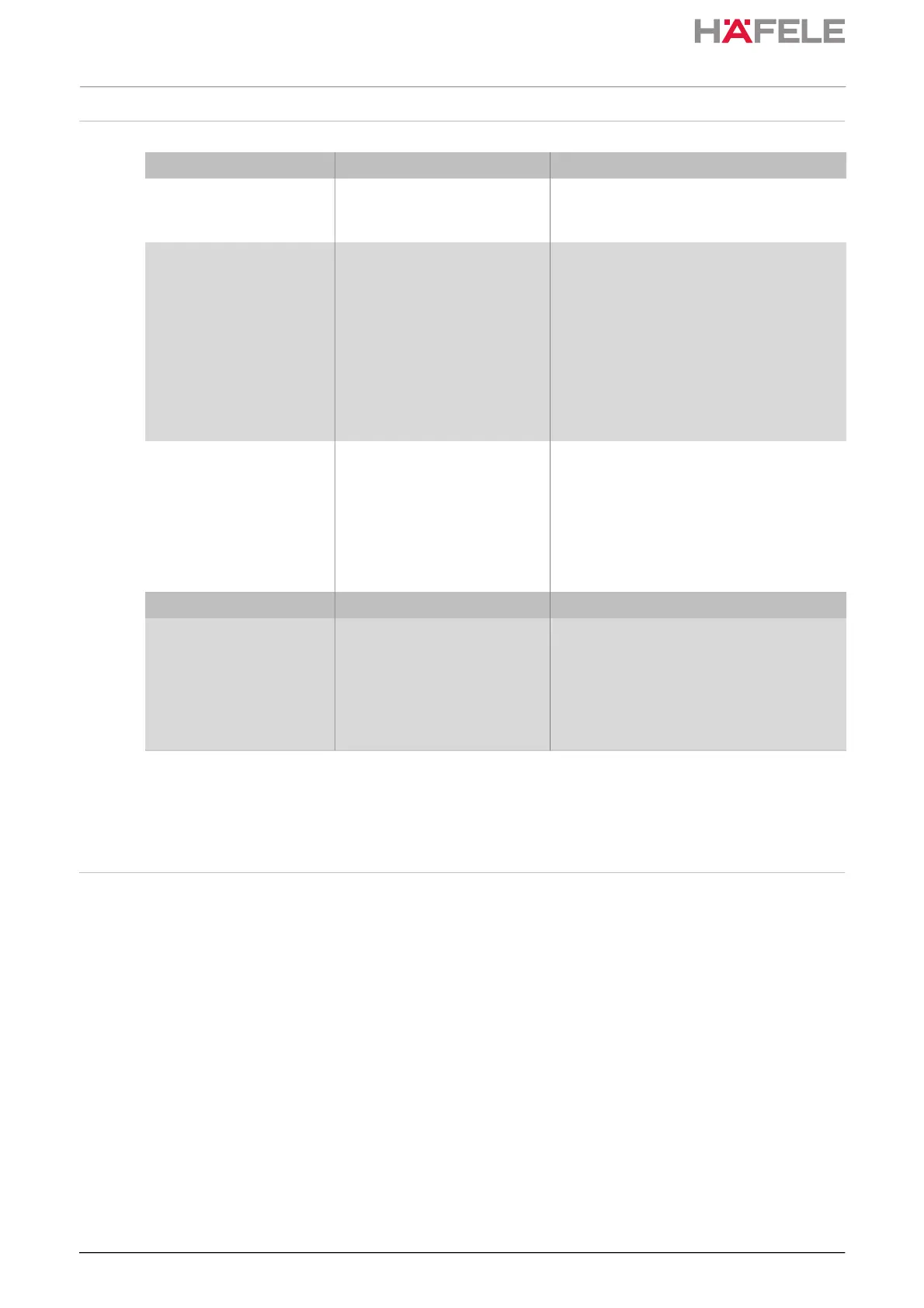HDE 16.05.2022 732.22.110
56
9. Troubleshooting
If the faults cannot be remedied, contact your responsible DIALOCK technician or visit
www.hafele.com.
10. Reset
A reset is required for maintenance purposes or for remedying faults.
There are two reset options:
• Simple reset,
• complete reset.
Fault when opening Possible cause Remedy
Acoustic signal is heard
twice.
• User key is not authorised. • Program the user key.
6. Programming user keys, page 48
LED does not change
from red to green.
• Distance between user key
and antenna too great.
• Observe the maximum distance of
25 mm between the user key and
antenna.
• User key is not authorised. • Program the user key.
6. Programming user keys, page 48
• User key is not recognised. • Check lock installation conditions 4.1
Installation references, page 43
• User key approaching the
antenna too slowly.
• Approach the antenna with the user key
more quickly
Lock does not open. • User key is not authorised. • Program the user key.
6. Programming user keys, page 48
• Locking element jams / is
stiff.
• Lock is under tension. Check loading of
furniture item.
• Adjust the locking element. Note
adjustments and tolerances! 4.1
Installation references, page 43
Fault when locking Possible cause Remedy
Lock does not close. • Locking element (door,
drawer) misaligned or not
adjusted
• Adjust the locking element. Note
adjustments and tolerances!
• 4.1 Installation references, page 43
• Batteries very low
11.4 Battery
notifications, page 61
• Replace batteries
11.3 Battery change, page 59
ins-src-732.22.110_EFL.book Seite 56 Montag, 16. Mai 2022 9:28 09
ins-src-732.22.110_EFL - Kopie.pdf 56 16.05.2022 10:20:14