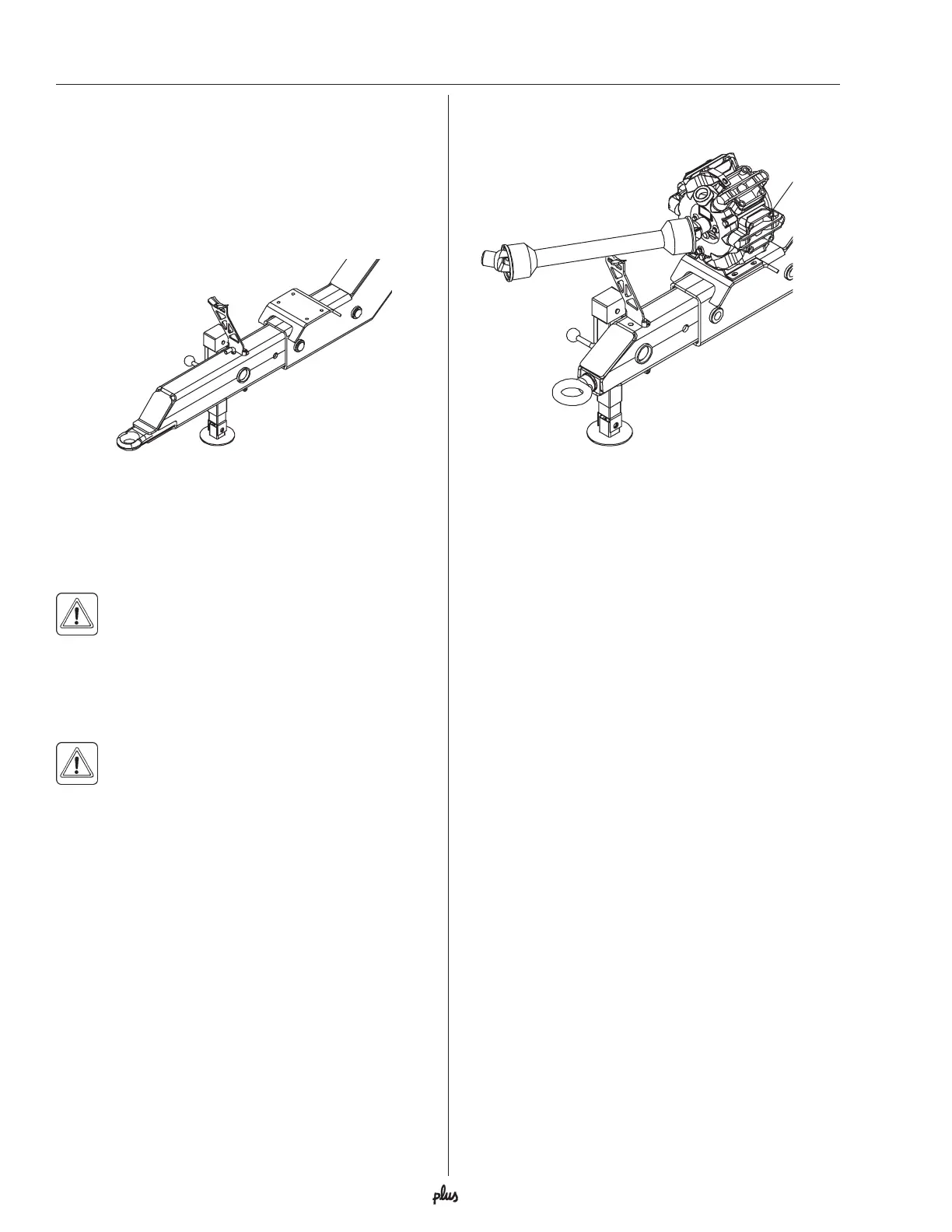20 HARDI
®
COMMANDER OPERATOR’S MANUAL
P. T.O. shaft support
The P.T.O. shaft rests on the bracket A when not in use.
Disconnecting the sprayer
Always clean the sprayer - inside and outside - before
disconnecting and parking it.
Support leg
Before disconnecting the sprayer from the tractor,
make sure the support leg is properly fitted with the
linch pin secured.
The support leg is stored in the storage bracket on the
right side of the trailer when the sprayer is attached to
the tractor. To remove the support leg: Lift the leg,
remove the pin and pull out the support leg.
WARNING! To prevent the sprayer from tipping
over, do not disconnect the sprayer from the
tractor with the booms unfolded unless the
boom is supported!
Remember to disconnect all hoses and cables from the
tractor.
WARNING! If the sprayer is parked unattended
avoid unauthorized persons, children and
animals from having access to the sprayer.
Sprayer setup
A
