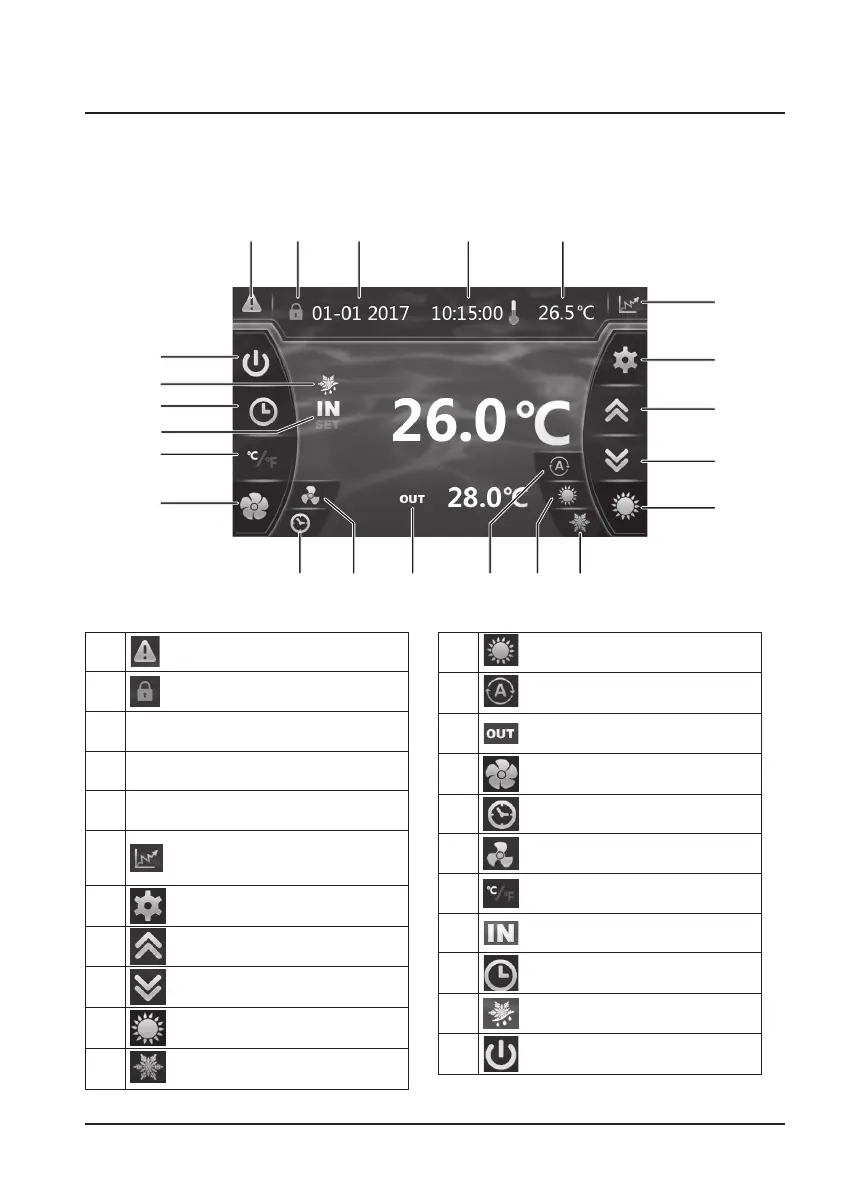13
4. INTERFACCIA UTENTE
1
Allarme (rosso
lampeggiante)
2 Schermo bloccato
3 Data
4 Ora
5 Temperatura esterna
6
Base di rilevamento
(Temperatura acqua e
potenza assorbita)
7
Lettura impostazioni e dati
salvati
8 Su / Aumenta
9 Giù / Riduci
10
Selezione della modalità di
funzionamento
10a Modalità Raffreddamento
10b Modalità Riscaldamento
10c Modalità automatica
11 Uscita acqua
12
Selezione modalità
silenzioso
12a
Regolazione timer modalità
silenzioso
12b
Spia modalità silenzioso e
attivazione
13 Conversione °C/°F
14
Temperatura acqua in
Ingresso
15
Impostazione data e ora
Timer ON/OFF
16 Modalità sbrinamento
17 ON/OFF
13
14
15
17
12
12a
7
8
9
10
6
2
1 3 4 5
10a1112b 10b10c
16
Legenda
4.1 Presentazione generale
L’unità è dotata di un pannello di comando digitale touch screen collegato
elettricamente e preimpostato in fabbrica in modalità riscaldamento.