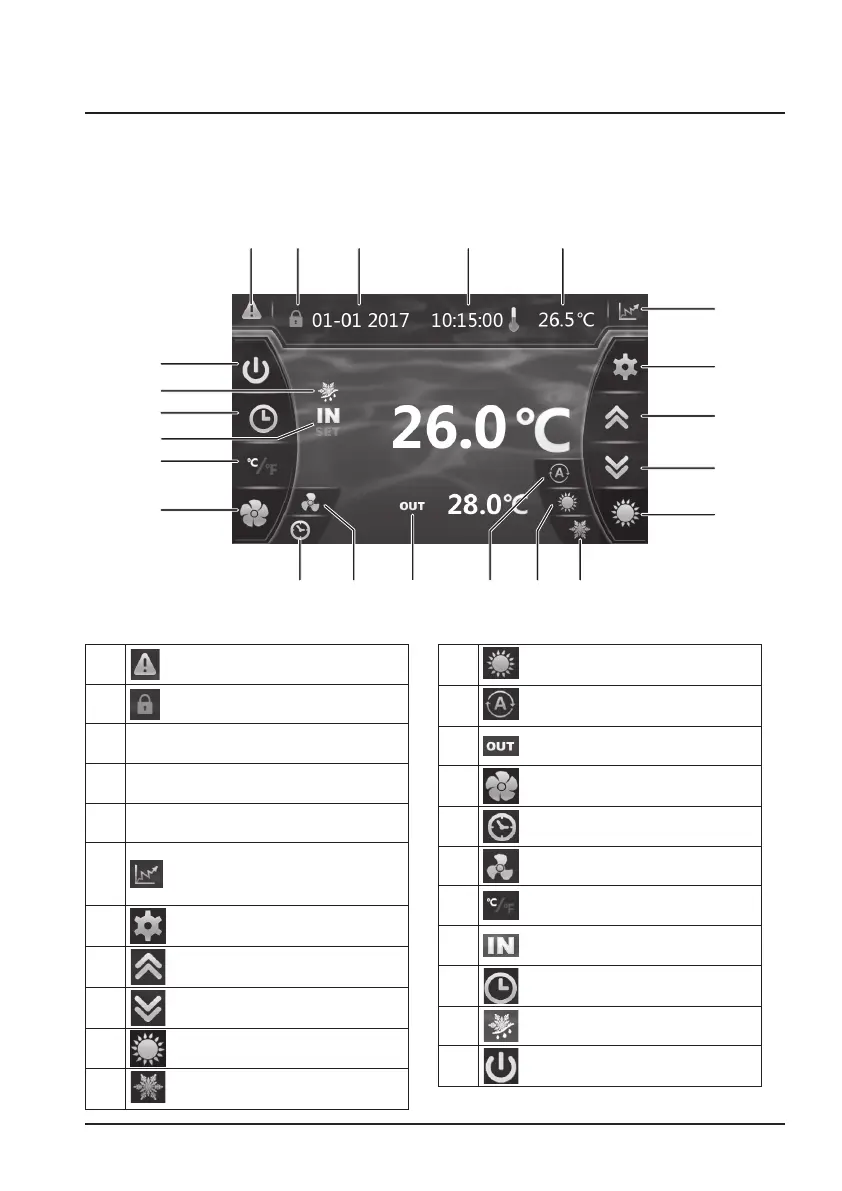13
4. USER INTERFACE
Legend
13
14
15
17
12
12a
7
8
9
10
6
21 3 4 5
10a1112b 10b10c
16
1 Alarm (blinking red)
2 Locked screen
3 Date
4 Hour
5 Outside temperature
6
Recording base (Water
temperature and power
consumption)
7 Reading settings and saving
8 Scroll up / Increase
9 Scroll down / Decrease
10 Operating mode selection
10a Cooling mode
10b Heating mode
10c Automatic mode
11 Water Output temperature
12 Selecting silence mode
12a Setting silence mode timer
12b
Silence mode and activation
light
13 Conversion °C / °F
14 Water Input temperature
15
Setting the Timer date and
time ON/OFF
16 Defrost mode
17 On / Off
4.1 General presentation
The heat pump is equipped with a digital control panel with a touch screen,
electronically connected and pre-set at the factory in heating mode.