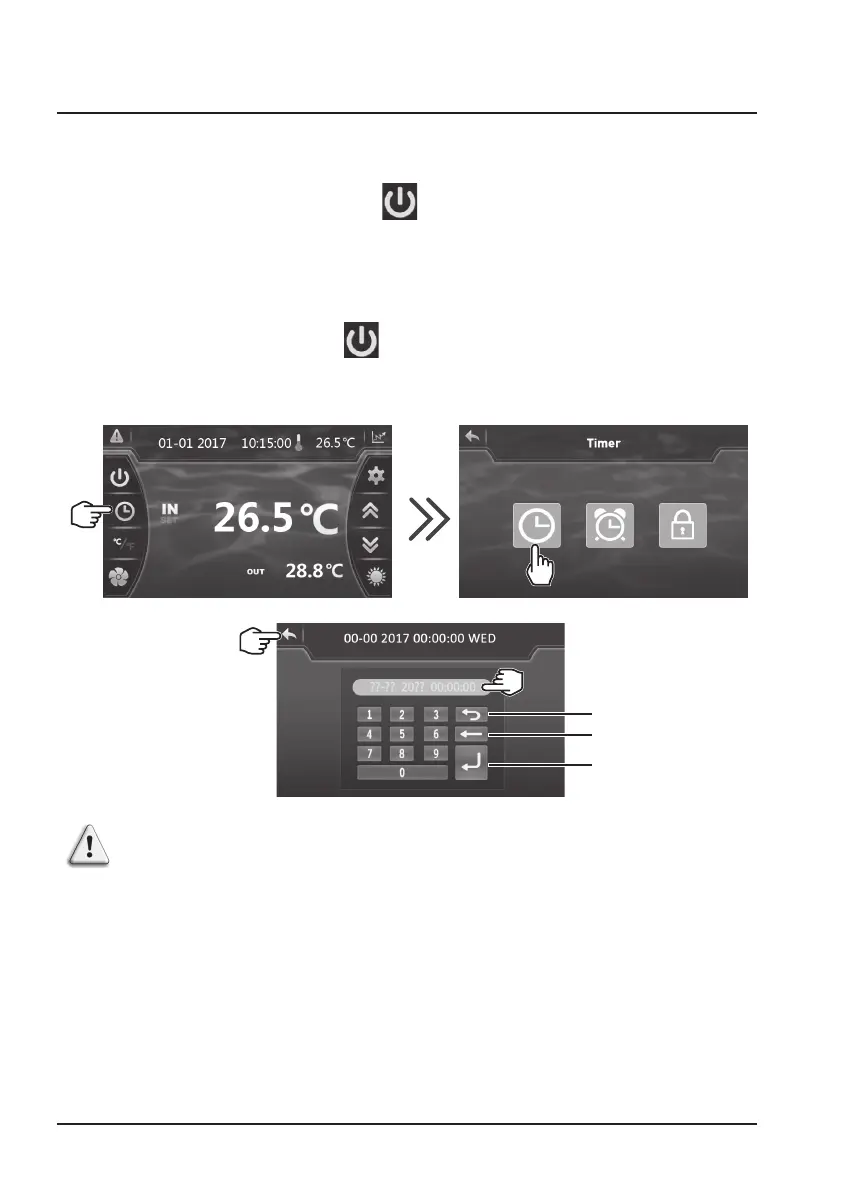14
4. INTERFAZ USUARIO (continuación)
Modo OFF
Cuando la bomba de calor está en espera (Modo OFF) aparece "OFF" en la
pantalla del regulador, el botón está en gris
Modo ON
Cuando la bomba de calor está en funcionamiento o en regulación (Modo ON)
las temperaturas de entrada y salida del agua aparecen en la pantalla del
regulador, el botón se enciende en verde.
4.2 Ajuste de la fecha y de la hora
4.3 Ajuste de la función Timer
El ajuste de esta función será necesario cuando usted desee hacer
funcionar su bomba de calor durante un periodo de tiempo más corto que
el determinado por el reloj de filtración. De esta forma podrá programar
un arranque retardado y una parada anticipada o simplemente prohibir un
periodo horario de funcionamiento (por ejemplo la noche).
Tiene la posibilidad de programar 1 Timer de Marcha y 1 Timer de Parada.
1
2
4
3
Salir sin guardar
Volver a la pantalla anterior
Volver atrás
Confirmar
Introducir todos los campos (día/mes/año, horas/minutos/segundos)
antes de confirmar, de lo contrario las modificaciones no se guardarán.