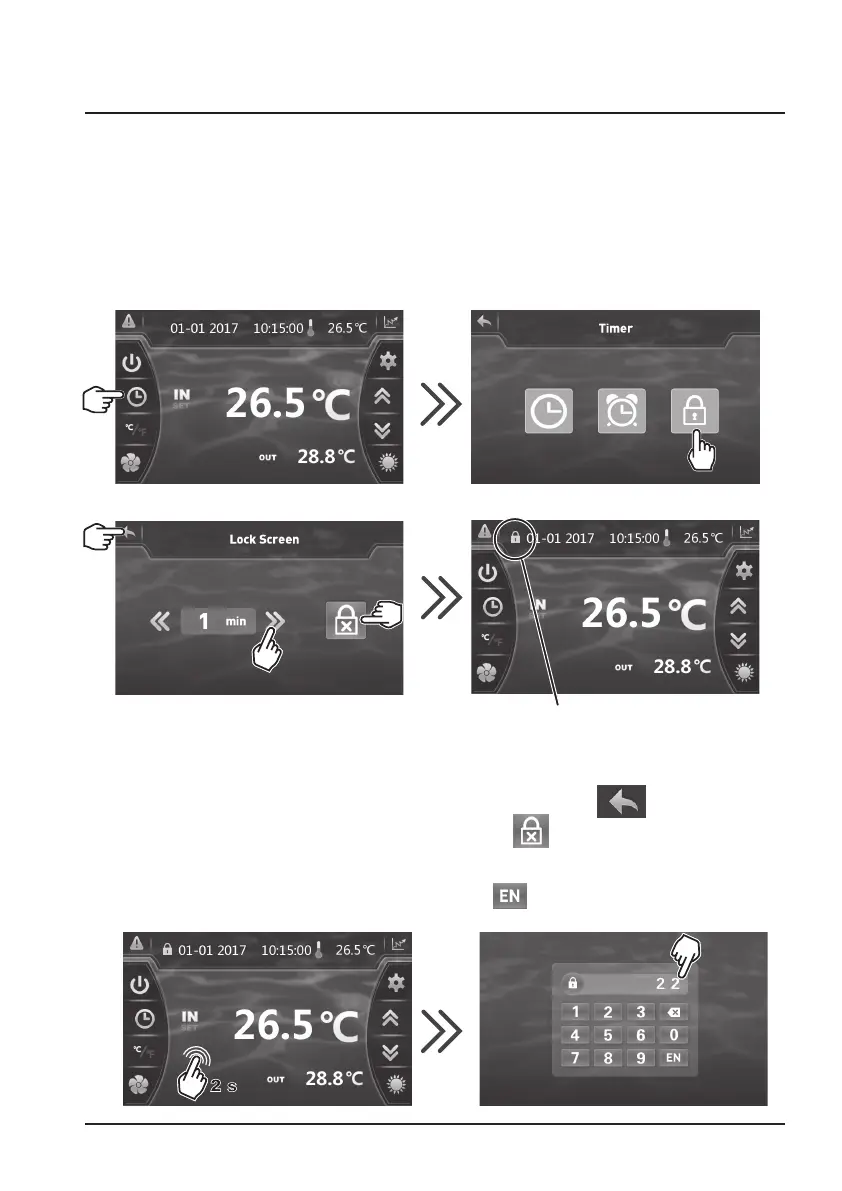17
4. INTERFACCIA UTENTE (segue)
4.5 Blocco e sblocco del touch screen
Il display di controllo si blocca automaticamente dopo un minuto
(impostazione predefinita).
L’intervallo di tempo necessario affinché lo schermo si blocchi
automaticamente può essere impostato da 1 a 10 minuti, ma l’opzione
può anche essere disattivata.
3) Impostare l’intervallo di tempo su un valore compreso tra 1 e 10 minuti. Il
salvataggio avviene automaticamente.
4) Per tornare alla schermata principale, toccare 2 volte .
5) Per disattivare il blocco automatico, toccare .
1
2
4
5
3
Blocco automatico attivo
Per sbloccare lo schermo, tenere premuto (in qualsiasi punto) per 2 s.
Digitare il codice "22" e confermare toccando
2
1